UniView IPC675LFW-AX4DUPKC-VG handleiding
Handleiding
Je bekijkt pagina 131 van 135
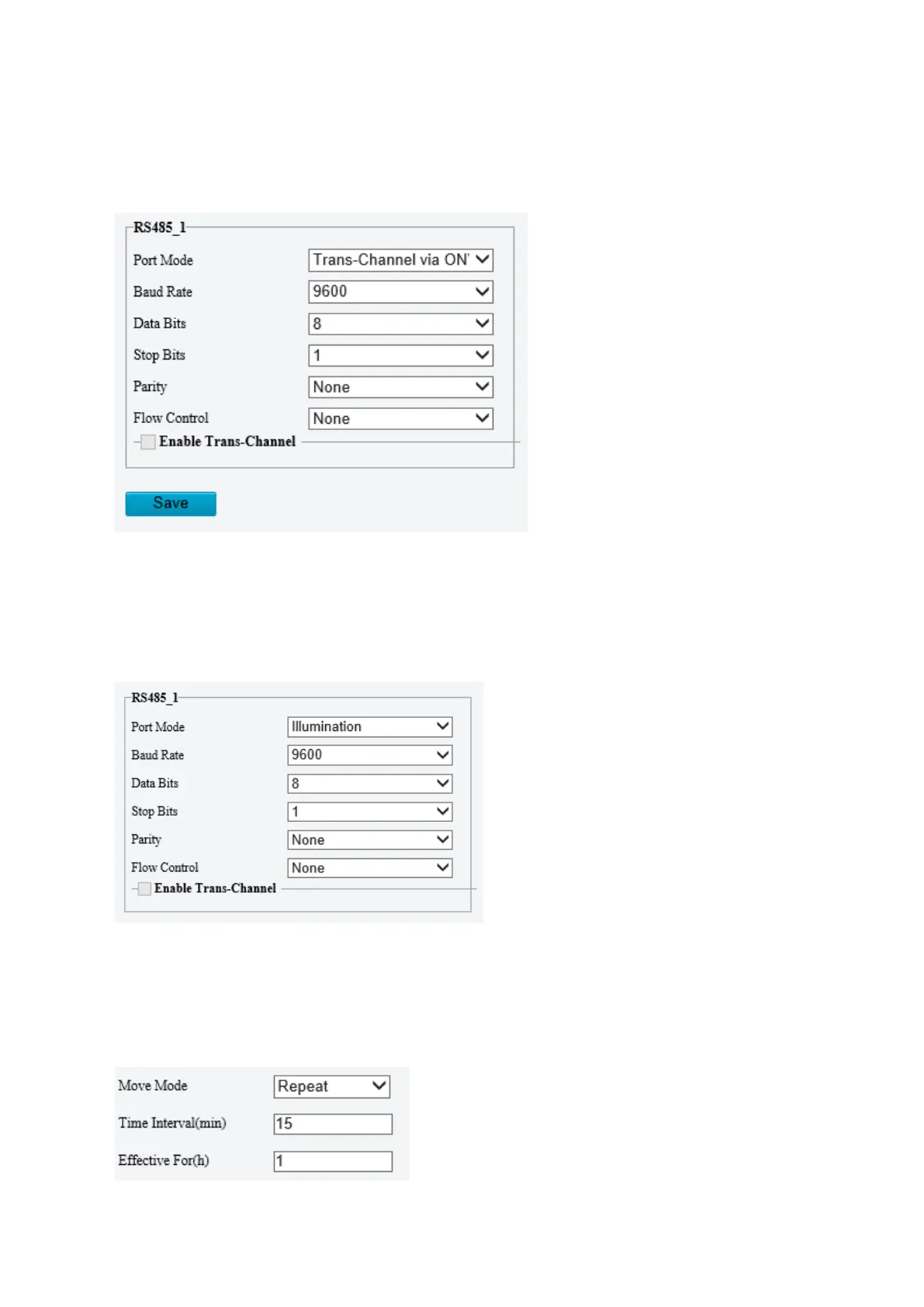
126
(2) Select Enable OSD Report, so OSD data will be uploaded to the platform.
(3) Click Save.
Trans-Channel via ONVIF
Use the RS485 port for data transmission between the camera and third-party devices via Onvif.
(1) Set Port Mode to Trans-Channel via ONVIF.
(2) Configure the parameters.
(3) Click Save.
Illumination
Use the RS485 port to transmit data between the camera and the third-party illuminator.
(1) Set Port Mode to Illumination.
(2) Configure the parameters.
(3) Click Save.
Wiper Control
Configure wiper parameters to control the wiper.
(1) Go to System > Ports & Devices > External Device.
(2) Configure wiper parameters.
Bekijk gratis de handleiding van UniView IPC675LFW-AX4DUPKC-VG, stel vragen en lees de antwoorden op veelvoorkomende problemen, of gebruik onze assistent om sneller informatie in de handleiding te vinden of uitleg te krijgen over specifieke functies.
Productinformatie
| Merk | UniView |
| Model | IPC675LFW-AX4DUPKC-VG |
| Categorie | Bewakingscamera |
| Taal | Nederlands |
| Grootte | 34525 MB |
Caratteristiche Prodotto
| Kleur van het product | Black, White |
| Gewicht | 870 g |
| Hoogte | 269 mm |
| Soort | IP-beveiligingscamera |
| Internationale veiligheidscode (IP) | IP66 |







