UniView IPC3638SE-ADF40K-WL-I0 handleiding
Handleiding
Je bekijkt pagina 89 van 135
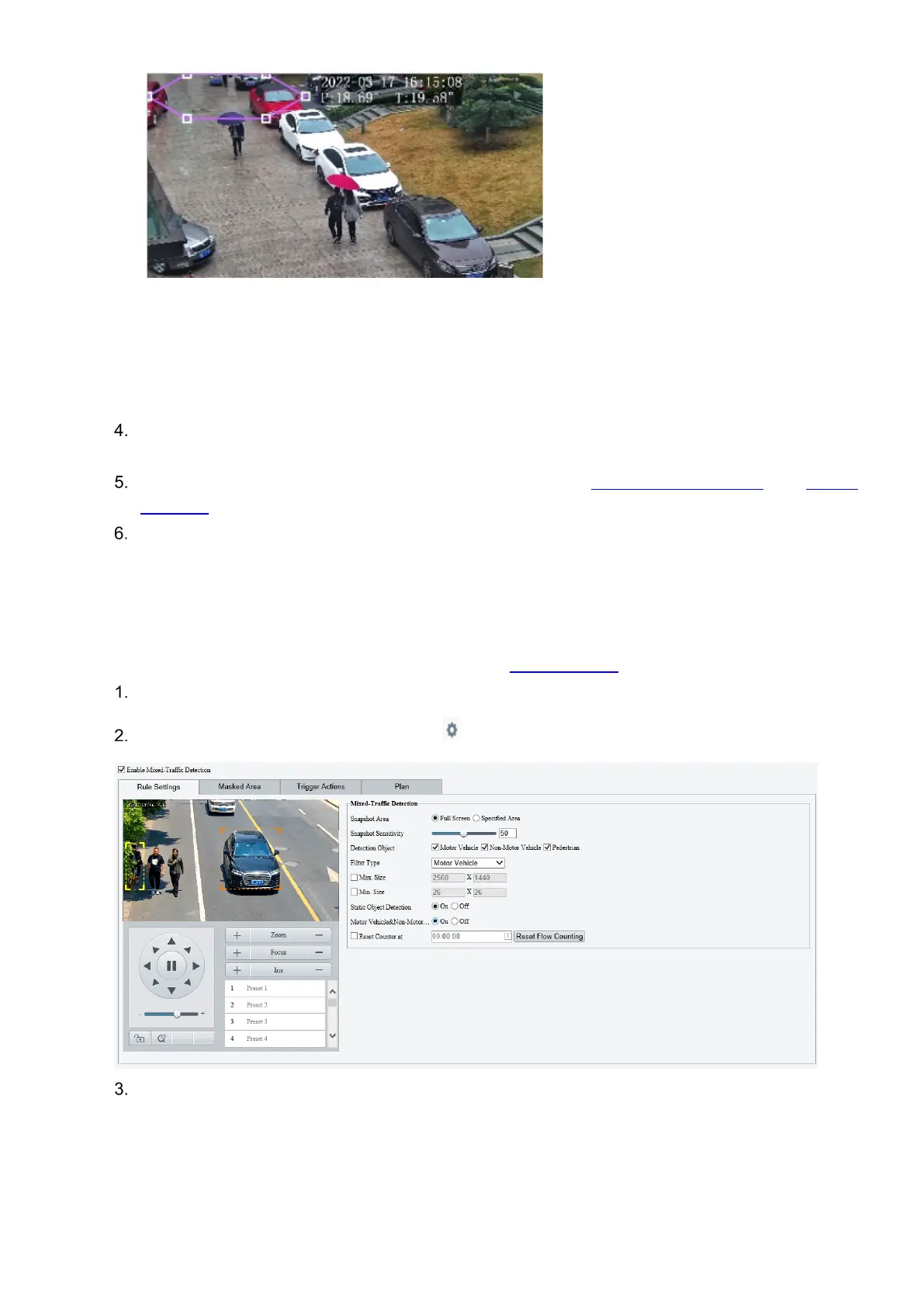
84
(2) Adjust the position and size of the area or draw an area as needed.
Adjust the position and size of the area.
Point to the area and drag it to the desired position. Drag the corners of the area to resize it.
Draw an area.
Click in the preview window to draw a polygonal area with up to 6 sides.
Set the detection sensitivity. The higher the sensitivity, the more likely humans will be detected, and
the more likely false alarms will occur.
Set the alarm-triggered actions and arming schedule. See Alarm-triggered Actions and Arming
Schedule for details.
Click Save.
5.6.14 Mixed-Traffic Detection
Mixed-traffic detection detects and captures motor vehicles, non-motor vehicles, and pedestrians in a
user-specified area. You can set a mixed-traffic counting OSD to view realtime motor vehicle, non-motor
vehicle and pedestrian statistics on the live video. See Live View OSD
for details.
Go to Setup > Intelligent > Smart.
Select Mixed-Traffic Detection and click to configure it.
Set the detection rule.
Bekijk gratis de handleiding van UniView IPC3638SE-ADF40K-WL-I0, stel vragen en lees de antwoorden op veelvoorkomende problemen, of gebruik onze assistent om sneller informatie in de handleiding te vinden of uitleg te krijgen over specifieke functies.
Productinformatie
| Merk | UniView |
| Model | IPC3638SE-ADF40K-WL-I0 |
| Categorie | Bewakingscamera |
| Taal | Nederlands |
| Grootte | 34525 MB |
Caratteristiche Prodotto
| Kleur van het product | Wit |
| Gewicht | 640 g |
| Hoogte | 110 mm |
| Soort | IP-beveiligingscamera |
| Materiaal behuizing | Metaal |







