UniView IPC2228SE-DF40K-WL-I0 handleiding
Handleiding
Je bekijkt pagina 135 van 135
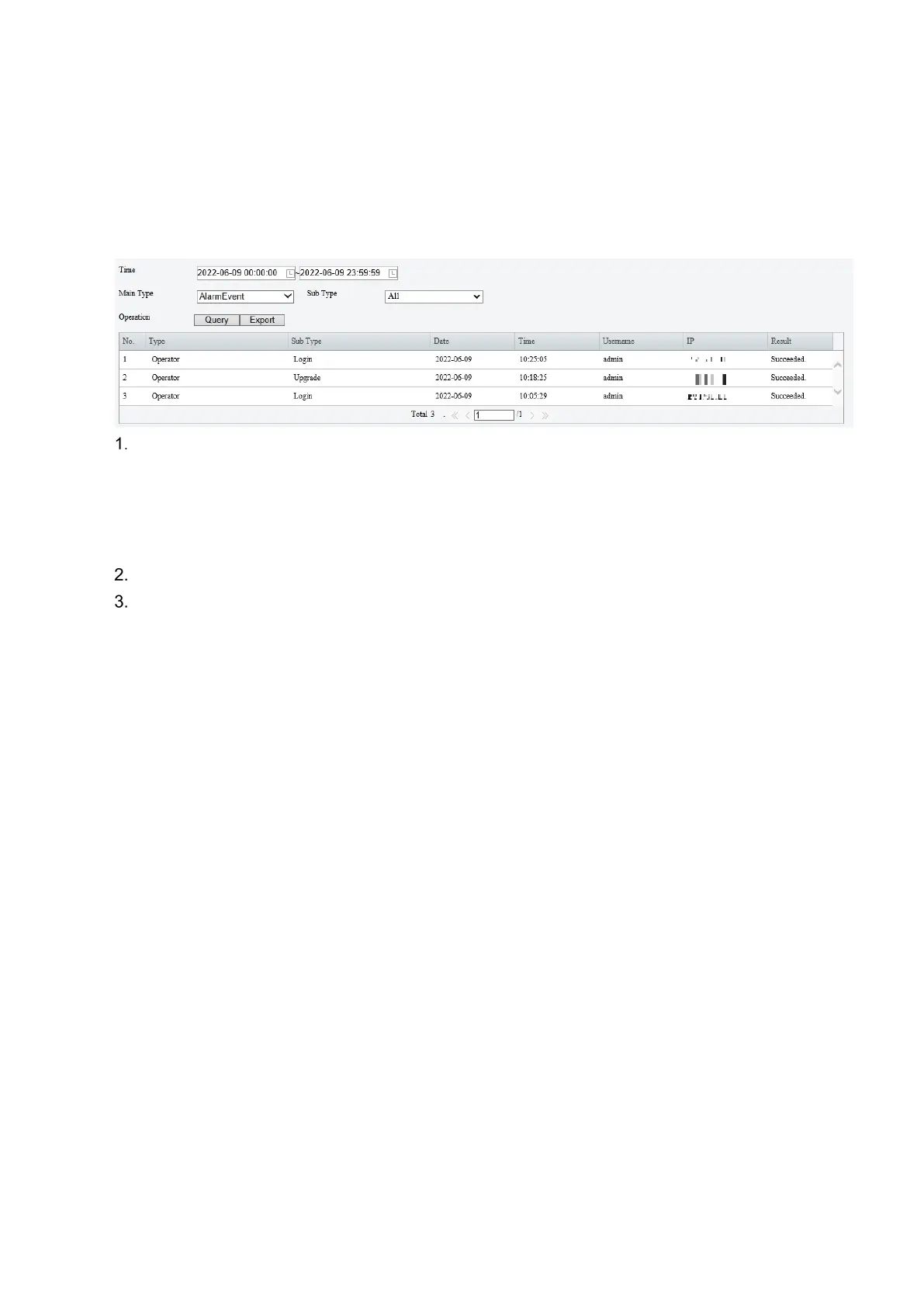
130
Test results include average delay and packet loss rate.
Average delay: Average length of time from test packets are sent till responses are received.
Packet loss rate: Ratio of lost packets to the sent packets.
5.10.7 Logs
Search camera operation logs and download to your computer.
Go to Setup > System > Log.
Set a time range and choose main and sub log types.
Main type: Including system operation, alarm parameter configuration, network configuration, audio
and video configuration, PTZ configuration, image configuration, smart configuration, system
configuration, storage configuration, and alarm events.
Sub type: You can choose up to 5 types or choose All.
Click Search. Up to 100 logs can be displayed. The latest logs are displayed on the top.
Click Export to save search results as a .csv file to the client computer.
Bekijk gratis de handleiding van UniView IPC2228SE-DF40K-WL-I0, stel vragen en lees de antwoorden op veelvoorkomende problemen, of gebruik onze assistent om sneller informatie in de handleiding te vinden of uitleg te krijgen over specifieke functies.
Productinformatie
| Merk | UniView |
| Model | IPC2228SE-DF40K-WL-I0 |
| Categorie | Bewakingscamera |
| Taal | Nederlands |
| Grootte | 34525 MB |
Caratteristiche Prodotto
| Kleur van het product | Wit |
| Gewicht | 860 g |
| Breedte | 86 mm |
| Hoogte | 85 mm |
| Soort | IP-beveiligingscamera |







