Unitech PA982 handleiding
Handleiding
Je bekijkt pagina 33 van 43
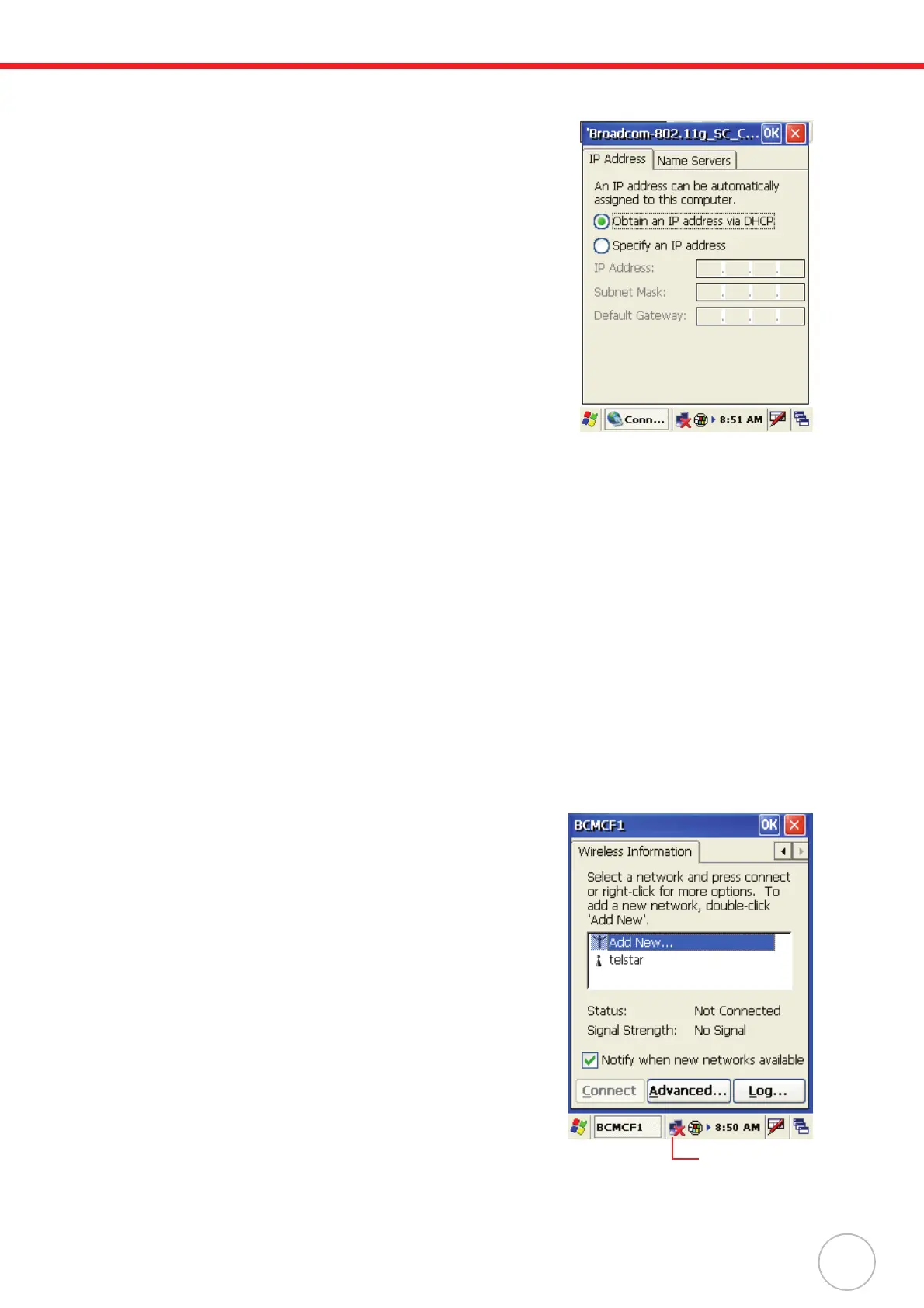
Chapter 3 Getting Connected
25
Setting up the Wireless Local Area Network Card
The PA982 is pre-loaded with connection software from Cisco and
Lucent WaveLAN (Agere Orinoco). The PA982 automatically
detects RF cards and then displays this screen during the first-time
installation. Note that you can use one of the following two ways to
set the IP address:
• Obtaining an IP Address via DHCP Server
• Specifying an IP Address
Obtaining an IP Address via DHCP Server
Check with your MIS department to determine whether a DHCP
server is available in your LAN environment. If available, tap the
radio button next to Obtain an IP address via DHCP, and then tap
the OK button.
Specifying an IP Address
If there is no DHCP server in your LAN environment, assign IP
addresses to each PA982 as follows:
1. Tap Start → Settings → Control Panel and then double-tap Network and Dial-up Connec-
tions.
2. Tap the radio button next to Specify IP Address.
3. Input the proper IP address, Subnet Mask, and Default Gateway.
4. Tap the Name Servers tab, and then input the proper Primary DNS, Secondary DNS, Primary
WINS, and Secondary WINS.
To avoid conflict with your LAN environment, consult with your MIS department for the correct
TCP/IP setting.
WiFi Connection
With the embedded WLAN module, you can send and receive signals to a WiFi network then synchro-
nize files.
NOTE: WiFi access requires a separate purchase of a service contract with a wireless service
provider. Contact a wireless service provider for more information.
A wireless network can be added either when the network is detected or by manually entering settings
information. Before doing these steps, determine if authentication information is needed.
1. If present, double-tap the WIFI icon in the notification area
to open the WIFI Properties screen.
2. Select the Wireless Information Tab.
WiFi icon
Bekijk gratis de handleiding van Unitech PA982, stel vragen en lees de antwoorden op veelvoorkomende problemen, of gebruik onze assistent om sneller informatie in de handleiding te vinden of uitleg te krijgen over specifieke functies.
Productinformatie
| Merk | Unitech |
| Model | PA982 |
| Categorie | Niet gecategoriseerd |
| Taal | Nederlands |
| Grootte | 3960 MB |


