UNGO ProSecurity SR9000 handleiding
Handleiding
Je bekijkt pagina 43 van 53
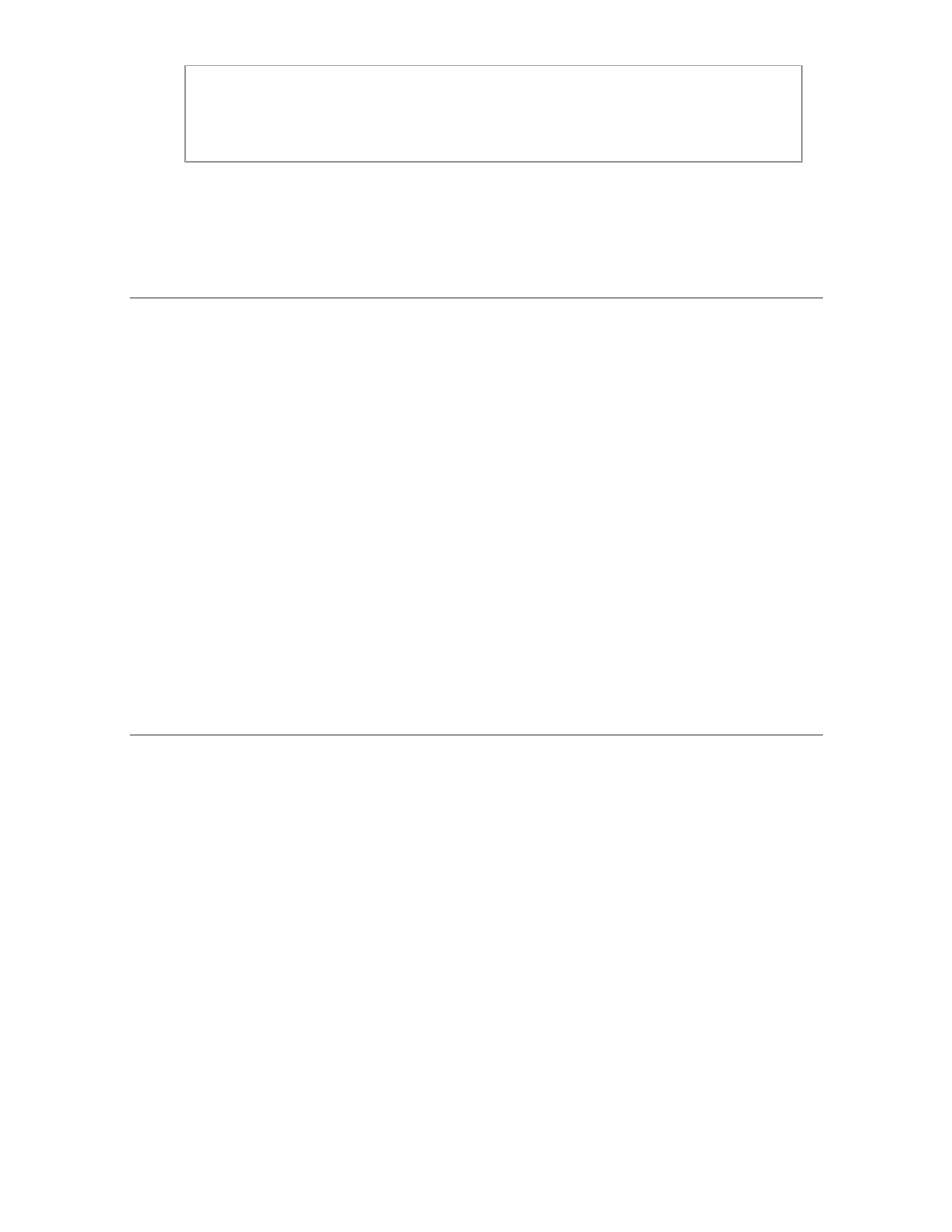
40
© 2007 directed electronics
rraappiidd rreessuummee llooggiicc
This Ungo system will store its current state to non-volatile
memory. If power is lost and then reconnected the system will
recall the stored state from memory. This means if the unit is in
Valet
®
Mode and the battery is disconnected for any reason, such
as servicing the car, when the battery is reconnected the unit will
still be in Valet
®
Mode. This applies to all states of the system
including arm, disarm, and Valet
®
Mode.
ppoowweerr ssaavveerr mmooddee
Your system will automatically enter Power Saver Mode while
armed or in Valet
®
Mode, after a period of time in which no
operation has been performed. This lowers the current draw on
the vehicle's battery. Power Saver Mode takes over under the
following conditions:
➤ Power Saver when the system is armed: After the system has
been armed for 24 hours the LED will flash at half its
normal rate, decreasing the system's current draw.
➤ Power Saver in Valet
®
Mode: When the system enters Valet
®
note: Owner Recognition cannot be programmed with-
out an Ungo ProSecurity Programmer and the necessary
software. Check with your dealer for more information.
Bekijk gratis de handleiding van UNGO ProSecurity SR9000, stel vragen en lees de antwoorden op veelvoorkomende problemen, of gebruik onze assistent om sneller informatie in de handleiding te vinden of uitleg te krijgen over specifieke functies.
Productinformatie
| Merk | UNGO |
| Model | ProSecurity SR9000 |
| Categorie | Niet gecategoriseerd |
| Taal | Nederlands |
| Grootte | 4391 MB |







