UNGO ProSecurity SR9000 handleiding
Handleiding
Je bekijkt pagina 42 van 53
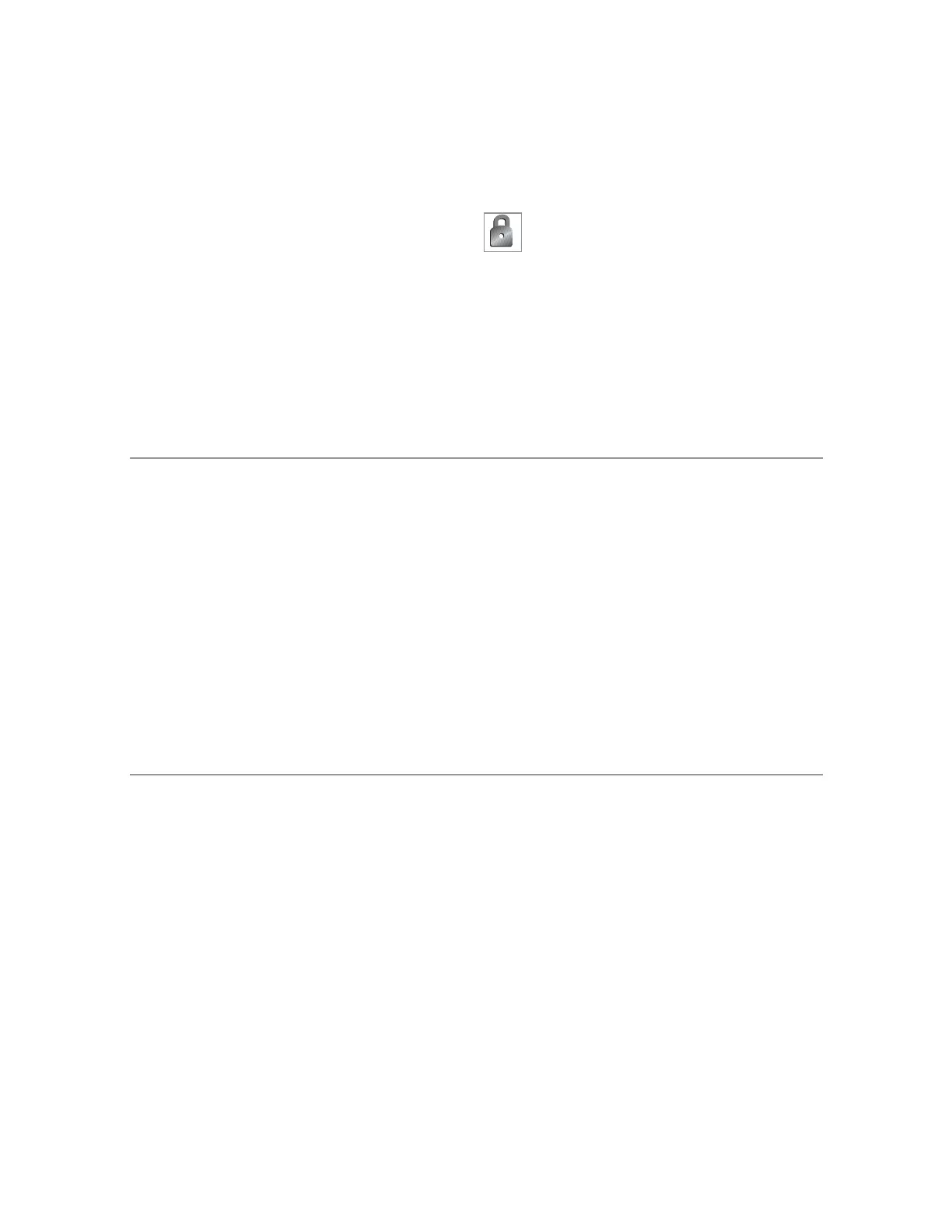
39
© 2007 directed electronics
even if you use the remote control out of range of the vehicle.
However, if the remote has been pressed many times out of range
of the vehicle, or the battery has been removed, it may fall out of
sync with the control unit and fail to operate the system. To re-
sync the remote simply press several times within range of
the vehicle. The alarm will automatically re-sync and respond to
the transmitters normally.
hhiigghh ffrreeqquueennccyy
Your system transmits and receives at 900 MHz. This provides a
cleaner spectrum with less interference and a more stable signal.
Enjoy a phenomenal increase in range, even in areas with high
radio interference.
oowwnneerr rreeccooggnniittiioonn
Using an Ungo ProSecurityProgrammer, hand held programming
tool, your dealer can program many of the system settings. The
programmer makes it possible to program different settings for
each transmitter that is used with the system. Then, whenever a
specific transmitter is used, the system will recall the settings
assigned to that transmitter. Owner Recognition lets up to four
users of the system have different settings that meet their specific
needs. It is almost like having four separate alarms in your
vehicle, one for each user.
Bekijk gratis de handleiding van UNGO ProSecurity SR9000, stel vragen en lees de antwoorden op veelvoorkomende problemen, of gebruik onze assistent om sneller informatie in de handleiding te vinden of uitleg te krijgen over specifieke functies.
Productinformatie
| Merk | UNGO |
| Model | ProSecurity SR9000 |
| Categorie | Niet gecategoriseerd |
| Taal | Nederlands |
| Grootte | 4391 MB |







