Handleiding
Je bekijkt pagina 46 van 65
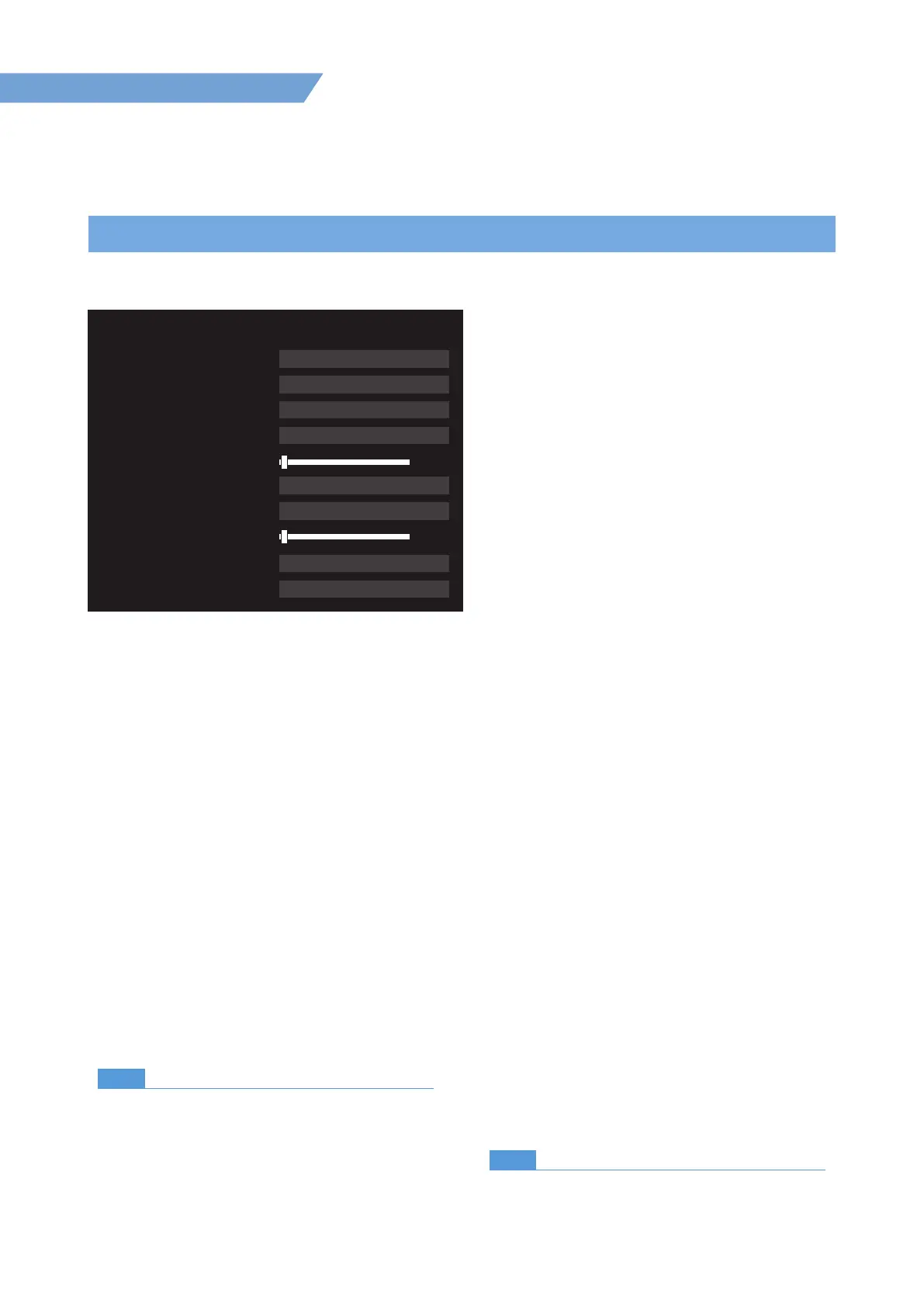
05 MENU OPERATIONS
46
4K/UHD 12G-Quad Multi View Monitor
[8] AUDIO
Audio
LEVEL METER ENABLE
LEVEL METER SELECT
LEVEL METER DISPLAY
LEVEL METER REFERENCE
LEVEL METER DECAY TIME
LEVEL METER SIZE
LEVEL METER POSITION
VOLUME
EM . AUDIO LEFT
EM . AUDIO RIGHT
LXM-180P
0
0
OFF
4CH
PAIR
SMPTE DIGITAL
NORMAL
TOP
CH 01
CH 02
● LEVEL METER REFERENCE
- Select the type of Audio Level Meter standard.
- Selectable mode: [SMPTE DIGITAL],
[EBU DIGITAL], [SMPTE IRT], [BBC], [EBU],
[DIN], [EXP DIN], [NORDIC], [SMPTE VU]
● LEVEL METER DECAY TIME
-
Set the reduction time for max value indication
of audio signals.
-
Selectable range: [0] to [100] (Increments of 1)
The larger number means a longer display
time for max value.
● LEVEL METER SIZE
- Set the size of the audio level meter.
- Selectable mode: [NORMAL], [LARGE]
● LEVEL METER POSITION
- Set the position of the audio level meter.
- [TOP]: The audio level meter is horizontally
displayed on the top of the screen.
-
[BOTTOM]: The audio level meter is horizontally
displayed on the bottom of the screen.
● VOLUME
- Adjust the audio's output volume to the
internal speakers or the phone jack on the
front of the monitor.
- Adjustable range: [0] to [50]
● EM. AUDIO LEFT (Embedded Audio Left)
- Set the embedded audio channel for the
left speaker or the left audio out of the
phone jack on the front of the monitor.
- Selectable mode: [OFF], [CH 01] to [CH 16]
● EM. AUDIO RIGHT (Embedded Audio Right)
- Set the embedded audio channel for the
right speaker or the right audio out of the
phone jack on the front of the monitor.
- Selectable mode: [OFF], [CH 01] to [CH 16]
● LEVEL METER ENABLE
- Set whether or not to display the audio level
meter.
● LEVEL METER SELET
- Select the number of the displayed audio
channels.
- Selectable mode: [4CH], [8CH], [16CH]
● LEVEL METER DISPLAY
- Set the display method of the audio level
meter.
- [PAIR]: Odd audio channels are displayed on
the left, and even audio channels are displayed
on the right.
- [GROUP]: The half audio channels are displayed
on the left, and the other half channels on the
right.
ex) In the 16CH mode, channel 1 to 8 are
displayed on the left and channel 9 to 16
on the right.
Note
- When the input signal is HDMI, the mode
is xed to [PAIR].
Note
- When the input signal is HDMI, the left
audio channel is xed to [CH 01] and the
right audio channel to [CH 02].
Bekijk gratis de handleiding van TVLogic LXM-240U, stel vragen en lees de antwoorden op veelvoorkomende problemen, of gebruik onze assistent om sneller informatie in de handleiding te vinden of uitleg te krijgen over specifieke functies.
Productinformatie
| Merk | TVLogic |
| Model | LXM-240U |
| Categorie | Monitor |
| Taal | Nederlands |
| Grootte | 14666 MB |

