Handleiding
Je bekijkt pagina 28 van 65
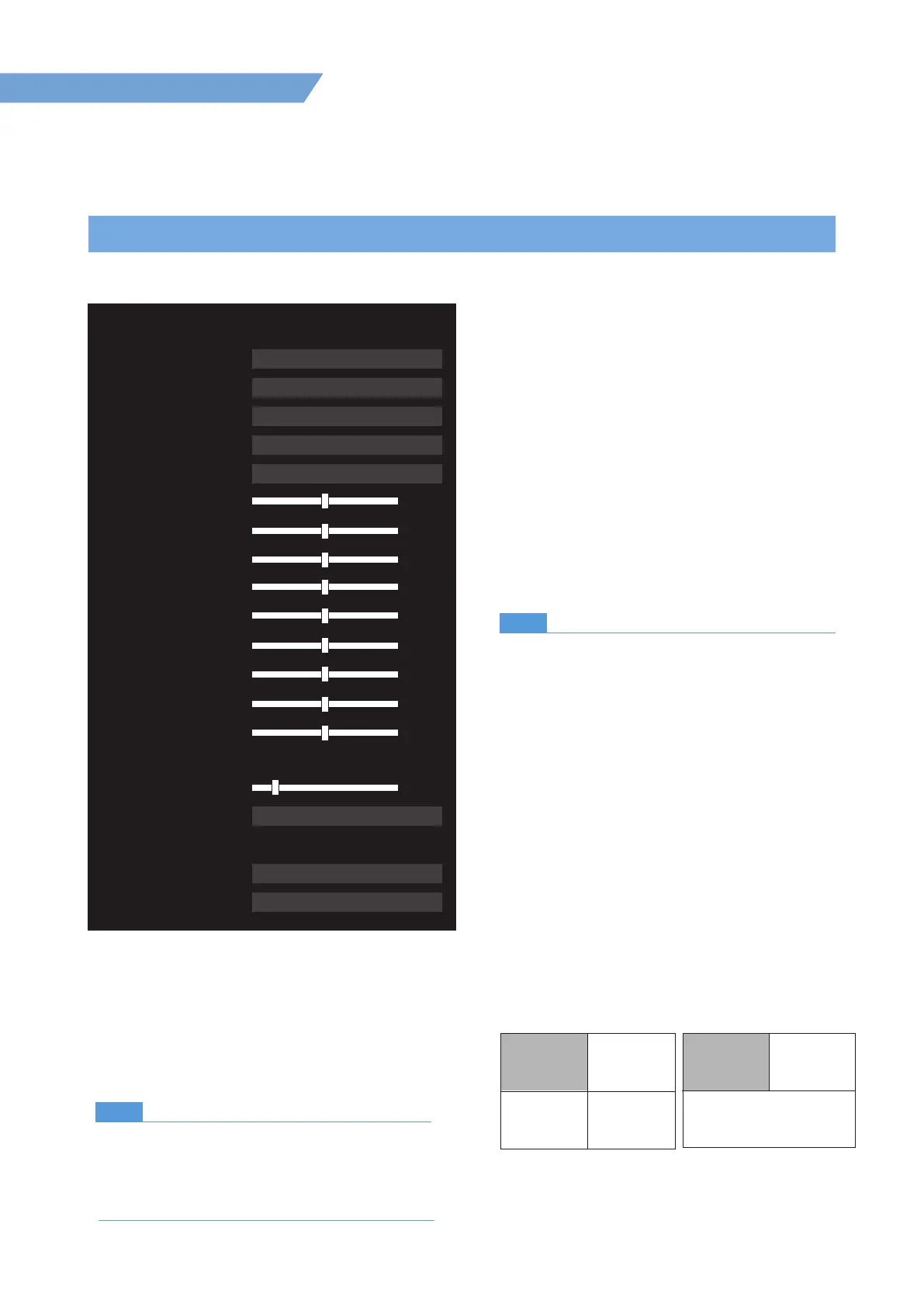
05 MENU OPERATIONS
28
4K/UHD 12G-Quad Multi View Monitor
[3] COLOR
● Color Std Mode
- Select the color standard mode.
- [AUTO]: Detect Color Space and EOTF
information from the video payload ID based
on SMPTE ST 352 and adjust the sub menus
like [Color Std(Load)], [Color Space], [EOTF]
[COLOR Temp.], [VIDOE RANGE] automatically.
- [MANUAL]: When [MANUAL] is selected, all
sub menus from [Color Std(Load)] to [VIDEO
RANGE] are adjustable.
● Color Std(Load)
- Select the color standard for the displayed
video.
The standard value of [Color Space], [EOTF],
[COLOR Temp.], [VIDEO RANGE] are
automatically loaded based on each selected
color standard.
- Selectable mode: [HD], [UHD], [DCI], [PQ],
[PQ-P3],
[HLG], [USER 1]~[USER 10]
Note
- After a [Color Std(Load)] mode is selected,
the settings of the sub menus from [Color
Space] to [VIDEO RANGE] can be adjusted.
- After a [Color Std(Load)] mode is selected,
if any setting value from [Color Sapce] to
[VIDEO RANGE] is changed from the default
value, '*' mark appears next to the selected
[Color Std(Load)] mode.
ex. [HD] → [HD*]
- After you load a color standard and change
the settings in the sub menus like [EOTF],
[Color Temp.], etc., you can save the changed
settings in [USER 1] to [USER 10] and then
recall it later.
- In Quad-View mode and Picture-by-Picture
mode, if the setting of [Color Std(Load)] is
changed, it is applied to SCREEN A.
Color
Color Std(Load)
Color Space
EOTF
COLOR Temp.
GAIN RED
GAIN GREEN
GAIN BLUE
BIAS RED
BIAS GREEN
BIAS BLUE
BRIGHTNESS
CONTRAST
CHROMA
BACK LIGHT
VIDEO RANGE
Color Save
Color Default
Color Std Mode
LXM-180P
MANUAL
HD
BT . 709
2 . 4
6500K
Narrow109 (64-1019)
Save
Default
0
0
0
0
0
0
0
0
0
16
Note
- When [Color Std Mode] is set to [AUTO], if
the SDI input signal doesn't include the
payload ID, the [Color Std(Load)] is set to
the [HD] mode.
Screen A Screen B
Screen C Screen D
Screen A Screen B
[Picture-by-Picture Mode][Quad-View Mode]
Bekijk gratis de handleiding van TVLogic LXM-240U, stel vragen en lees de antwoorden op veelvoorkomende problemen, of gebruik onze assistent om sneller informatie in de handleiding te vinden of uitleg te krijgen over specifieke functies.
Productinformatie
| Merk | TVLogic |
| Model | LXM-240U |
| Categorie | Monitor |
| Taal | Nederlands |
| Grootte | 14666 MB |

