TV One C2-6204 handleiding
Handleiding
Je bekijkt pagina 40 van 73
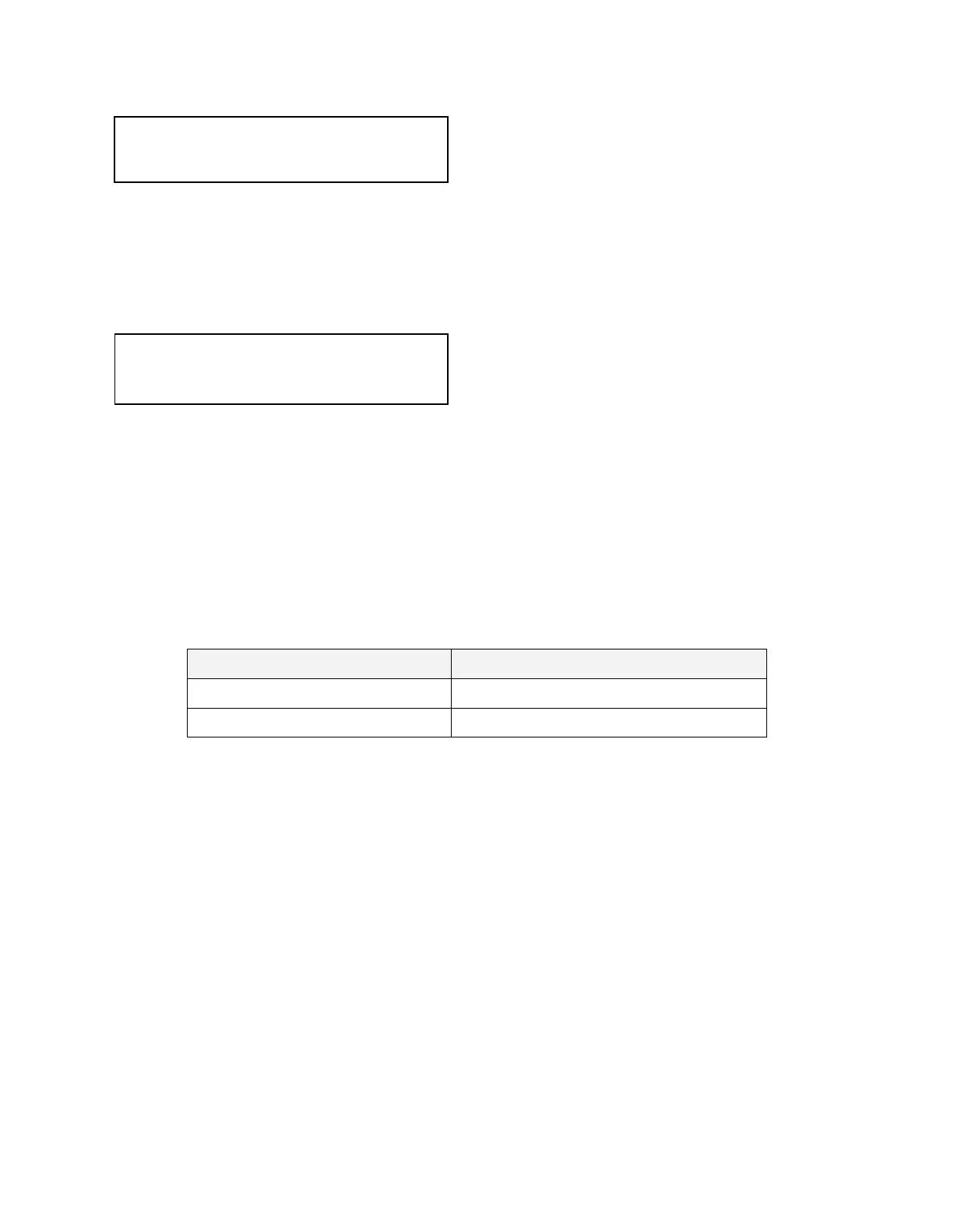
38 tvONE
This is another informational display for usage audit purposes.
Certain units have built-in temperature sensors, and if yours has such a feature then the above menu
item will appear. If the ambient temperature of the internal components becomes excessively high or
low, the unit will shut down to prevent harm. This display shows the current value of the ambient
temperature at four locations within the case and can be an early predictor of a shutdown before the
shutdown occurs.
Should you experience problems with your unit, Technical Support may request that you give details of
these values.
Certain units have built-in fans to keep the unit cool. The fan speed is monitored and if it deviates from
normal parameters too much, this will be taken as an indication of insufficient airflow over critical
components and shutdown action will be taken.
Serial port
Connection
Your unit is fitted with a standard ‘D9’ plug or socket allowing it to be controlled from a computer or other
type of terminal or console with a similar interface. Most computers fitted with an RS232 port, known as a
‘COM’ port, will have a ‘D9’ plug on them. To enable connection between the two devices you will require
one of two cables as shown below:
D9 connector type on C2 unit
RS232 cable type required for linking to PC
Plug – common on earlier C2 units
‘Null-modem’ D9 socket to socket
Socket – common on recent C2 units
D9 plug to socket
Should your PC not have an RS232/COM port, it is possible to add an interface card into the PC to add this
facility. Another option you could use is a USB to RS232 converter. Both methods will add a COM port to
your PC, although you should be aware that these generally do not default to being ‘COM1’ which is the
default most RS232 applications will use.
Some units are also RS-422/485 capable – see the Specifications section for more details.
The default baud rate is 57600 with 8 data bits, 1 stop bit and no parity. This baud rate can be changed in
the System menu to suit other programs if need be.
Communications protocol
The standard communications protocol for your unit is text-based and is detailed on our website. Also on
our website, you can find the Windows Control Panel or CORIO®tool Suite for your unit.
The protocol is also bi-directional (unit and computer both send messages to each other), so that you can
send changes to the unit, and it will also respond with any changes made via alternate methods (front
panel buttons, menu changes and infra-red control). This enables any attached computer to be aware of
any changes made to the unit from an alternative source rather than itself.
What this means is that you can easily find out the exact command to send to the unit to tell it to perform
a certain function. This can be seen by the data that is sent back to the computer when changing values
System
Fan speed (rpm) 6000
System
Temp.C 30 33 43 45
Bekijk gratis de handleiding van TV One C2-6204, stel vragen en lees de antwoorden op veelvoorkomende problemen, of gebruik onze assistent om sneller informatie in de handleiding te vinden of uitleg te krijgen over specifieke functies.
Productinformatie
| Merk | TV One |
| Model | C2-6204 |
| Categorie | Niet gecategoriseerd |
| Taal | Nederlands |
| Grootte | 7375 MB |