TV One C2-6204 handleiding
Handleiding
Je bekijkt pagina 17 van 73
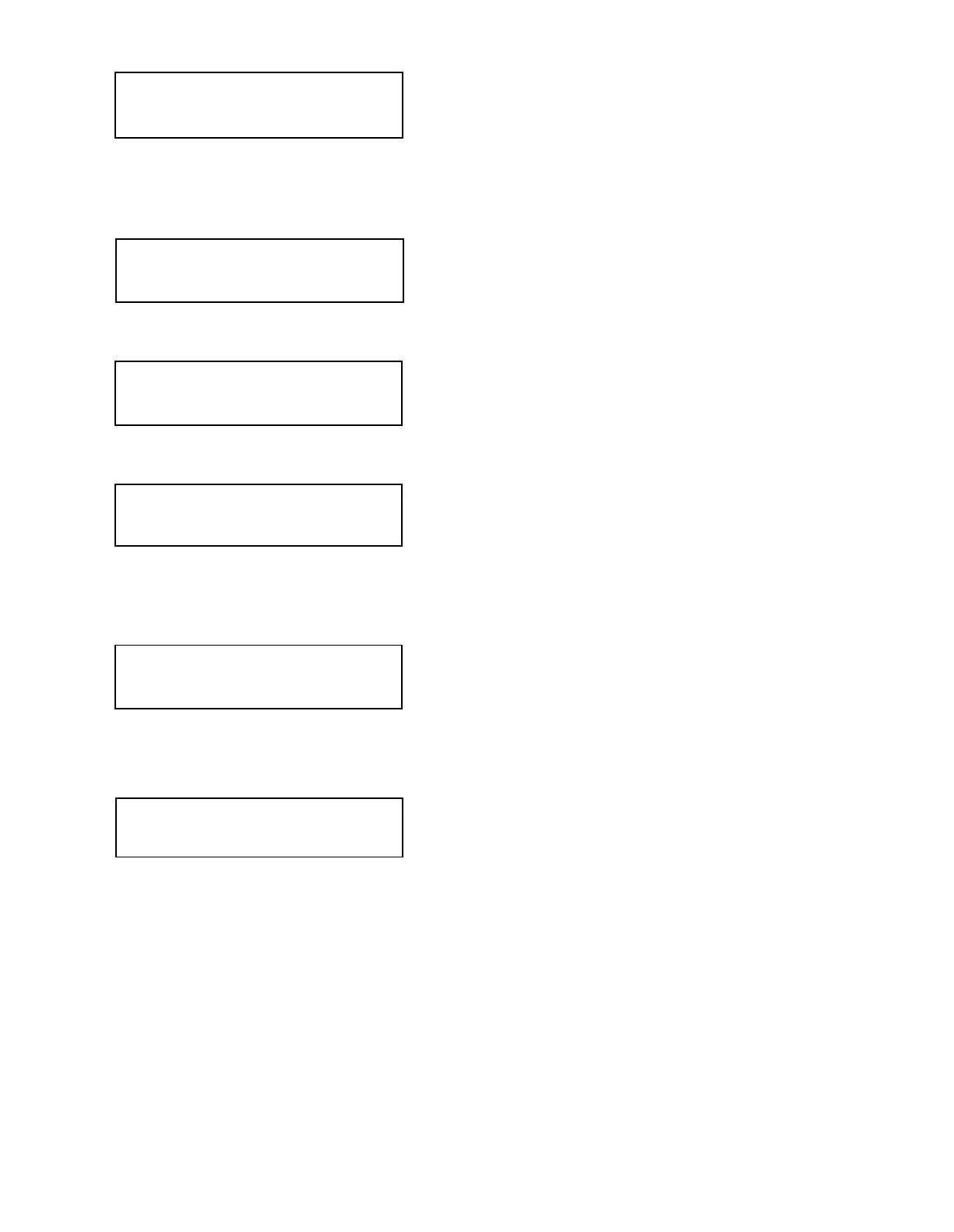
MNL- C2-6204-V3.00 15
Image smoothing reduces the jagged-edges sometimes seen within an output image by softening it. It
typically improves the quality of a scaled image greatly. There are four possible settings for this
adjustment: “Off”, “Med.”, “High”, and “Auto”. The “Auto” setting is generally thought to be most desirable
and will vary the smoothing process according to the amount of zoom taking place.
Occasionally, it’s necessary to cause the output image to be flipped Vertically, Horizontally or both – most
commonly when a video projector is ceiling-mounted, or for special effects.
Units that support source labeling have this menu item available, which allows the label to be turned on
or off on a window-by-window basis.
Certain units can display audio bar measurements and this menu item displays how many stereo-bars are
shown. A maximum of 4 stereo bars (8 bars in total, with left-right pairs next to each other) can be shown.
Audio channels are always numbered from left to right, balanced to display bars on both sides of the
each. A setting of 0 disables the audio bars from being shown.
This Menu item fades the selected layer, and is only available on models with overlay abilities. Adjustment
range is from solid to fully transparent.
Note: This menu item only appears on multi-channel scalers:
This adjustment selects the order of the window layers. Layers are shown for ‘a’ and ‘b’ logo screens,
Window ‘A’, Window ‘B’ and ‘Z’ is the Lock Source. The default condition is shown. The number shown is
the current layer of the active window, when you adjust the layer number the layer stack indicator ‘abABZ’
will change to allow visualization of the layer stack. Note that layer 6 the Background Color is not shown
as its layer position can not be altered – it will always be the background.
Adjust windows
Image smoothing [Auto]
Adjust windows
Image flip [Off]
Adjust windows
Show source label [On]
Adjust windows
Audio bars [4]
Adjust windows
Max fade level % [100]
Adjust Windows
Layer priority abABZ [ 3]
Bekijk gratis de handleiding van TV One C2-6204, stel vragen en lees de antwoorden op veelvoorkomende problemen, of gebruik onze assistent om sneller informatie in de handleiding te vinden of uitleg te krijgen over specifieke functies.
Productinformatie
| Merk | TV One |
| Model | C2-6204 |
| Categorie | Niet gecategoriseerd |
| Taal | Nederlands |
| Grootte | 7375 MB |