Turbosound TQ12M handleiding
Handleiding
Je bekijkt pagina 8 van 77
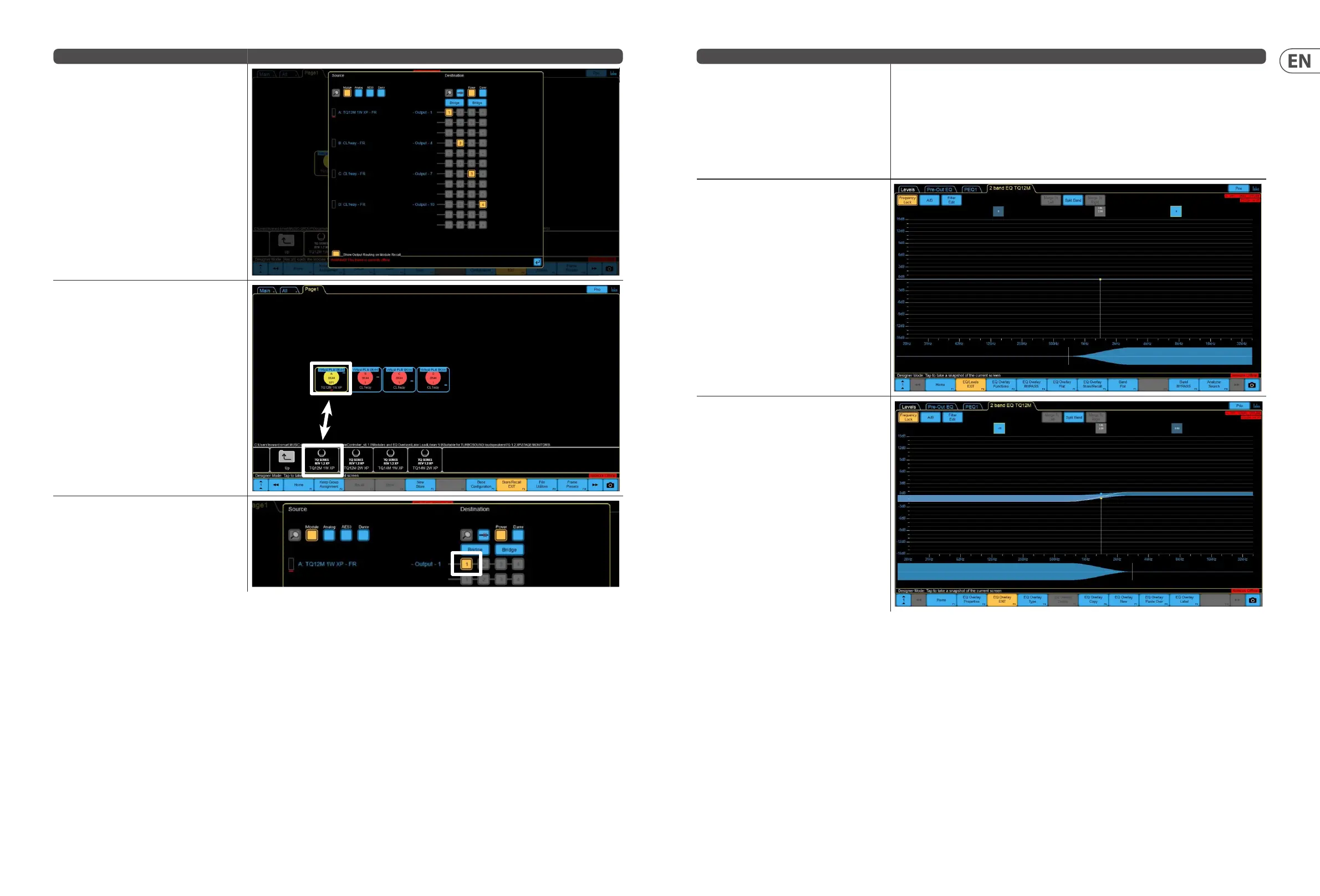
14 TQ Series Quick Start Guide 15
DESCRIPTION OVERLAY
Output Conguration:
Now you can patch the DSP module output to the
frame's amplier outputs
For the full range TQ series speakers we want full
range to pins 1. The patch is highlighted in yellow
boxes with red text
Once you have nished the correct output patch,
press enter to close the output conguration
Note: you will get access to the screen once you
go through the same process to load other pre-set
modules into the free B, C, and D modules or via the
IO option button
Now you can see the pre-set module is recalled and
loaded into A/B hardware modules
Only 1 channel of DSP and Amplier are required
EQ STRATEGY ILLUSTRATION
The TQ12M/14M stage monitors have a 2 band EQ
(BLEQ) inserted.
The BLEQ acts as a level control for LF/HF and the
2 centre frequencies of the BLEQ relate to the
crossover points of the LF/HF.
The BLEQ is oered for users to adjust tonal balance
of the system along with PEQ overlay and group
overlays (system design dependant)
Examples of BLEQ use
Flat
LF Cut and HF Boost
Bekijk gratis de handleiding van Turbosound TQ12M, stel vragen en lees de antwoorden op veelvoorkomende problemen, of gebruik onze assistent om sneller informatie in de handleiding te vinden of uitleg te krijgen over specifieke functies.
Productinformatie
| Merk | Turbosound |
| Model | TQ12M |
| Categorie | Speaker |
| Taal | Nederlands |
| Grootte | 32939 MB |

