Turbosound TQ12M handleiding
Handleiding
Je bekijkt pagina 7 van 77
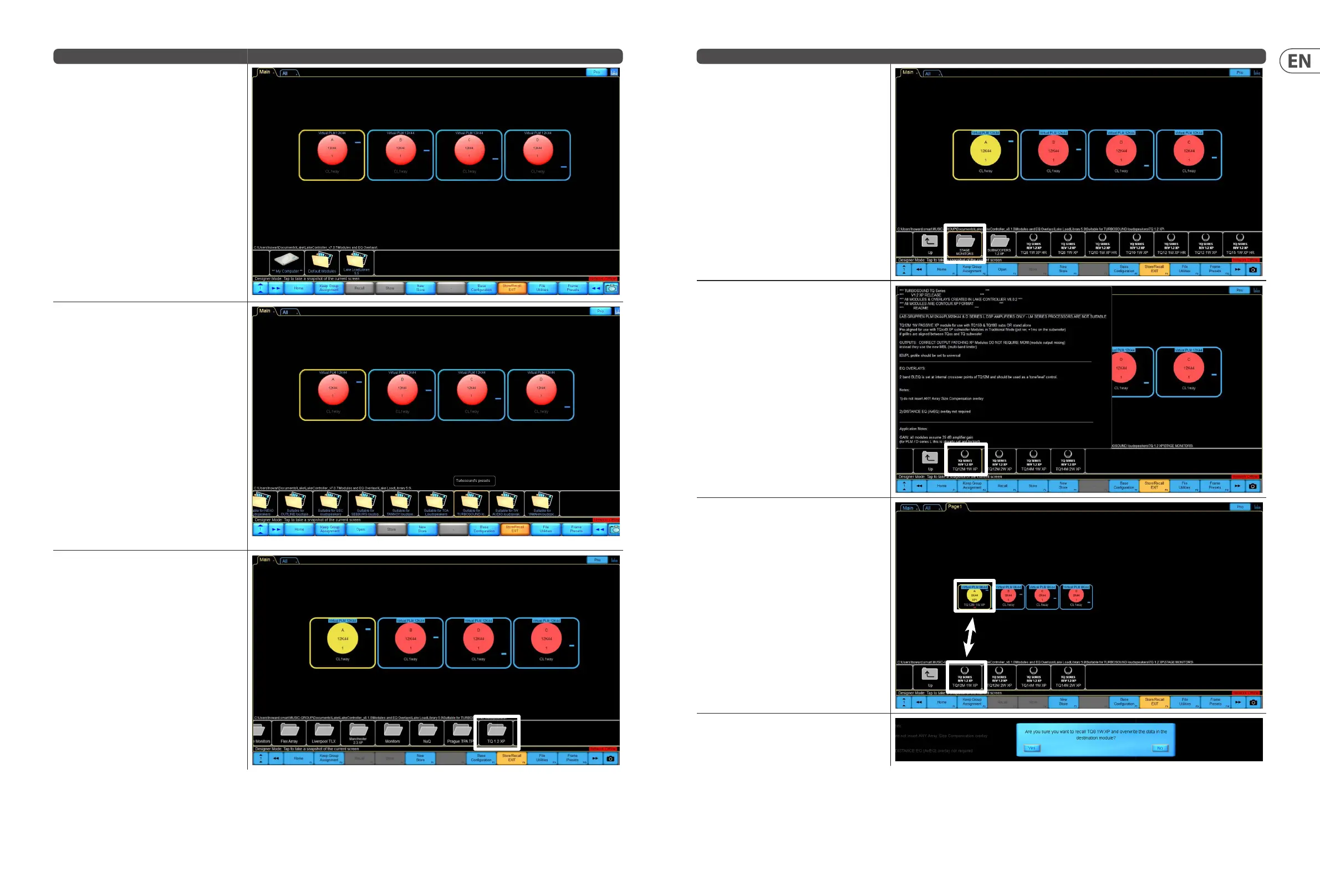
12 TQ Series Quick Start Guide 13
DESCRIPTION OVERLAY
Folders now appear, and these allow you to select
where to recall the module (pre-set) from.
Double click the "Lake Load Library 5.5" folder.
Scroll using the arrow keys >> << along the
bottom, to nd the "Suitable for TURBOSOUND
Loudspeakers" folder, then double click to open it.
Now scroll again >> << to nd the "TQ REV1.2 XP"
folder, then double click to open it.
DESCRIPTION OVERLAY
Folders appear, one for each speaker in the series:
Stage Monitors, Subwoofers, TQ8, TQ10, TQ12 and
TQ15. Double-click the STAGE MONITOR folder.
The module folders are displayed for the TQ12M and
TQ14M stage monitors.
Each stage monitor has two options, and this
depends upon the setting of the rear panel
BI-AMP switch.
1 W = One Way. The switch is set to PASSIVE
2 W = Two Way. The switch is set to BI-AMP
Left-click on either of these to show more details
about the module set up. This example shows the
One Way option, where the switch is set to PASSIVE.
TIP: Please read the information that appears!
Double-clicking the desired folder will open the
module pre-set in the highlighted module of the
Frame (amplier)
Press ‘YES’ to proceed –the selected pre-set module
is loaded!
Bekijk gratis de handleiding van Turbosound TQ12M, stel vragen en lees de antwoorden op veelvoorkomende problemen, of gebruik onze assistent om sneller informatie in de handleiding te vinden of uitleg te krijgen over specifieke functies.
Productinformatie
| Merk | Turbosound |
| Model | TQ12M |
| Categorie | Speaker |
| Taal | Nederlands |
| Grootte | 32939 MB |

