True UNITE Touchscreen Console handleiding
Handleiding
Je bekijkt pagina 9 van 36
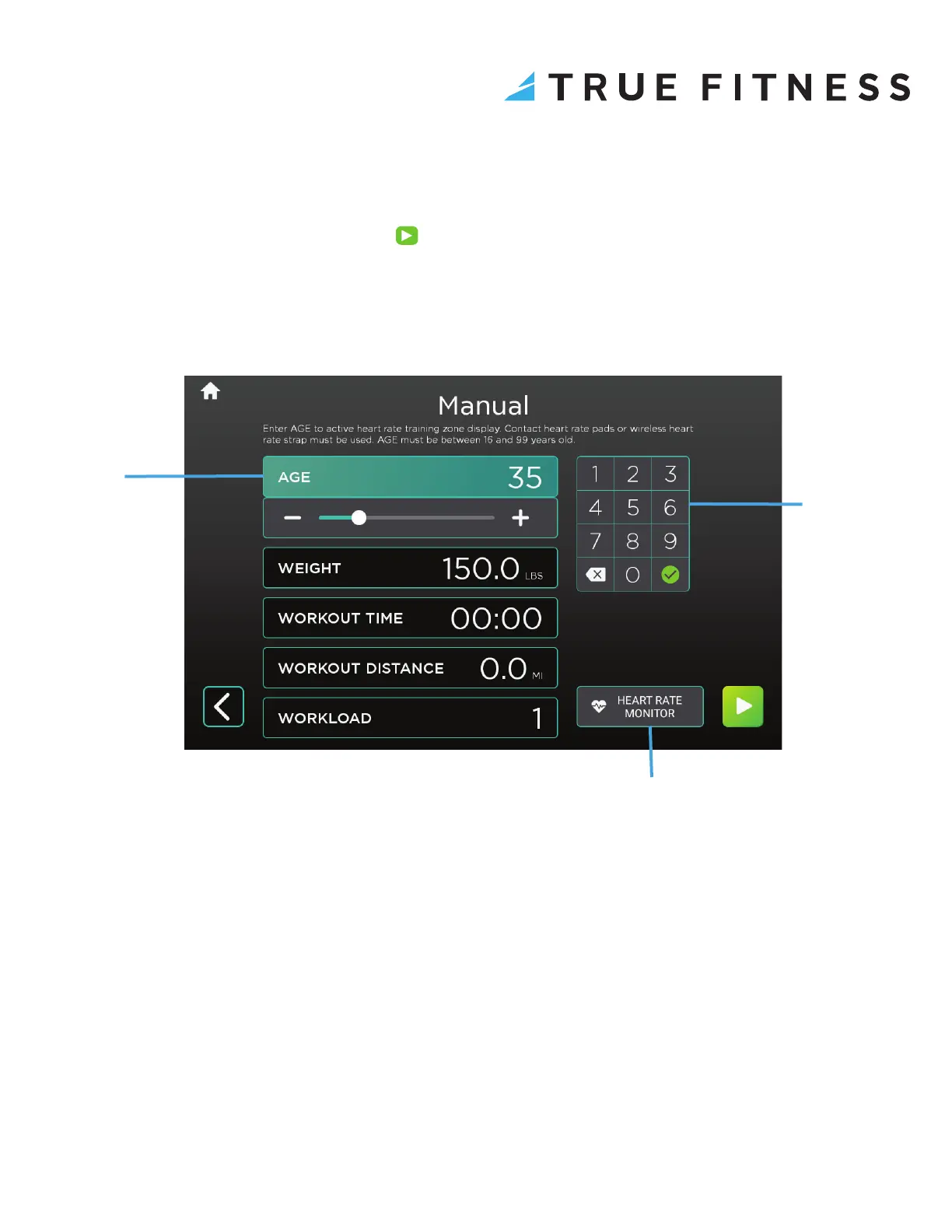
9
WORKOUT DATA ENTRY SCREENS
These screens allow users to input their personal information or workout goals prior to beginning a workout. To set a value,
select the heading (A) of the value and manually enter a value using the keypad (B). Select Heart Rate Monitor (C) to pair a
Bluetooth-enabled heart rate device with the console to wirelessly monitor heart rate data. Pressing Save (not shown) enables
the user to save on-screen workout parameters for future workouts selectable from the Workout Finder main menu by
selecting Saved Workouts. Select the next arrow to begin the workout.
NOTE: Selecting the checkmark on the keypad after entering a value will save the value in that item and then automatically
select the next item in the list.
NOTE: Workout Data Entry Screens vary by base unit and program selection.
A
B
C
Bekijk gratis de handleiding van True UNITE Touchscreen Console, stel vragen en lees de antwoorden op veelvoorkomende problemen, of gebruik onze assistent om sneller informatie in de handleiding te vinden of uitleg te krijgen over specifieke functies.
Productinformatie
| Merk | True |
| Model | UNITE Touchscreen Console |
| Categorie | Niet gecategoriseerd |
| Taal | Nederlands |
| Grootte | 6814 MB |







