Tripp Lite B013-330-USB handleiding
Handleiding
Je bekijkt pagina 9 van 20
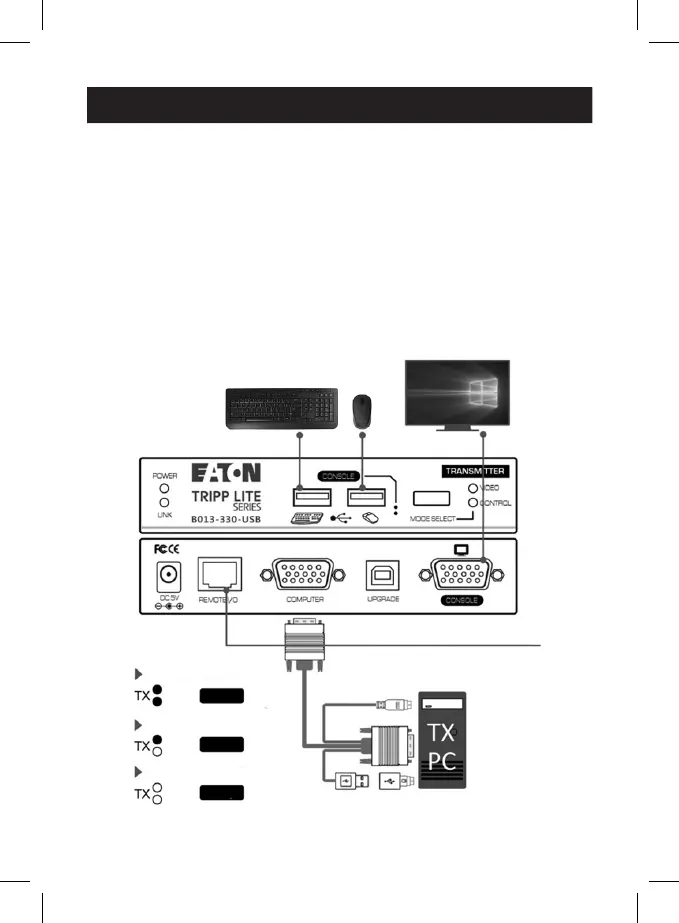
9
5. Installation
12. Adjust the video parameters to optimize the video display output
of the RX unit (refer to OSD Menu\Video Setting Page section
for details).
13. Connect with the USB KVM combo cable (included) between the
receiver (computer port
J
) and the VGA and USB ports of the RX
PC.
B013-330-USB CAT5 USB KVM Extender Configuration
Diagram
Local-site Console
to Remote-site Console
Local-site Monitor
Local-site Keyboard/Mouse
Cat.X Cable (328 ft. / 100 m)
VGA-enabled PC (TX site)
PS/2
VGA
USB
Full
View
Deny
USB to PS/2
Adaptor
KVM
Combo
Cable
RX full-access mode
Video
Control
Video
Control
Video
Control
RX view-only mode
RX no-access mode
Bekijk gratis de handleiding van Tripp Lite B013-330-USB, stel vragen en lees de antwoorden op veelvoorkomende problemen, of gebruik onze assistent om sneller informatie in de handleiding te vinden of uitleg te krijgen over specifieke functies.
Productinformatie
| Merk | Tripp Lite |
| Model | B013-330-USB |
| Categorie | Niet gecategoriseerd |
| Taal | Nederlands |
| Grootte | 2025 MB |







