Triplett Low VoLtage Pro 30 handleiding
Handleiding
Je bekijkt pagina 11 van 28
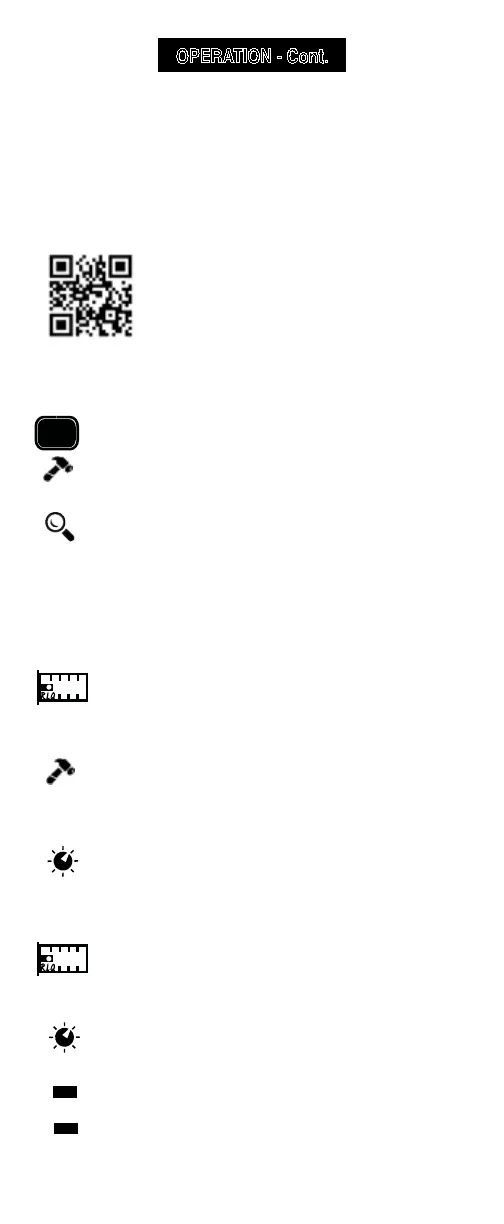
1
2
Adds "Length" and "Distance to opens/short" to the Cable Test
APP's wiremap (above). When to use the Ruler APP: 1) When
you need only length 2) When you want the tune the LVPro to the
specific cable you are testing (see VOP Adjustment below).
1. Connect cable to Main unit (no Remote connected).
2. Select and start Test APP (D-PAD button).
3. Hammering says it's active. EXIT returns to menu.
RESULTS:
Models 20, 30 & 30SR: Length of the shortest pair is displayed
(pair number is indicated).
VOP ADJUSTMENT: The LVPro Ruler APP has adjustable VOP
so you can tune the tester to the cable. The default VOPs used by
the LVPro are listed on the back of the tester (most people stick to
the default values).
WHAT IS MY VOP SETTING: This is an important number
because it affects the LVPro's length measurements in the Ruler
APP and the Cable Test APP. To see the VOP value, cursor over
to the Ruler icon. The number displayed is the current VOP value
stored in the LVPro for that cable type.
ADJUSTING THE VOP IS EASY: 1) Adjust manually ("VOP") or
2) Calibrate ("CAL") the tester from a known length of cable (no
remote connected). Minimum length required 100' (35m).
Manual: Select the VOP KNOB; select VOP and use the UP/
DOWN arrows. When done press OK to SAVE the VOP.
Calibrate: Select the VOP KNOB; select CAL and use the UP/
DOWN arrows to match the cable length ("110" for 110 feet).
When done press OK to SAVE the VOP.
LENGTH-
RLQ PACK (MODEL 20, 30 & 30SR)
CABLE
TEST
1. Connect cable to Main unit and 4xRemote.
2. Select and start Test APP (D-PAD button).
3. Hammering says it's active. EXIT returns to menu.
RESULTS (vary with cable type):
All models: Pass/Fail, Wire map, Opens, Shorts, Split Pairs,
Delay, Skew, Ohms. When lit, press Details glass (and use down
arrow to show more results).
Models 20, 30 & 30SR: Length-RLQ APP: Length is integrated
into wiremap results as is distance to open/short.
Model 30 or 30SR: Save test results: After test is complete,
press the lit Details glass followed by the OK button to save the
test. The Test # is flashed (max storage is 250 tests).
Note: See Glossary for definitions.
CABLE TESTING PACK (MODELS 20, 30 & 30SR)
OPERATION - Cont.
TEST APPS for both Cable and Devices. There are APPS for both the testing
cable and APPS for testing devices associated with those cable types. Your LVPro
Model number (20, 30, & 30SR) and possible prior upgrades determines which of
the following APPS you have loaded on your tester. If there is an APP you do not
have and think you would find useful, you can use the web to add it (see USING
LVPRO MANAGER SOFTWARE (in this manual
).
TRAINING VIDEOS are the quickest and most complete way to learn about the
LVPro. The 3 minute videos will make you an expert with each
Test APP. To view the movies either 1) go to www.triplett.com/
byte-brothers/lvpro-video-wall/
or 2) use your smartphone or
tablet and scan the QR codes. See how simple it is to be an
expert at testing both cables and devices.
Test Active
Details
available
Save
Results
Ruler APP
VOP Knob
Test Active
CAL
VOP
VOP Knob
1
2
Ruler APP
9
Video Wall
Bekijk gratis de handleiding van Triplett Low VoLtage Pro 30, stel vragen en lees de antwoorden op veelvoorkomende problemen, of gebruik onze assistent om sneller informatie in de handleiding te vinden of uitleg te krijgen over specifieke functies.
Productinformatie
| Merk | Triplett |
| Model | Low VoLtage Pro 30 |
| Categorie | Niet gecategoriseerd |
| Taal | Nederlands |
| Grootte | 3766 MB |
