Triplett Low VoLtage Pro 30 handleiding
Handleiding
Je bekijkt pagina 10 van 28
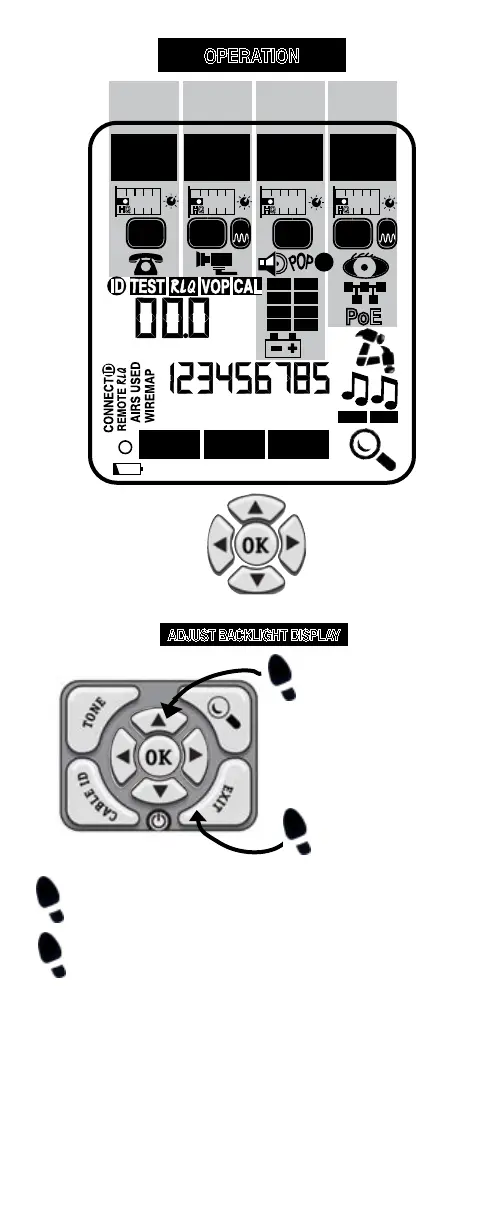
RJ11
TESTS
COAX
TESTS
2 WIRE
TESTS
CAT5/6
TESTS
1
2
HQ
1
2
HQ
1
2
HQ
1
2
HQ
HD FD
FEET
METERS
OPEN SHORT CROSS REV SPLIT
PASS
FAIL
OHMS
12345678
SAVE
LOAD
(
ma
)
SL
PoE
TONE
ID
SBL
DELAY
SKEW
VDCVPP
PAIR
CTR
SUB
FRFL
SBR
SR
S
c
CABLE
TEST
R
CABLE
TEST
CABLE
TEST
CABLE
TEST
R
VOICE
R
J11
VIDEO
CO
A
X
DATA
RJ45
SPKR
A
LA
RM
ADJUST BACKLIGHT DISPLAY
PRESS UP ARROW TO CYCLE
THROUGH THE 2 BACKLIGHT
SETTINGS
2
HOLD THE EXIT
BUTTON DOWN
1
8
OPERATION
CABLE SELECTION
(LEFT / RIGHT ARROWS)
TEST APP SELECTION
(UP / DOWN ARROWS)
DIRECTIONAL PAD
"D-PAD"
1
2
Use the LEFT / RIGHT arrows to select the cable or cabled
device that you are working with.
Use the UP / DOWN arrows to select the specific test or the
specific device to be tested
PRESS OK and the hammer goes to work letting you know the TEST APP is
active. The EXIT button stops the TEST APP.
FAQ :WHAT MODEL NUMBER DO I HAVE: 1) Compare the APPS on your LCD to those
shown on page 6. To latch the display ON: Hold the TONE and DETAILS (magnifying glass)
buttons down together immediately after power. 2) Connect the LVPro to your PC and run
the LVPro Manager software. It will display the list of APPS installed (see USING LVPRO
MANAGER SOFTWARE (in this manual).
Note: Because LVPros are web upgradeable, the labels might not properly show the model
number (why: a label was left unchanged after a web upgrade).
Bekijk gratis de handleiding van Triplett Low VoLtage Pro 30, stel vragen en lees de antwoorden op veelvoorkomende problemen, of gebruik onze assistent om sneller informatie in de handleiding te vinden of uitleg te krijgen over specifieke functies.
Productinformatie
| Merk | Triplett |
| Model | Low VoLtage Pro 30 |
| Categorie | Niet gecategoriseerd |
| Taal | Nederlands |
| Grootte | 3766 MB |
