Handleiding
Je bekijkt pagina 11 van 20
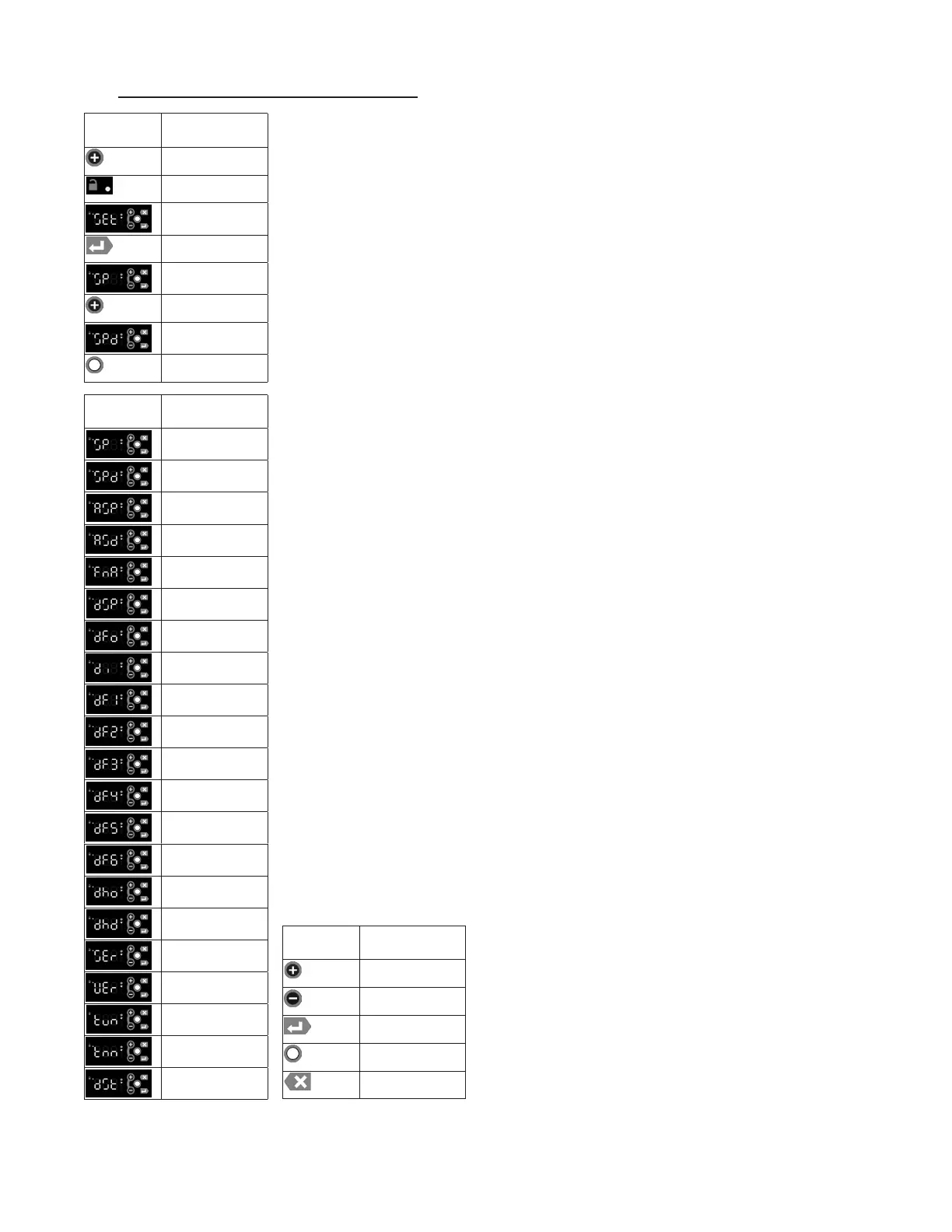
7G - SERVICE PARAMETERS-MENU SYSTEM:
7. MICROPROCESSOR CONTROL (cont’d)
G SERIES
Page 10
Listed below are the available parameters in the order they appear, use the Plus Key on the
controller to sequence through menu system. The Keypad must be Unlocked to access the
menu system.
• Follow the instructions to enter the technician password (see page 9).
• Use the Plus Key to move to the Settings submenu.
• Press the Enter Key to enter the Settings submenu.
• The rst parameter displayed will be the Set Point parameter is displayed.
• Press the Enter Key to display the value of the Set Point.
• Use the Plus Key to move to the next parameter (Set Point Differential).
• Press the Enter Key to display the value of the Set Point Differential.
• Press the Modify Key to change a setting. The value will ash, indicating
it is being modied.
• Use the Plus Key to move through the settings parameters.
The following parameters are available:
o Cabinet Set Point
o Set Point Differential
o Aux Device Set Point
o Aux Device Set Point Differential
o Cabinet Fan Door Action
o Defrost Set Point
o Defrost Mode
o Defrost Interval
o Defrost Time1
o Defrost Time2
o Defrost Time3
o Defrost Time4
o Defrost Time5
o Defrost Time6
o Door Heater Mode
o Door Heater Delay
o Serial Number
o Software Version
o Temp Units
o Time Zone
o Daylight Savings Flag
In General:
• Use the Plus Key and the Minus Key to move through the Menu System.
• Press the Enter Key to display the value of the selected parameter.
• Press the Modify Key to change a setting. The value will
ash, indicating it is being modied.
• Once the value is ashing, use the Plus Key and the Minus
Key to change the setting.
• When the display shows the desired setting, press the Enter
Key to accept the value.
• Press the Esc Key to abort an edit operation.
DISPLAY
SYMBOL
DISPLAY
DESCRIPTION
Plus (+)
/Next Key
Keypad Unlock
SEt/Settings
Enter Key
Set Point
Plus (+)
/Next Key
Set Point
Differential
Modify Key
DISPLAY
SYMBOL
DISPLAY
DESCRIPTION
Set Point
Set Point
Differential
Aux Device Set
Point
Aux Device Set
Point Differential
Cabinet Fan Door
Action
Defrost Set Point
Defrost Mode
Defrost Interval
Defrost Time1
Defrost Time2
Defrost Time3
Defrost Time4
Defrost Time5
Defrost Time6
Door Heater Mode
Door Heater
Delay
Serial Number
Software Version
Temp Units
Time Zone
Daylight Savings
Flag
DISPLAY
SYMBOL
DISPLAY
DESCRIPTION
Plus (+)
/Next Key
Minus (-)
/Previous Key
Enter Key
Modify Key
Esc Key
Bekijk gratis de handleiding van Traulsen G21010-032, stel vragen en lees de antwoorden op veelvoorkomende problemen, of gebruik onze assistent om sneller informatie in de handleiding te vinden of uitleg te krijgen over specifieke functies.
Productinformatie
| Merk | Traulsen |
| Model | G21010-032 |
| Categorie | Koelkast |
| Taal | Nederlands |
| Grootte | 3471 MB |







