Handleiding
Je bekijkt pagina 10 van 20
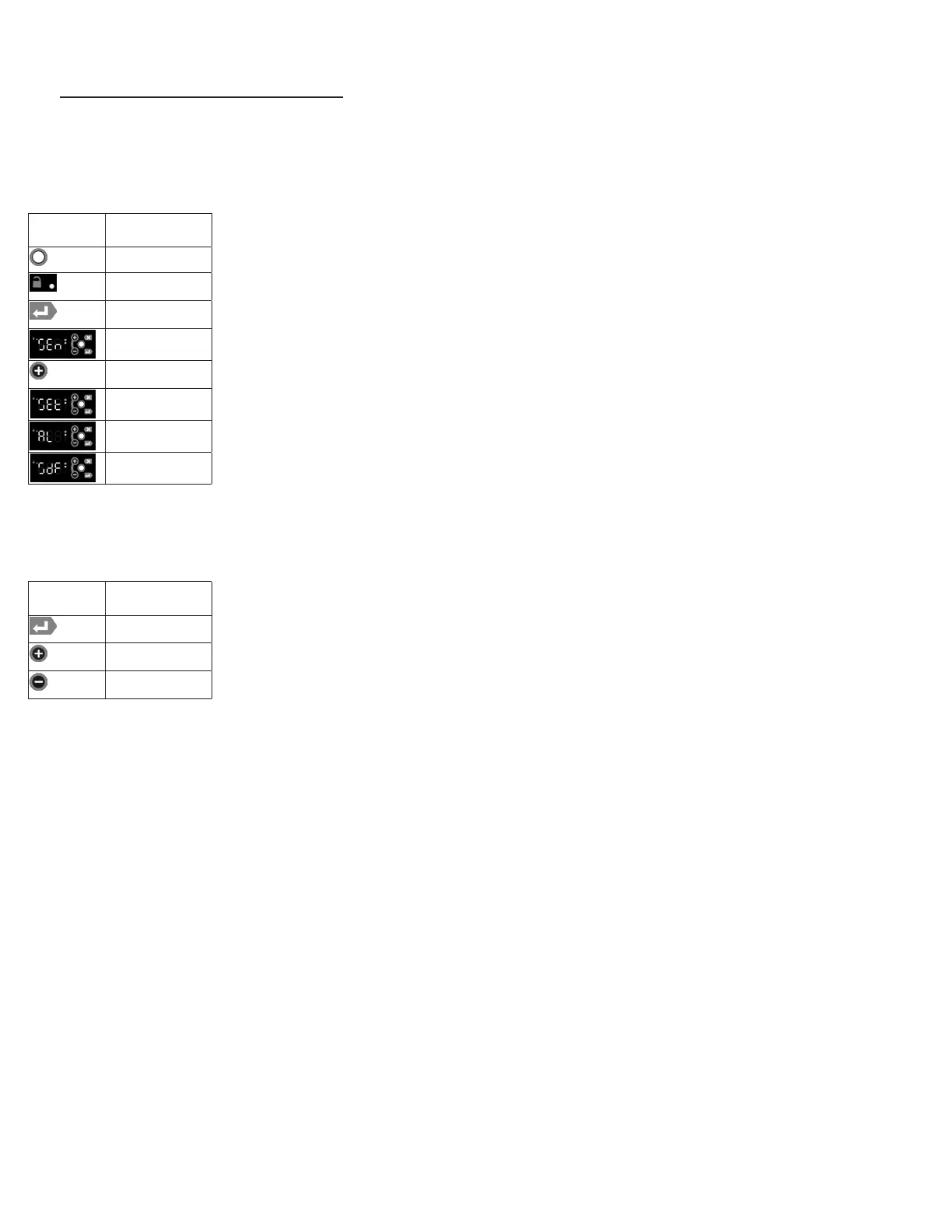
7. MICROPROCESSOR CONTROL (cont’d)
7F - ENTER THE TECHNICIAN PASSWORD:
In order to access the menu system, the user must enter a password rst. Once the password is entered, it remains in effect
until the user returns to the Main Display (the cabinet temperature). If the user does not exit the menu system, the controller
will time-out after 10 minutes of inactivity. The keypad must be unlocked to access the menu system.
• Press the Unlock Key twice within a second in order to unlock the keypad (think “tap-tap”).
• The Keypad Unlock LED will turn on to indicate the keypad is now live.
• To enter the Menu System, press the Enter Key.
• The display will show “SEn”.
• Press the Plus Key to scroll through the menu system. The choices are:
o “SEn” for the Sensors submenu
o “SEt” for the Settings submenu
o “AL” for the Alarm submenu
o “SdF” to start a defrost
• Enter Key to select the desired submenu.
• The display will show “000”. The rst “0” will ash.
• Use the Plus Key or the Minus Key to modify the ashing digit until it reads “5”.
• Press the Enter Key to accept the value
• Repeat for the 2nd and 3rd digits until the displays shows “555”.
• Press the Enter Key to enter the desired submenu.
DISPLAY
SYMBOL
DISPLAY
DESCRIPTION
Unlock Key
Keypad Unlock
LED
Enter Key
SEn
Plus (+)
/Next Key
SEt
AL
SdF
DISPLAY
SYMBOL
DISPLAY
DESCRIPTION
Enter Key
Plus (+)
/Next Key
Minus (-)
/Previous Key
G SERIES
Page 9
Bekijk gratis de handleiding van Traulsen G21010-032, stel vragen en lees de antwoorden op veelvoorkomende problemen, of gebruik onze assistent om sneller informatie in de handleiding te vinden of uitleg te krijgen over specifieke functies.
Productinformatie
| Merk | Traulsen |
| Model | G21010-032 |
| Categorie | Koelkast |
| Taal | Nederlands |
| Grootte | 3471 MB |







