Handleiding
Je bekijkt pagina 11 van 53
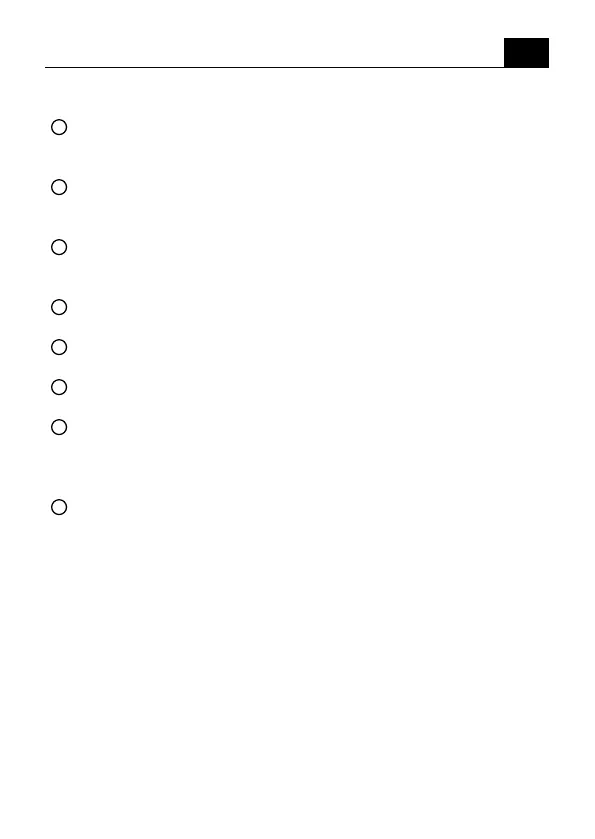
Instruction manual
11
EN
Tracer Stripe XL TWS
3
LIGHT BUTTON
• Press repeatedly to cycle through available lighting modes.
• Hold to turn o the lights.
4
Button – VOLUME DOWN / PREVIOUS TRACK
• Press to play the previous track.
• Hold to volume down.
5
Button + VOLUME UP / NEXT TRACK
• Press to play the next track.
• Hold to volume up.
6
MODE BUTTON
• Press to switch between modes: BT / USB / TF (microSD) / AUX / FM.
7
AUX PORT
• Connect an AUX device to play compatible audio les.
8
MICRO-SD CARD PORT
• Insert a microSD card to play compatible audio les.
9
USB PORT
• • Insert a USB device to play compatible audio les.
Note: Only MP3 les are supported. The maximum capacity for USB or
microSD devices is 32 GB.
10
USB-C PORT
• A port used for charging connection.
TWS FUNCTION (requires two speakers)
If you have two speakers, you can pair them together:
1. Place both speakers in the same room and turn them on in Bluetooth
mode. Do not connect them to a device yet.
2. Hold the „Play/Pause” button on one of the speakers. Both speakers will
pair in TWS mode.
3. Enable Bluetooth on your source device (e.g., smartphone or tablet),
go to the Bluetooth settings, and search for „Tracer Stripe XL.” In TWS
mode, only one Bluetooth name will appear.
Note: To disconnect TWS mode, hold the „Play/Pause” button again.
Bekijk gratis de handleiding van Tracer Stripe XL TWS, stel vragen en lees de antwoorden op veelvoorkomende problemen, of gebruik onze assistent om sneller informatie in de handleiding te vinden of uitleg te krijgen over specifieke functies.
Productinformatie
| Merk | Tracer |
| Model | Stripe XL TWS |
| Categorie | Speaker |
| Taal | Nederlands |
| Grootte | 3940 MB |







