Tracer Focus 3 handleiding
Handleiding
Je bekijkt pagina 28 van 91
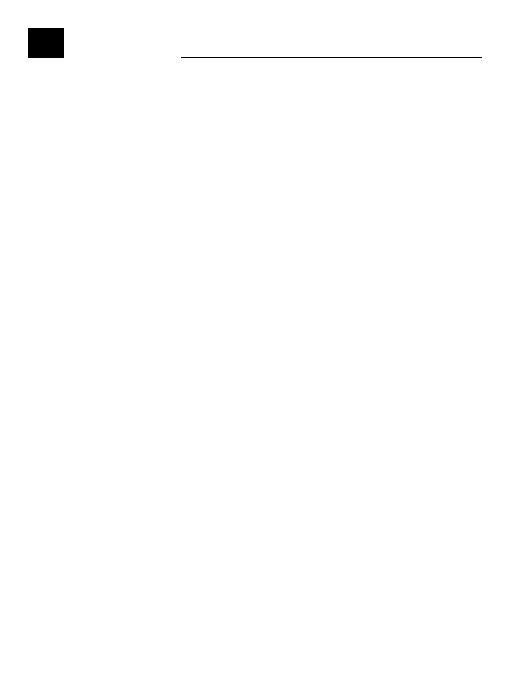
28
User Manual
Security cam
Tracer Focus 3
EN
camera. Change the pairing method to ‘WI-FI Mode’ in the upper right
corner of the page. Reset the device by pressing the Reset button for
5 seconds (Figure 09). After the camera restarts, click on ‘Next’ (Figure
24). On the next page, select ‘EZ Mode’ (Figure 25). Select your Wi-Fi
network (2.4 GHz networks only), enter the Wi-Fi password (Figure 26)
and click on ‘Next’.
• The camera will start the process of registering the device in the cloud
and preparing it for operation, which may take several minutes (Figure
27). Do not disconnect the WI-FI connection during this time and do not
close the application
• After successfully adding the device, you can give the camera your
own name (Figure 28) and click ‘Finish’
3. View the camera image
Once you have added the camera to the app, you can open the camera
image preview window (Figure 29). In the preview window, you can
control the camera (pan and tilt), activate the intercom function (voice
communication), take a photo or record a video (save to phone memory).
You can also play back recordings made by the camera remotely,
provided that a microSD memory card has been installed in the camera
and the ‘Switch recording to SD card’ option has been activated in the
settings (Figure 30).
By clicking on the button in the bottom right corner, you can display
shortcuts to the other functions of the device:
• album of photos and videos taken
• voice communication mode (one-way, two-way)
• motion tracking (the camera will follow the detected object)
• motion detection alarm
• alarm when sound is detected
• adjustment of alarm siren
• settings for recording on a memory card
Bekijk gratis de handleiding van Tracer Focus 3, stel vragen en lees de antwoorden op veelvoorkomende problemen, of gebruik onze assistent om sneller informatie in de handleiding te vinden of uitleg te krijgen over specifieke functies.
Productinformatie
| Merk | Tracer |
| Model | Focus 3 |
| Categorie | Bewakingscamera |
| Taal | Nederlands |
| Grootte | 7186 MB |
