TP Link Omada OC400 handleiding
Handleiding
Je bekijkt pagina 18 van 475
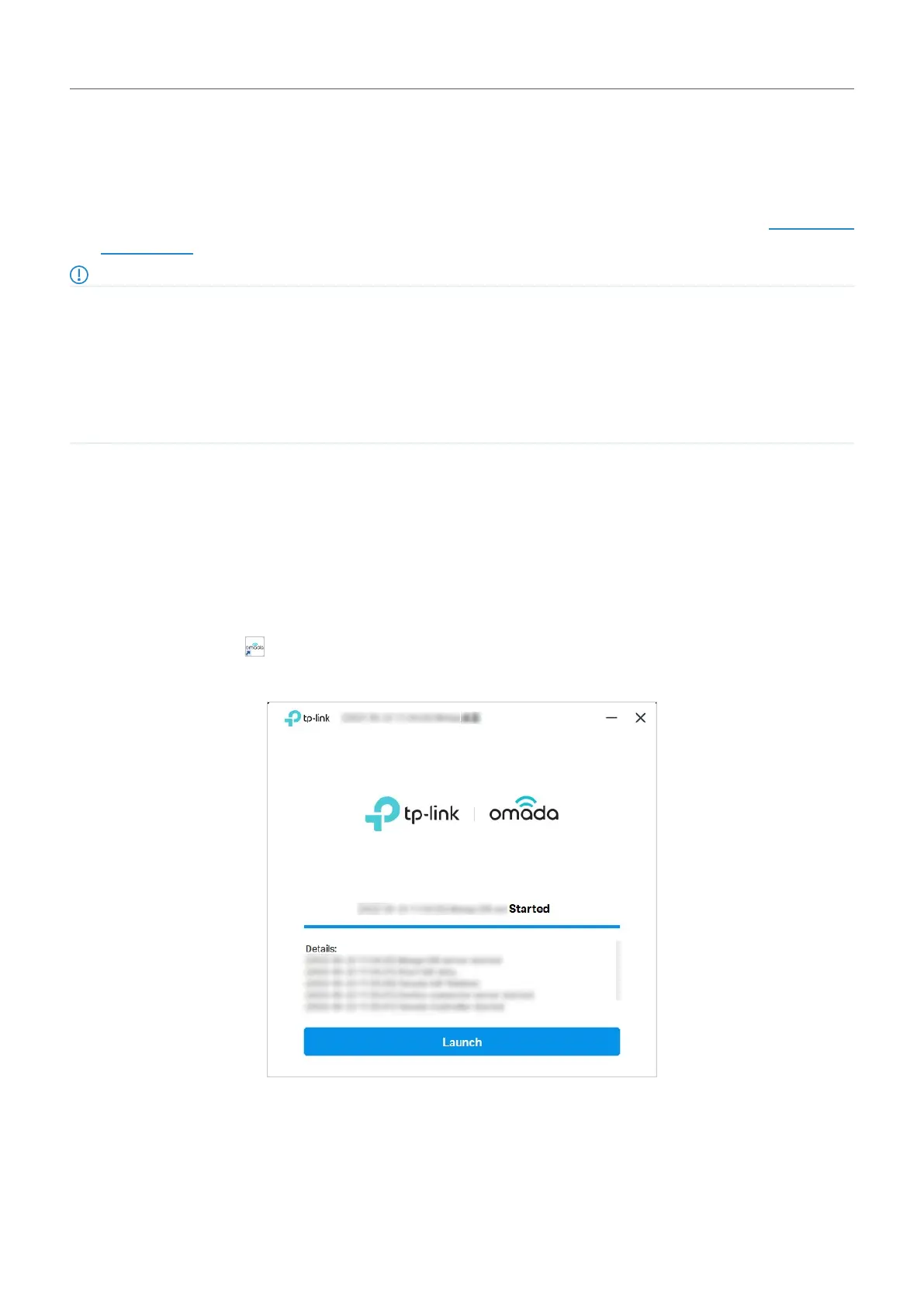
10
Chapter 2
Get Started with Omada SDN Controller
a. tpeap start — Start the controller, use the command.
b. tpeap stop
— Stop running the Controller.
c. tpeap status
— Show the status of Controller.
For more detailed information about the installation on Linux hosts, refer to the Installation
Instructions.
Note:
• For installing the .tar.gz, if you want the Controller to run as a user (it runs as root by default) you should modify OMADA_USER
value in bin/control.sh.
• To uninstall the Controller, go to the installation path: /opt/tplink/EAPController, and run the command: sudo bash ./uninstall.sh.
• During uninstallation, you can choose whether to back up the database. The backup folder is /opt/tplink/eap_db_backup.
• During installation, you will be asked whether to restore the database if there is any backup database in the folder /opt/tplink/
eap_db_backup.
2. 1. 3 Start and Log In to the Software Controller
Launch the Software Controller and follow the instructions to complete basic configurations, and then
you can log in to the management interface.
Launch the Software Controller
Double-click the icon and the following window will pop up. After a while, your web browser will
automatically open.
Bekijk gratis de handleiding van TP Link Omada OC400, stel vragen en lees de antwoorden op veelvoorkomende problemen, of gebruik onze assistent om sneller informatie in de handleiding te vinden of uitleg te krijgen over specifieke functies.
Productinformatie
| Merk | TP Link |
| Model | Omada OC400 |
| Categorie | Niet gecategoriseerd |
| Taal | Nederlands |
| Grootte | 86105 MB |
Caratteristiche Prodotto
| Kleur van het product | Grijs |
| Breedte | 440 mm |
| Diepte | 180 mm |
| Hoogte | 44 mm |
| LED-indicatoren | Ja |






