TP Link DeltaStream DS-P7500-16 handleiding
Handleiding
Je bekijkt pagina 10 van 36
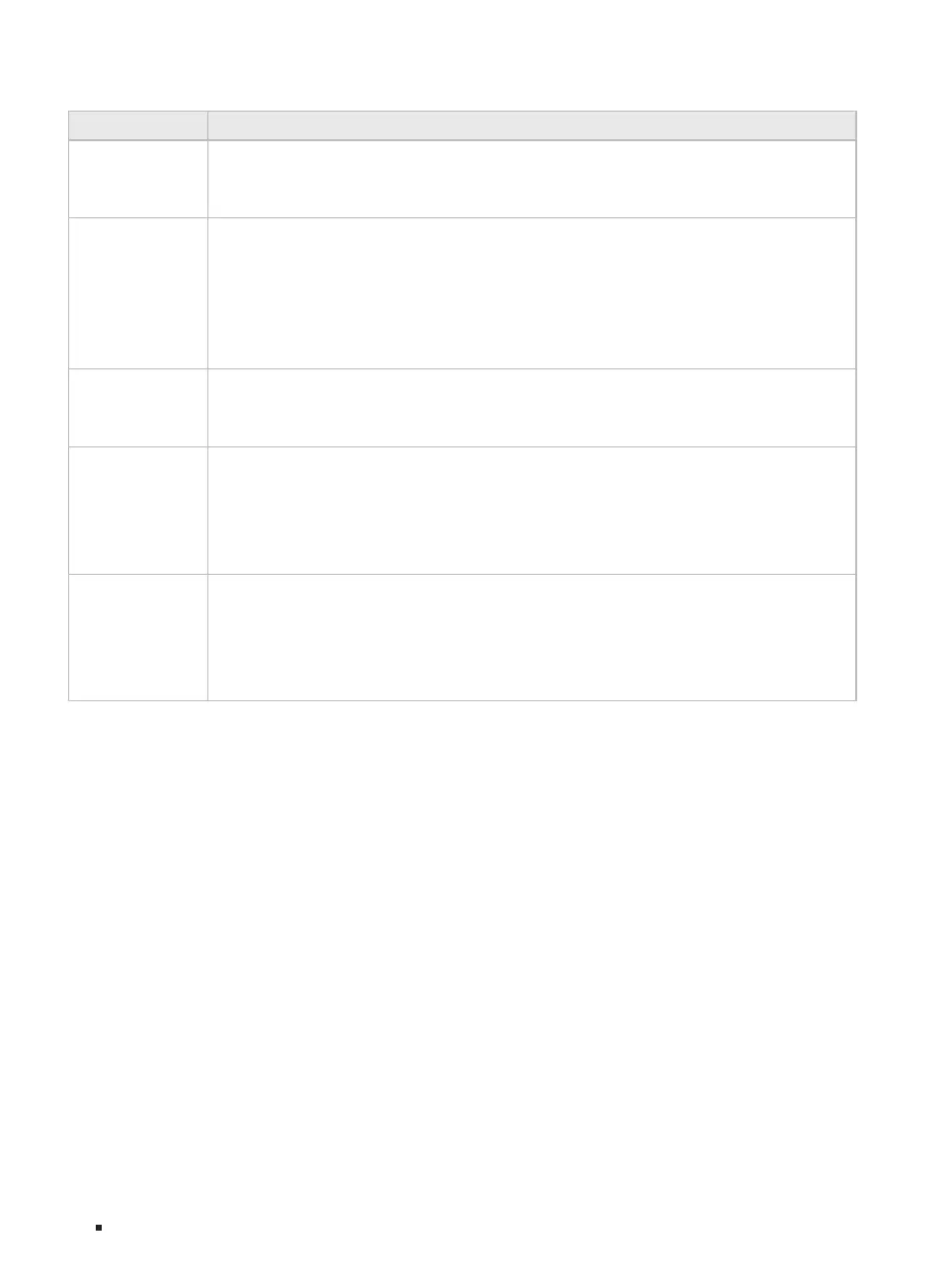
DeltaStream Pizzabox Optical Line Terminal
8 Introduction
For DS-P7001-04/DS-P7001-08/DS-P7001-16
LED Indication
PWR
On: The device is powered on.
Off: The device is powered off or power supply is abnormal.
Flashing: Power supply is abnormal.
SYS
On: The device works properly.
Off: The device works improperly.
Flashing Slowly and Then Quickly: The reset button is pressed and held and then
the device is reset to the default settings.
Flashing Normally: The device is upgrading.
Flashing Quickly: There are alarms.
PON
Green On: Running at 2.5 Gbps, but no activity.
Green Flashing: Running at 2.5 Gbps and transmitting or receiving data.
Off: No device is linked to the corresponding port.
SFP+
Green On: Running at 10 Gbps, but no activity.
Green Flashing: Running at 10 Gbps and transmitting or receiving data.
Yellow On: Running at 1 Gbps, but no activity.
Yellow Flashing: Running at 1 Gbps and transmitting or receiving data.
Off: No device is linked to the corresponding port.
GE / MGMT
Green On: Running at 1 Gbps, but no activity.
Green Flashing: Running at 1 Gbps and transmitting or receiving data.
Yellow On: Running at 10/100 Mbps, but no activity.
Yellow Flashing: Running at 10/100 Mbps and transmitting or receiving data.
Off: No device is linked to the corresponding port.
Bekijk gratis de handleiding van TP Link DeltaStream DS-P7500-16, stel vragen en lees de antwoorden op veelvoorkomende problemen, of gebruik onze assistent om sneller informatie in de handleiding te vinden of uitleg te krijgen over specifieke functies.
Productinformatie
| Merk | TP Link |
| Model | DeltaStream DS-P7500-16 |
| Categorie | Niet gecategoriseerd |
| Taal | Nederlands |
| Grootte | 3872 MB |







