Handleiding
Je bekijkt pagina 14 van 64
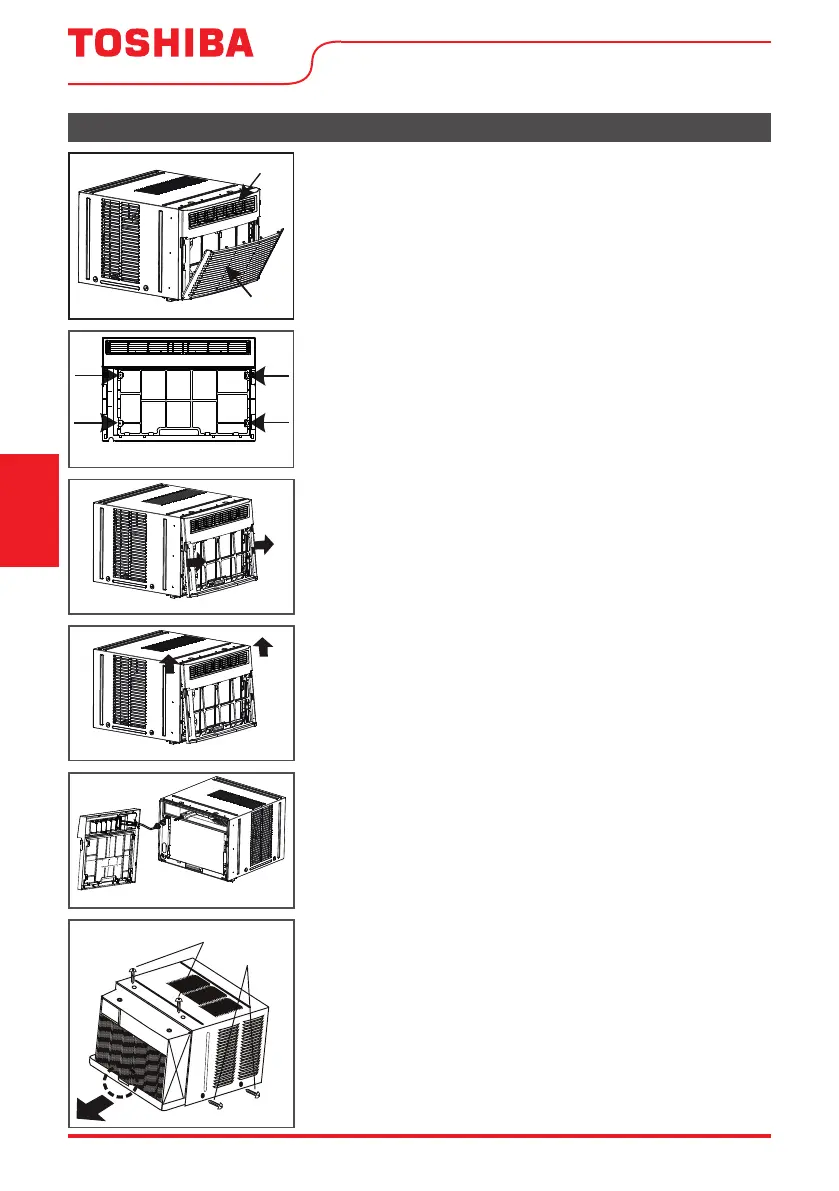
Page 14 User Manual
Installation
Instructions
1. Remove Air Conditioner from Cabinet
A. Pull down front grille and remove lter. (See Fig. 1).
B. Lift front grille upwards and place to one side.
C. Locate the four front screws and remove. These screws will be
needed to re-install the front panel (see Fig. 2).
D. Push metal cabinet side to release plastic tabs on each side of
front panel (see Fig. 3).
E. Gently lift front panel o unit (see Fig. 3A).
F. Disconnect the connector plug of the display panel from the
unit and place front panel to one side (see Fig. 4).
G. Remove shipping screws from top of unit and also on the
side by the base if installed (see Fig. 5).
H. Hold the cabinet while pulling on the base pan handle, and
carefully remove the unit.
Fig. 2
Fig. 3
Fig. 4
Fig. 3A
Front Panel
Front Grille
Fig. 1
Shipping
Screws
Fig. 5
Bekijk gratis de handleiding van Toshiba RAC-WK1511ESCWU, stel vragen en lees de antwoorden op veelvoorkomende problemen, of gebruik onze assistent om sneller informatie in de handleiding te vinden of uitleg te krijgen over specifieke functies.
Productinformatie
| Merk | Toshiba |
| Model | RAC-WK1511ESCWU |
| Categorie | Airco |
| Taal | Nederlands |
| Grootte | 7189 MB |







