Handleiding
Je bekijkt pagina 24 van 49
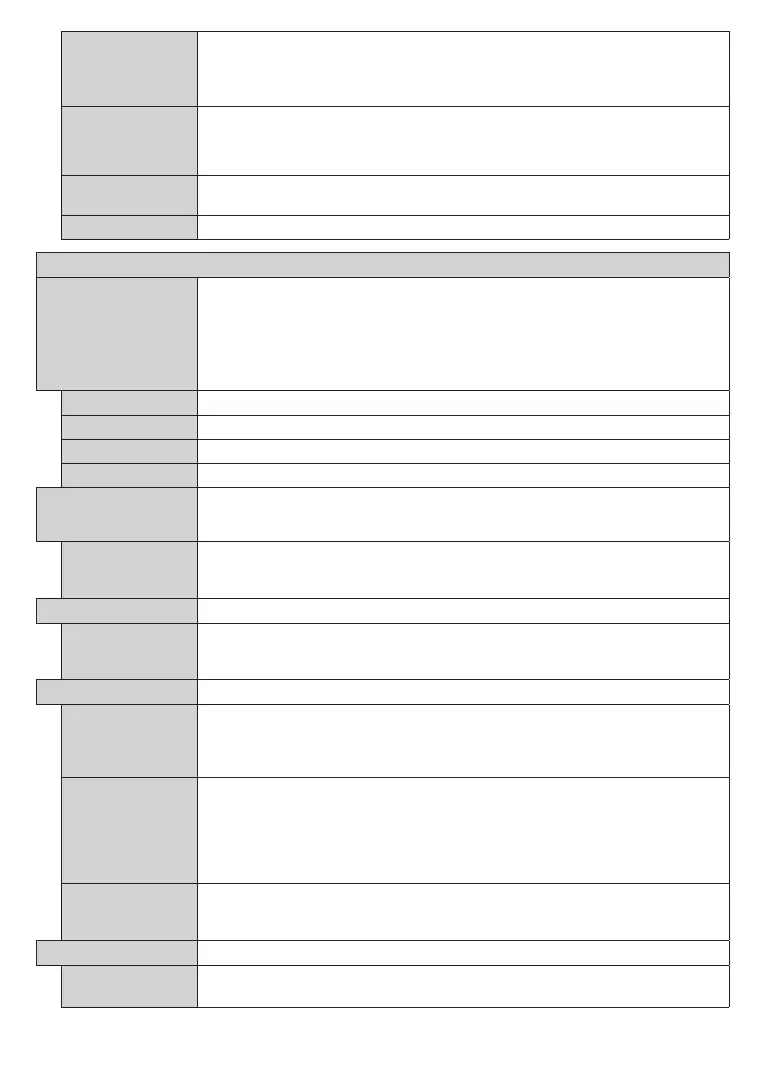
English - 23 -
(**) Limited Models Only
Gamut Mapping
You can use this option to set the range of colours displayed on your TV screen. When
set as On, colours are set according to the source signal. When set as Off, the TV’s
maximum colour capacity is used by default (recommended option).
Note: This option may not be available depending on the TV model and its features.
Gamma
You can use this option to set your gamma preference. Press Left/Right directional
buttons to set to Normal, Bright or Dark.
Note: This option may not be available depending on the TV model and its features and you may not be able
to change this setting depending on the current content.
HDMI Full Range
While watching from a HDMI source, this feature will be visible. You can use this feature
to enhance blackness in the picture.
Reset
Resets the picture settings to factory default settings (except Game mode).
Picture Menu Content
Mode
You can change the picture mode to suit your preference or requirements. Picture mode
can be set to one of these options: Cinema, Game, Sports, Dynamic and Natural.
Note: Available options may differ depending on the input source.
Dolby Vision Modes: If Dolby Vision content is detected Dolby Vision Dark and
Dolby Vision Bright picture mode options will be available instead of Cinema and
Natural modes.
Contrast
Adjusts the light and dark values on the screen.
Brightness
Adjusts the brightness values on the screen.
Sharpness
Sets the sharpness value for the objects displayed on the screen.
Colour
Sets the colour value, adjusting the colours.
Energy Saving
For setting the Energy Saving to Custom, Minimum, Medium, Screen Off or Off.
Note: Available options may differ depending on the selected Mode.
OLED Luminance
This setting controls the OLED luminance level. This option (will be located under the
Energy Saving
lable if the Energy Saving is set to Custom. Highlight
and use Left/Right directional buttons to set.
Picture Zoom
Sets the desired image size format.
Picture Shift
This option (will be located under the Picture Zoom setting) may be available depending
on the Picture Zoom setting. Highlight and press OK, then use directional buttons to
shift the picture upwards or downwards.
OLED Settings
OLED Fast Panel
Clean
You can perform this panel maintenance operation manually to protect the OLED panel
and extend its life time. This operation will take about 10 minutes and then the TV will be
switched off automatically. Do not unplug the mains lead during this period. Refer to the
OLED TV Operations section for more information before you perform this operation.
OLED Panel
Noise Clean
You can perform this panel maintenance operation manually to protect the OLED panel
and extend its life time. This operation will take about 1 hour and then the TV will be
switched off automatically. Do not unplug the mains lead during this period. It is not
recommended to perform this operation more than once a year or unless requested
by authorised service personnel. Refer to the OLED TV Operations section for more
information before you perform this operation.
OLED Pixel Shift
The images will be automatically shifted every three minutes to prevent image
sticking. You can change the pixel shifting setting to desired option. Half and Full
options are available.
Advanced Settings
Dynamic
Contrast
You can change the dynamic contrast ratio to desired value.
Bekijk gratis de handleiding van Toshiba 43UF3F63DAE, stel vragen en lees de antwoorden op veelvoorkomende problemen, of gebruik onze assistent om sneller informatie in de handleiding te vinden of uitleg te krijgen over specifieke functies.
Productinformatie
| Merk | Toshiba |
| Model | 43UF3F63DAE |
| Categorie | Televisie |
| Taal | Nederlands |
| Grootte | 6203 MB |







