Handleiding
Je bekijkt pagina 49 van 53
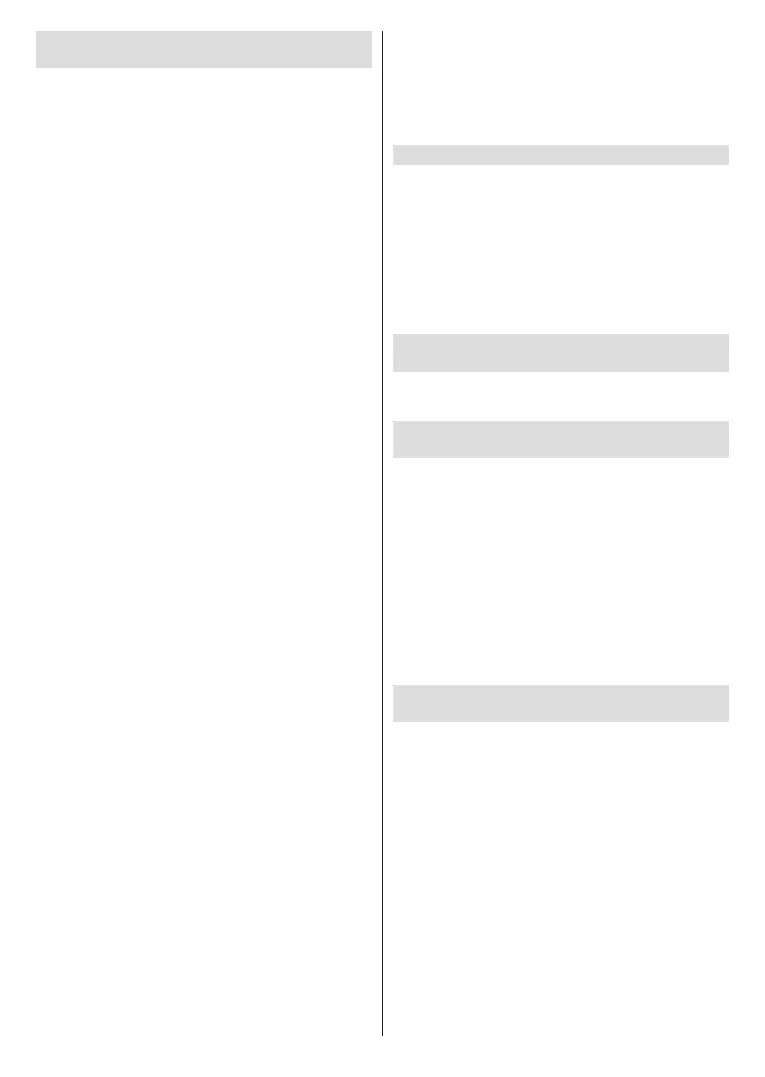
English - 48 -
(**) Limited Models Only
The TV automatically turns on or o by itself,
or the TV cannot be turned on or o
When the TV is performing certain operations, such
as Remove User Data or Reset to Factory Default, the
TV will restart by itself. This is normal.
Turns o by itself
• Check if the power cord is connected to the AC outlet.
Disconnection will let the TV shut down.
• Check if Sleep Timer, Power O Timer, or Auto
Sleep is set. These features will help the TV to
automatically turn o at the specied time. Press
the Home button on your remote control and select
Settings>System>Timer Settings.
• Check if Auto Standby with No Signal is set. If the
current input has no signal and you do not interact
with the TV, the TV will enter the standby mode. Press
the Home button on your remote control and select
Settings>System>Timer Settings>Auto Standby
with No Signal. This function may not be applicable
in some models/countries/regions.
• Check if CEC Control is enabled. When CEC control
is enabled and HDMI & CEC compatible external
devices are turned o, the TV will enter the standby
mode. Press the Home button on your remote
control and select Settings>Connection>HDMI &
CEC>CEC Control.
Turns on by itself
• Check if the Power On Timer is enabled. This feature
will help the TV to automatically turn on. Press the
Home button on your remote control and select Set-
tings>System>Timer Settings>Power On Timer.
• Check if TV Auto Power On is enabled. This feature
will help the TV to automatically turn on when HDMI
& CEC compatible external devices are turned on.
Press the Home button on your remote control and
select Settings>Connection>HDMI & CEC>TV
Auto Power On.
Cannot be turned on
• Check if the power cord is connected to AC outlet.
You can unplug the TV power cord from AC outlet
and reconnect it after 60 seconds.
• Try to turn on the TV with the remote control. Press
the Standby button on the remote control and check
if the TV turns on.
• Try the turn on the TV with the control button on
the TV. Press the control button and check if the
TV turns on.
Cannot be turned o
• When the TV cannot be turned o with the remote
control, the remote control may not work.
• Try to press the control button on the TV to turn it
o. For some models, press the control button on
the TV to display the on-screen menu, and press
the button again to move the focus to Power o to
turn o the TV.
• If the TV cannot be turned o by pressing the control
button on the TV, disconnect the power cord from
the AC outlet.
System update cannot be completed
The software update takes a couple of minutes. Please
wait a while.
• Check whether your TV is connected to the Internet
and whether there are network issues with your TV.
Try to upgrade again when network issues are xed.
• Restart your TV then try to perform system update.
• If the issue persists, you can upgrade the software
using a USB drive.
Some features of the TV do not work after the
system update
• See Troubleshooting>Troubleshooting
Guide>Restart or reset your TV in this manual.
The settings are lost and need to be
recongured every time the TV is turned on
• Make sure that you did not perform a factory reset
of the TV. Factory reset will erase all the settings.
• Make sure that you did not remove the user data.
this operation will clear relative settings.
• Make sure that the TV is not in store mode. When
the TV is in store mode, TV settings will be reset
every few minutes.
• Check if you have updated the software recently. The
system may be unstable after the TV is upgraded.
• When you turn o the TV, some settings will be
automatically switched o.
I want to sign out my account or delete
account usage data
To sign out my account
1. Press the Home button on your remote control and
select Account in the navigation bar on the Home
screen.
2. Choose the account that you want to sign out, select
Account Settings>Sign Out, and the account will be
removed from the TV.
The following situations will help automatically sign
out of your account:
• Switch from store mode to home mode
• Change the location settings
• Unselect Agree to VIDAA Account in Data Sharing,
Privacy and EULA
• Restore your TV to the factory default and remove
user data
Bekijk gratis de handleiding van Toshiba 40QV3F63DAZ, stel vragen en lees de antwoorden op veelvoorkomende problemen, of gebruik onze assistent om sneller informatie in de handleiding te vinden of uitleg te krijgen over specifieke functies.
Productinformatie
| Merk | Toshiba |
| Model | 40QV3F63DAZ |
| Categorie | Televisie |
| Taal | Nederlands |
| Grootte | 7298 MB |







