Handleiding
Je bekijkt pagina 48 van 53
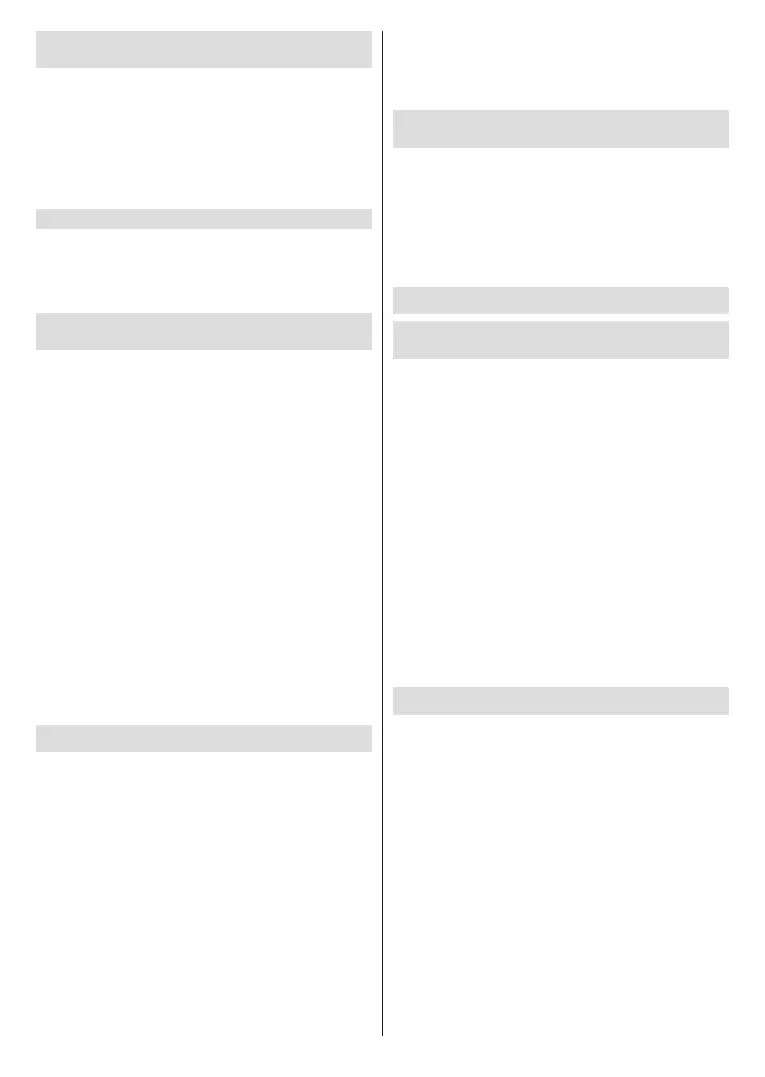
English - 47 -
(**) Limited Models Only
I want to turn the TV and external device o or
on at the same time
• Conrm that the external device is HDMI & CEC com-
patible and the HDMI & CEC feature of the connected
device is turned on. For specic information, please
refer to the user manual with the external device.
• Check whether the HDMI & CEC feature of your TV
is turned on or device auto power o and device auto
power on are enabled.
I want to disable HDMI & CEC function
• To turn o the HDMI & CEC feature of your TV, press
the Home button on your remote control and select
Settings>Connection>HDMI & CEC>CEC Control.
Set CEC Control to O.
An external device cannot be controlled by
using the TV remote control
• Check whether there is an issue with your remote
control.
• Check whether the power cable of the external device
is properly connected and the HDMI cable connection
between the external device and the TV is secure.
Please use a HDMI cable of standard specication
and make sure the cable is not damaged.
• Conrm that the external device is HDMI & CEC com-
patible and the HDMI & CEC feature of the connected
device is turned on. For specic information, please
refer to the user manual with the external device.
• Check whether the HDMI & CEC feature of your TV
is turned on. Press the Home button on your remote
control and select Settings>Connection>HDMI &
CEC>CEC Control. Set CEC Control to On.
• Some menus of the HDMI & CEC compatible device
may not be available for use.
• Some buttons on the remote control may not work.
You can try the external device remote control.
Voice Service Issues
Please check the items below.
• The Voice button on the remote control does not
work.
• The TV fails receive voice commands. Wake-up
words were spoken, but there is no answer.
Before you perform the following solutions, please
note that:
• Make sure your TV is turned on. The TV cannot
respond in standby mode.
• If you have just turned on the TV, please wait a while
until the TV start-up is complete.
• Your voice should be clear and recognisable. If the
voice is too loud or too low, this may result in a failure.
• Please say your command and wait for the device
to respond.
• When the TV is connected to external devices, the
performance of the voice service may be aected.
Voice button on the remote control does not
work
• Check the status of your remote control.
• Keep the remote control within 3 metres from the TV.
• Check whether your TV is connected to the Internet.
A low or weak signal may result in a failure of the
voice assistant.
• Change account or log out of the account.
Media Files Issues
Some les are interrupted during playback or
cannot be played
Most files can be played back, but you might
experience problems with the TV or the les.
• First, check if there are problems with les.
1. The les are not corrupted. After you have saved
les to a storage device ( a USB ash drive) from a
PC, please eject the storage device rst before you
disconnect it from the PC.
2. The format of les that can be played depends on the
codec and driver of the TV. For example, high-bitrate or
high-resolution les may not be played back smoothly
or cannot be played.
• Then check if there are problems with the TV.
1. Make sure the memory is sucient. If the memory
is full, clear the cache and play the le again.
2. Make sure the cable connected to the TV and the
external device is not loose or disconnected.
Other Issues
Please check the items below.
• The TV automatically turns on or o by itself, or the
TV cannot be turned on or o.
• System update cannot be completed.
• Some features of the TV do not work after the
system update.
• The settings are lost and need to be recongured
every time the TV is turned on.
• I want to sign out my account or delete account
usage data.
• The TV is hot.
• I can hear the voice-over of the TV on-screen menu
or contents.
Bekijk gratis de handleiding van Toshiba 40QV3F63DAZ, stel vragen en lees de antwoorden op veelvoorkomende problemen, of gebruik onze assistent om sneller informatie in de handleiding te vinden of uitleg te krijgen over specifieke functies.
Productinformatie
| Merk | Toshiba |
| Model | 40QV3F63DAZ |
| Categorie | Televisie |
| Taal | Nederlands |
| Grootte | 7298 MB |







