Handleiding
Je bekijkt pagina 45 van 53
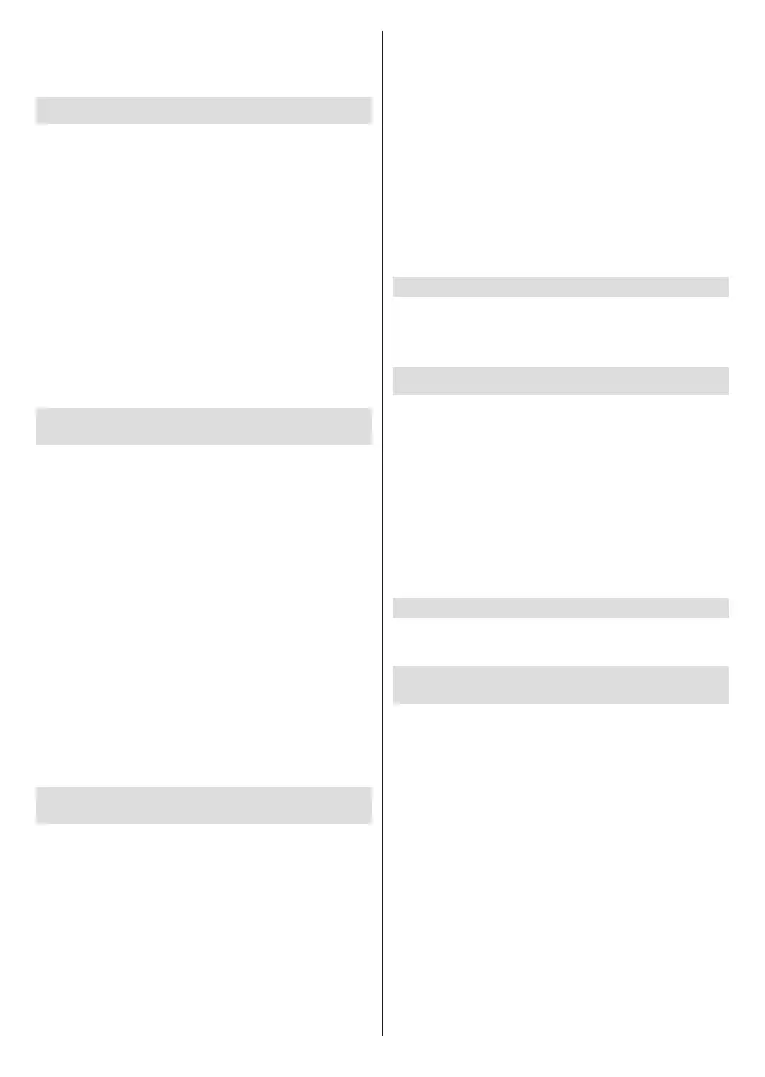
English - 44 -
(**) Limited Models Only
on the remote control. Please wait a while for the
TV to start up fully.
• If the problem persists, restart your TV.
Channel and Broadcast Issues
Before you review the problems and solutions below,
use the Input Connection Test to perform self-
diagnosis to nd the problem. For specic information
please refer to Troubleshooting>Troubleshooting
Guide>Status Diagnosis>Input Connection Test
in this manual.
Please check the items below.
• In Live TV, there is no signal or a weak signal, or you
cannot nd any channels.
• The subtitles are not displaying or are in the wrong
place on the TV screen.
• The channel list sorting is lost after several days, or
previously deleted channels return to the channel list.
• I want to put channels in order of preference.
In Live TV, there is no signal, or a weak signal,
or you cannot nd any channels
• Please check the following things rst.
a. The cable or cable connector of the aerial is not
damaged.
b. The aerial cable is not loose or disconnected.
c. The aerial cable is connected to the correct port.
d. “TV” is selected as the input source.
• If you use a set-top box or cable box, check the
broadcast signals or the network status that is con-
nected to the external device. For specic information
please refer to Troubleshooting>Troubleshoot-
ing Guide>Status Diagnosis>Network Related
Self-diagnosis and Input Connection Test in this
manual.
• If the problem persists, scan the channel again. In
Live TV, press the Home button on your remote
control and select Settings>Channel>Auto Scan/
Advanced Settings>Manual Scan.
The subtitles are not displaying or are in the
wrong place on the TV screen
To turn on/off the subtitle function, press the
Menu button on your remote control and select
Subtitle when in the TV input source. Or press the
Home button on your remote control and select
Settings>Accessibility>Subtitle Settings.
If you are watching a channel through an external
device such as a set-top box and cable box, turn
on/o the subtitle location on the screen. For more
information, refer to the user manual of external
devices or contact your service provider.
Note:
• Some channels may not havesubtitledata.Inthiscase,
evenifyouturn on thesubtitlefunction,subtitlesare not
providedontheTVscreen.
The channel list sorting is lost after several days,
or previously deleted channels return in the
channel list
• Make sure that you have not reset the TV to factory
default before. Resetting the TV will reset all your
user settings.
• Check if the channels in the channel list have been
updated or if your subscription expires.
• Re-scan channels to find lost channel in your
channel list.
I want to put channels in order of preference
• You can edit the order of the channel to your pref-
erence or you can add channels that you like to the
favourite.
Network Issues
Before you review the problems and solutions
below, perform a self-diagnosis to find the
problem. For specific information please refer to
Troubleshooting>Troubleshooting Guide>Status
Diagnosis>Network Related Self-diagnosis in this
manual.
Please check the items below.
• The signal strength is weak.
• The network connection is unstable, and often
disconnected.
The signal strength is weak
• See Number 1,2,3,6 in Common solutions to net-
work issues.
The network connection is unstable, often
disconnected
When connected to a wireless network
• See numbers 1,2,3,4,6 in Common solutions to
network issues.
When connected to a wired network
• See Numbers 3,4,5 in Common solutions to network
issues.
Common solutions to network issues
4. Position your wireless router, modem router, or
access point close to the TV. Avoid putting it in a
corner. As much as possible, make sure there is no
wall between the TV and the router.
5. Check whether there is radio wave interference.
Wireless devices such as microwaves, and mobile
phones, operating within the same radio frequency
range may interfere with the TV. If you use the TV
and other wireless devices simultaneously, you may
experience a worse network performance. Please
Bekijk gratis de handleiding van Toshiba 40QV3F63DAZ, stel vragen en lees de antwoorden op veelvoorkomende problemen, of gebruik onze assistent om sneller informatie in de handleiding te vinden of uitleg te krijgen over specifieke functies.
Productinformatie
| Merk | Toshiba |
| Model | 40QV3F63DAZ |
| Categorie | Televisie |
| Taal | Nederlands |
| Grootte | 7298 MB |







