Tornado VCRMCWC handleiding
Handleiding
Je bekijkt pagina 11 van 115
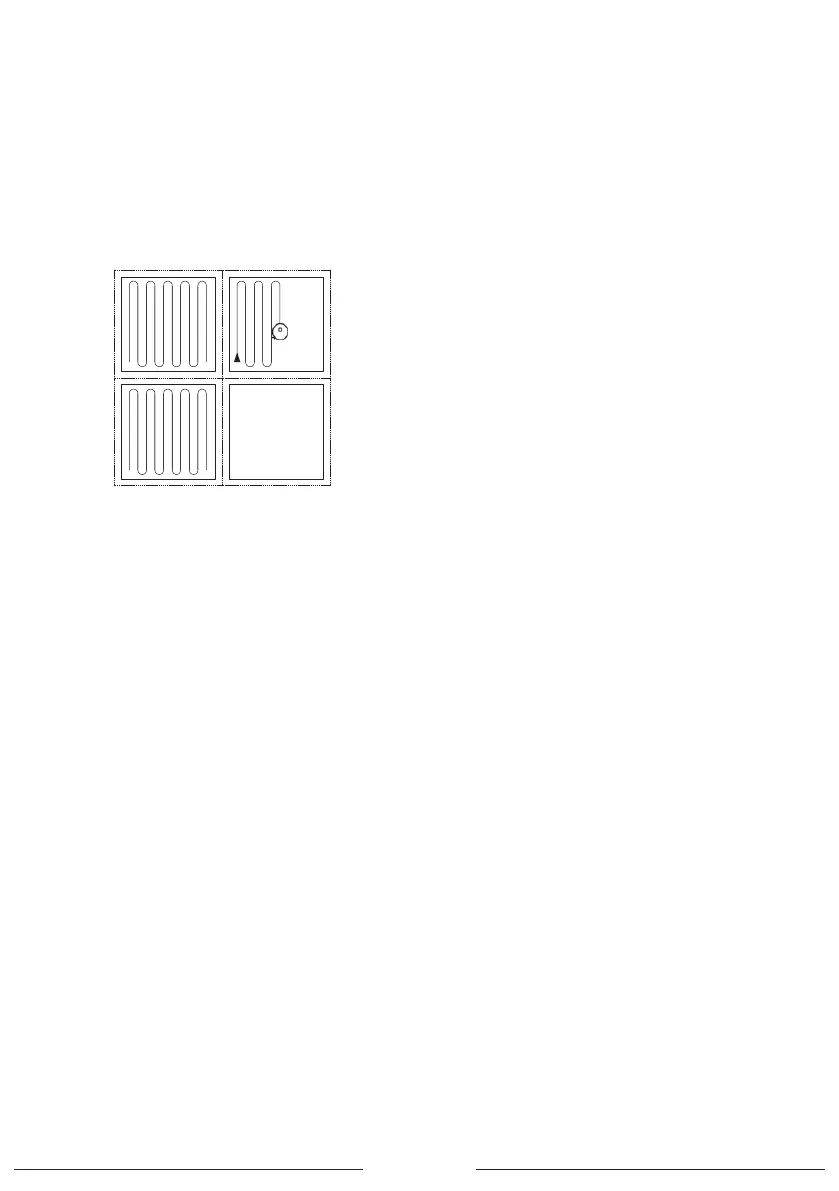
English 11
charging base for charging.
- Manual mode: In the pause mode, press Recharge
button to start recharging, or the mobile phone client
commands recharging.
Note :
- If the device does not find the charging base, please
manually put the robot back to the charging base for
charging.
- The indicator light will pulse while or pulse orange when
the device is charging.
- Map management
Create a Smart Map:
When there is no map at the beginning of the cleaning task
(such as the first cleaning, after resetting the smart map,
etc.), the robot will create a new smart map. In order to
generate a complete floor plan, please follow the following
operations:
-Open the door for robot to map each room in auto
cleaning task.
-Remove any objects that may be blocking or jamming the
robot.
-Do not move the charging base or disconnect the power
supply after smart map created.
Real-time Mapping
- Real-time Mapping helps you know the cleaning path and
environment easily. A smart map will be built after cleaning.
The smart map will be updated in real time during each
cleaning to ensure normal navigation.
Relocalize and Remap:
When the location of the robot or charging base is moved
or the surrounding environment changes significantly,
the robot will attempt to relocalize and possibly remap to
match the surrounding environment. The details are as
follows:
- If the relocalize is successful, the robot resumes
cleaning.
- If the relocalize fails in spot cleaning, zone cleaning, and
room cleaning modes, the robot will terminate the task.
- If the relocalize fails in the auto cleaning mode, the robot
will remap to ensure providing normal navigation for the
new cleaning, but the map setting information such as no-
go zone and room dividers will be lost.
Note :
- Make sure that the robot starts each cleaning from the
charging base.
- Do not move the robot frequently during cleaning. If
moved, place the robot back to its original location.
PIN N GO cleaning (only set via the app)
- Using the app, select the cleaning mode and add
the location you want to clean. The robot will clean a
rectangular area of 1.5m x 1.5m with itself as the center.
After the cleaning, the robot will automatically return to the
starting point.
Note :
- Start spot cleaning when there are other tasks, which will
Note :
- The robot cannot be turned off during charging.
- Start Cleaning (Auto cleaning)
- Press Power button to start cleaning. After startup, the
Robot will leave the charging base to generate a map via
auto scanning, intelligently
determining its cleaning route and dividing the space into
a number of areas. The Robot will carry out cleaning in an
“arch” pattern following the identified cleaning route along
the wall to complete cleaning in every area.
Note :
- If the battery is too low to start cleaning, charge the robot
first and then start cleaning.
- If the power is insufficient during the cleaning, the robot
will automatically return to the charging base for charging.
When the power is sufficient, the robot will resume
cleaning from where it left off.
- Please tidy up all wires on your floor (including the power
cable of the charging base) before cleaning to avoid
recharge failure and damage to the items or wires caused
by dragging during cleaning.
- Do not move the charging base during cleaning, and
make sure that the charging base is connected to the
power supply, otherwise the robot may not return normally.
- Pause/Resume/Sleep
- When the robot is working, press any button to pause it,
and press Power button to continue cleaning.
- If the standby exceeds 10 minutes, the robot will
automatically enter the sleep mode. The indicator will turn
off in the sleep mode. Press any button to wake up the
robot in the sleep mode.
Note :
- If the robot is put back to the charging base for charging,
the cleaning task will be ended.
- When continuing to clean, please keep the robot to start
in the original position and direction to avoid path disorder.
- The robot does not go to sleep while charging.
- Automatic shutdown when sleep time exceeds 6 hours.
- Recharge
- Auto mode: When the cleaning is finished or the battery
is insufficient, the robot will automatically return to the
Bekijk gratis de handleiding van Tornado VCRMCWC, stel vragen en lees de antwoorden op veelvoorkomende problemen, of gebruik onze assistent om sneller informatie in de handleiding te vinden of uitleg te krijgen over specifieke functies.
Productinformatie
| Merk | Tornado |
| Model | VCRMCWC |
| Categorie | Stofzuiger |
| Taal | Nederlands |
| Grootte | 17004 MB |



