Toa VX-3016F handleiding
Handleiding
Je bekijkt pagina 14 van 275
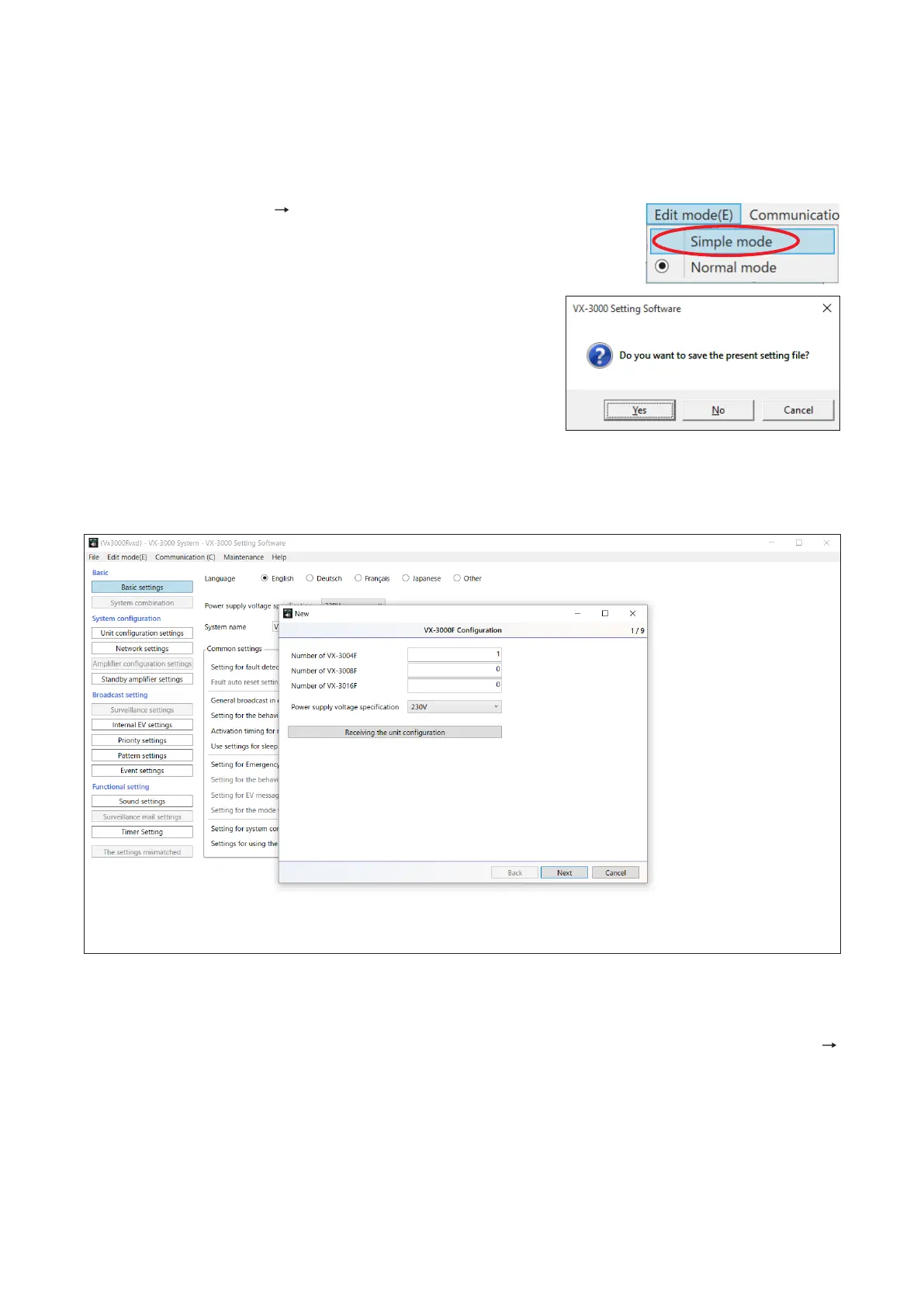
Chapter 2
USING IN THE SIMPLE MODE
2-2
1. SETTING TO THE SIMPLE MODE
The VX-3000 Setting software is placed in the Simple mode at the rst start-up after it has been installed.
It is also placed in the Simple mode at the start-up after it was terminated in the Simple mode.
As the VX-3000 Setting software gets into the Normal mode at the start-up after it was terminated in the Normal
mode, change the mode to the Simple mode with the procedures below.
Step 1. Select [Edit mode] [Simple mode] from the menu bar.
A dialog at right appears.
Step 2. Click the "Yes" or "No" button as needed.
When the Yes button has been clicked, select the designation folder and save the current setting.
After the setting is saved or cancelled, a new creation wizard screen appears.
Step 3. Continue to set the necessary items according to the new creation wizard, or terminate the new creation
wizard by clicking the Cancel button.
The setting method by way of the new creation wizard is the same as that when you select [File]
[New] from the menu bar. See p. 2-8 "CREATE A NEW SETTING PROJECT FILE."
Bekijk gratis de handleiding van Toa VX-3016F, stel vragen en lees de antwoorden op veelvoorkomende problemen, of gebruik onze assistent om sneller informatie in de handleiding te vinden of uitleg te krijgen over specifieke functies.
Productinformatie
| Merk | Toa |
| Model | VX-3016F |
| Categorie | Niet gecategoriseerd |
| Taal | Nederlands |
| Grootte | 32280 MB |
Caratteristiche Prodotto
| Kleur van het product | Zwart |
| Gewicht | 7900 g |
| Breedte | 482 mm |
| Diepte | 345 mm |
| Hoogte | 132.6 mm |







