Toa TS-D1100-MU handleiding
Handleiding
Je bekijkt pagina 32 van 52
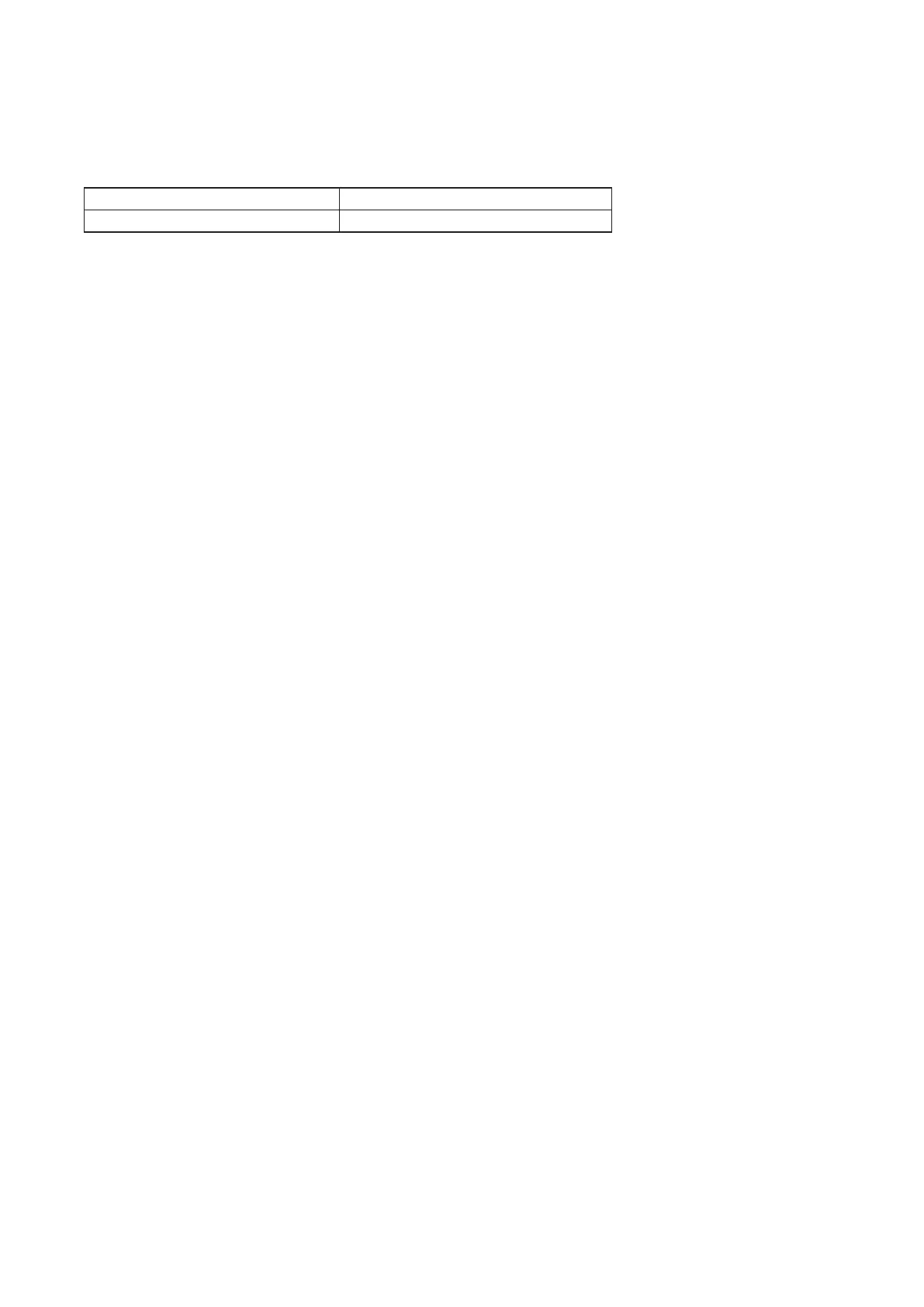
32
10. USING THE MASTER CONTROL UNIT CONNECTED TO A PC
Shown below is an example of the TS-D1100-MU Master control unit being connected to a PC to allow
microphones and speakers to be used with the installed Web Conference application.
A PC having the following specications is recommended:
Compatible PC Windows PC
Recommended operating system Windows 10 (64-bit), Windows 11
Note
Windows is the registered trademark of Microsoft Corporation in the United States and other countries.
Step 1. Turn ON the power to the Master control unit.
Step 2. Connect the unit to the PC.
2-1. Connect the PC to the Master control unit’s USB port using the supplied USB cable.
2-2. Check to ensure that the Master control unit is correctly recognized by the PC.
Tips
• Since the Master control unit is recognized as a standard audio device by the PC, there is no need to
install a separate USB driver.
• Whether or not the PC has correctly recognized the Master control unit can be checked on the Sound
settings. Refer to the PC’s instruction manual regarding how to check the Sound settings.
2-3. Start the Web Conference application on the PC.
2-4. Select "TOA TS-D1100-MU" in the Web Conference application’s Device settings.
Tip
If the USB cable is replaced or the settings are changed while the Web Conference application is
running, the Master control unit may not be recognized immediately. In such cases, restart the Web
Conference application. For Web Conference application operation, refer to the instruction manual for
the application.
Step 3. Turn on the microphones and speakers in the Web Conference application’s settings.
Step 4. After use, close the Web Conference application and disconnect the USB cable.
Refer to the Web Conference application’s instruction manual for details regarding how to close the
application.
Bekijk gratis de handleiding van Toa TS-D1100-MU, stel vragen en lees de antwoorden op veelvoorkomende problemen, of gebruik onze assistent om sneller informatie in de handleiding te vinden of uitleg te krijgen over specifieke functies.
Productinformatie
| Merk | Toa |
| Model | TS-D1100-MU |
| Categorie | Niet gecategoriseerd |
| Taal | Nederlands |
| Grootte | 5846 MB |







