Toa TS-D1100-MU handleiding
Handleiding
Je bekijkt pagina 17 van 52
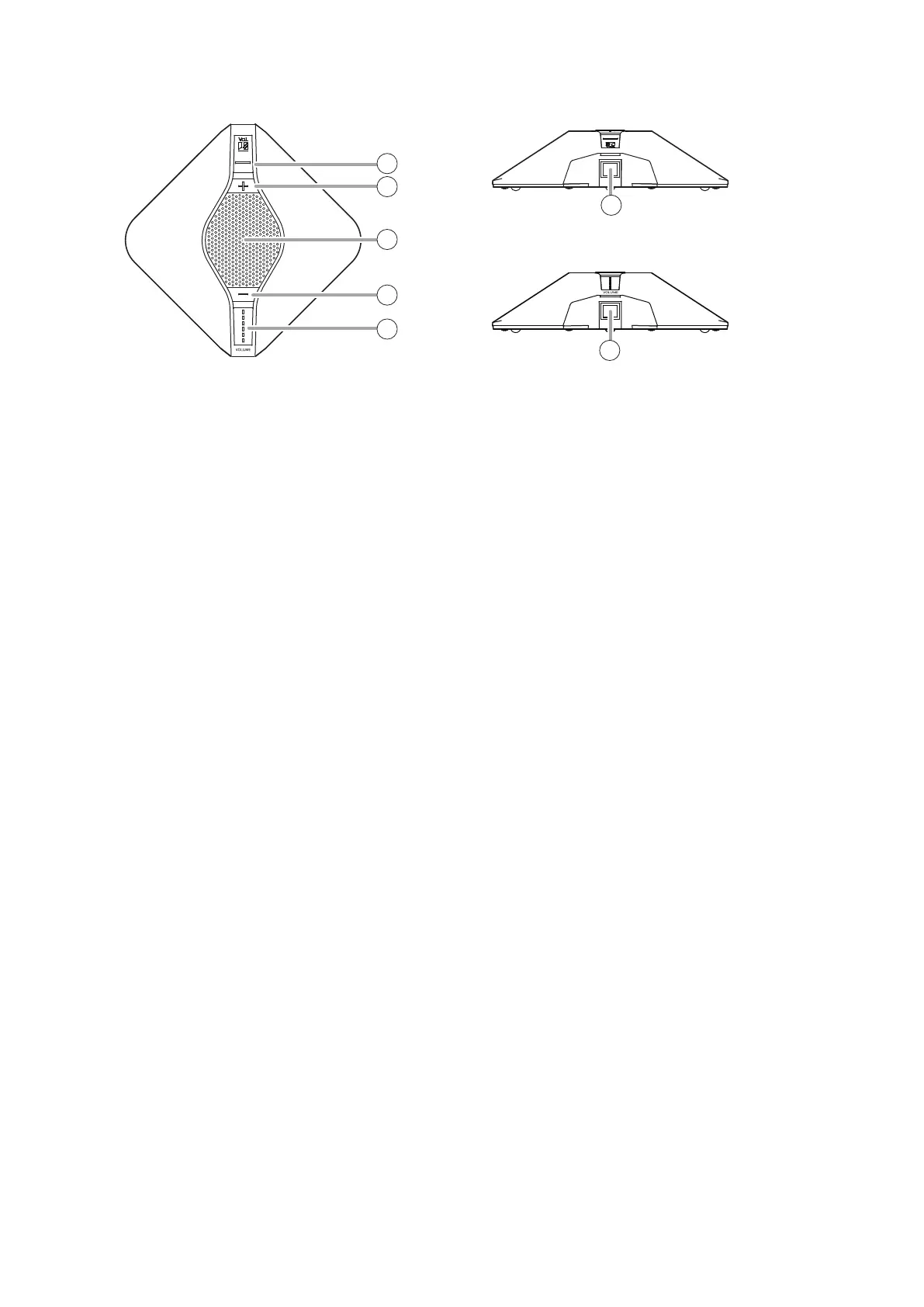
17
5.7. TS-D1100-SP Speaker Unit
[Top] [Front]
1
2
3
4
2
5
5
[Rear]
1. Power indicator (White)
Lights when the power is supplied.
2.Volumecontrolkey(+,–)
+ : Increases sound volume.
– : Decreases sound volume.
3. Speaker
Speech signals from other Conference units and
other audio signals from the Master control unit are
output from this speaker.
The volume setting is adjusted using the Volume
control key (2).
4. Volume indicators (Green)
Provides an indication of the speaker output
volume setting.
5. Conference unit connection terminals
RJ45 x 2
Use a LAN cable (Cat5e STP cable) to connect
this terminal to the Conference unit connection
terminals of the other units.
The range of connectable units is as follows:
Master control unit TS-D1100-MU
Sub control unit TS-D1000-SU
Extension unit TS-D1000-EX
Microphone unit TS-D1100-MC
Other Speaker unit TS-D1100-SP
Bekijk gratis de handleiding van Toa TS-D1100-MU, stel vragen en lees de antwoorden op veelvoorkomende problemen, of gebruik onze assistent om sneller informatie in de handleiding te vinden of uitleg te krijgen over specifieke functies.
Productinformatie
| Merk | Toa |
| Model | TS-D1100-MU |
| Categorie | Niet gecategoriseerd |
| Taal | Nederlands |
| Grootte | 5846 MB |







