Toa TS-D1100-MU handleiding
Handleiding
Je bekijkt pagina 16 van 52
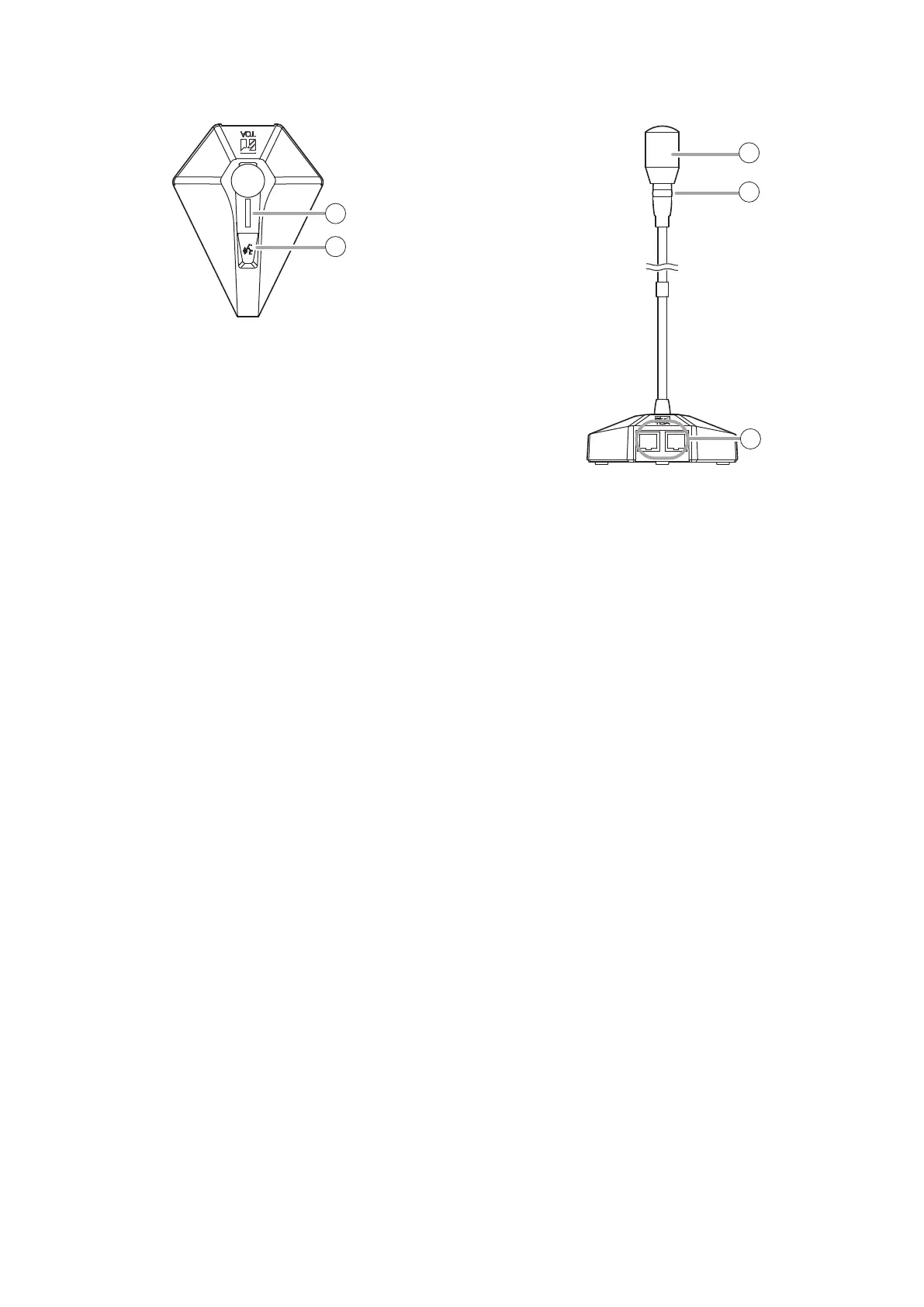
16
5.6. TS-D1100-MC Microphone Unit
[Top] [Rear]
1
2
3
4
5
1. Power/Speech indicator (White, Red)
Lights white when the power is supplied.
Lights red when the microphone (3) is turned on
(for speech).
2. Talk key
If this key is pressed while in Standard mode,
the Power/Speech indicator (1) lights red, the
microphone Indicator (4) lights, and the microphone
(3) turns on. Pressing this key again causes the
Power/Speech indicator (1) to turn white, both the
microphone’s Indicator (4) and the Microphone
itself (3) to turn o.
3. Microphone
This microphone is used during speech.
4. Indicator (Red)
Lights when the microphone (3) is turned on (for
speech). This indicator also ashes when the
Conference unit connections are being checked.
(See p. 35.)
Note
The Conference unit’s ID number may be
duplicated if its indicator only ashes when power
is supplied. In such cases, turn on Switch 2 on the
Master control unit’s Function setting switch (31)
for ID reset (p. 9) or reset the ID number using
the browser.*
5. Conference unit connection terminals
RJ45 x 2
Use a LAN cable (Cat5e STP cable) to connect
this terminal to the Conference unit connection
terminals of the other units.
The range of connectable units is as follows:
Master control unit TS-D1100-MU
Sub control unit TS-D1000-SU
Extension unit TS-D1000-EX
Other Microphone unit TS-D1100-MC
Speaker unit TS-D1100-SP
* For details, please refer to the separate Instruction
Manual (Browser Settings), which can be downloaded
from the TOA DATA Library (https://www.toa-
products.com/international/).
Bekijk gratis de handleiding van Toa TS-D1100-MU, stel vragen en lees de antwoorden op veelvoorkomende problemen, of gebruik onze assistent om sneller informatie in de handleiding te vinden of uitleg te krijgen over specifieke functies.
Productinformatie
| Merk | Toa |
| Model | TS-D1100-MU |
| Categorie | Niet gecategoriseerd |
| Taal | Nederlands |
| Grootte | 5846 MB |







