Handleiding
Je bekijkt pagina 13 van 16
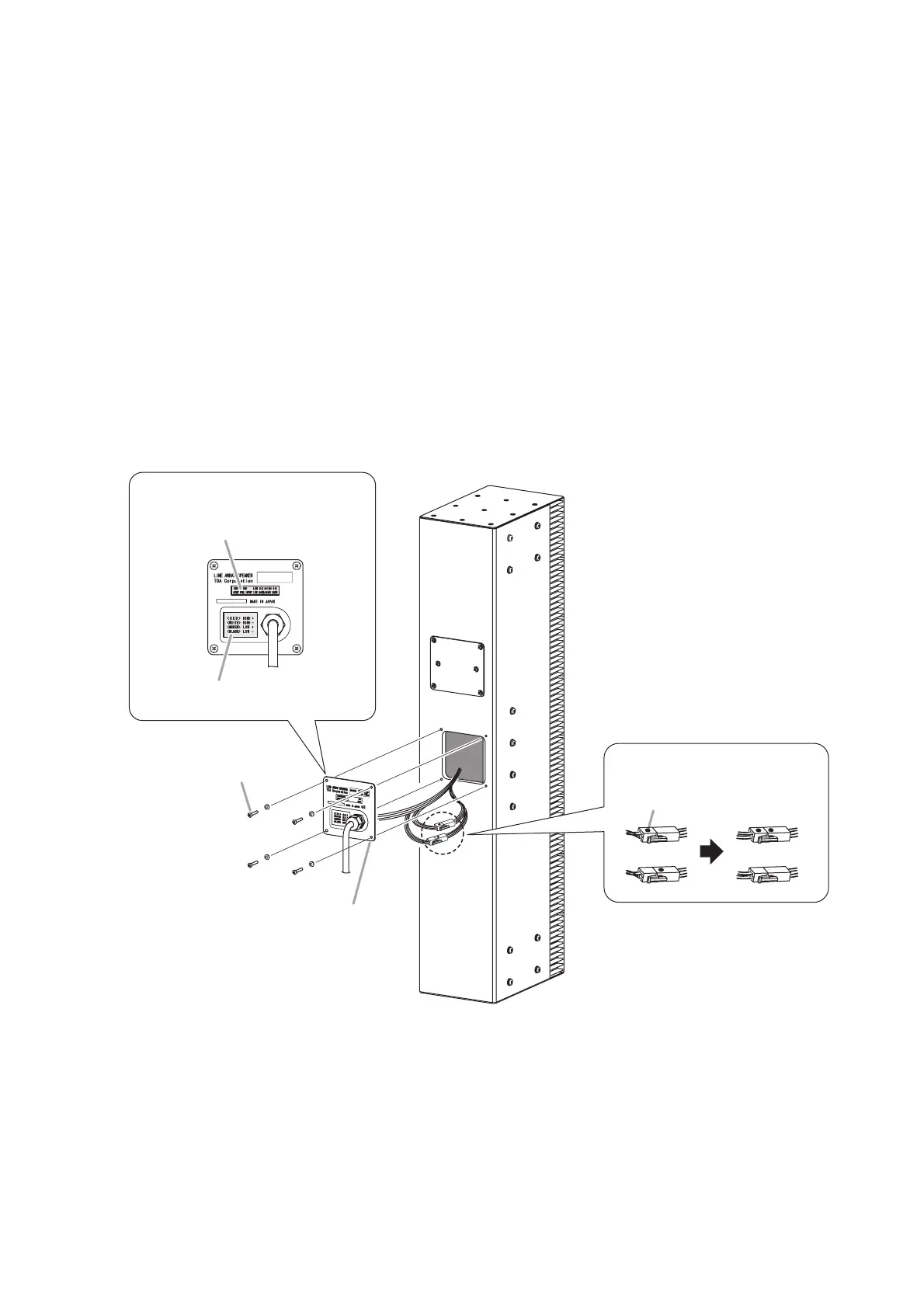
13
12. CHANGING SINGLE-AMPLIFIER DRIVE TO BI-AMPLIFIER DRIVE SYSTEM
The single-amplifier drive system can be changed to a bi-amplifier drive system by changing the speaker's
internal wiring after removing the input panel located at the back of the speaker.
[How to change]
Step 1. Remove the 4 Input panel mounting screws to remove the input panel.
Step 2. Carefully pull out the short length of wiring connected to the back of the input panel.
Step 3. Unplug 2 pairs of connected connectors, and reconnect them so that connections are made between
labeled connectors and between unlabeled connectors.
Step 4. Reattach the input panel to the speaker using the 4 screws.
Step 5. Affix the supplied label to the input panel to change the indication.
Input panel
Panel mounting screw
2
1, 4
Bi-amplifier rating label (supplied)
Bi-amplifier terminal label (supplied)
5
Input indication change
3
Connector connection change
Label
Bekijk gratis de handleiding van Toa SR-S4SWP, stel vragen en lees de antwoorden op veelvoorkomende problemen, of gebruik onze assistent om sneller informatie in de handleiding te vinden of uitleg te krijgen over specifieke functies.
Productinformatie
| Merk | Toa |
| Model | SR-S4SWP |
| Categorie | Speaker |
| Taal | Nederlands |
| Grootte | 1313 MB |
Caratteristiche Prodotto
| Kleur van het product | Wit |
| Gewicht | 16000 g |
| Breedte | 160 mm |
| Diepte | 303 mm |
| Hoogte | 892 mm |







