Toa RM-210F handleiding
Handleiding
Je bekijkt pagina 65 van 77
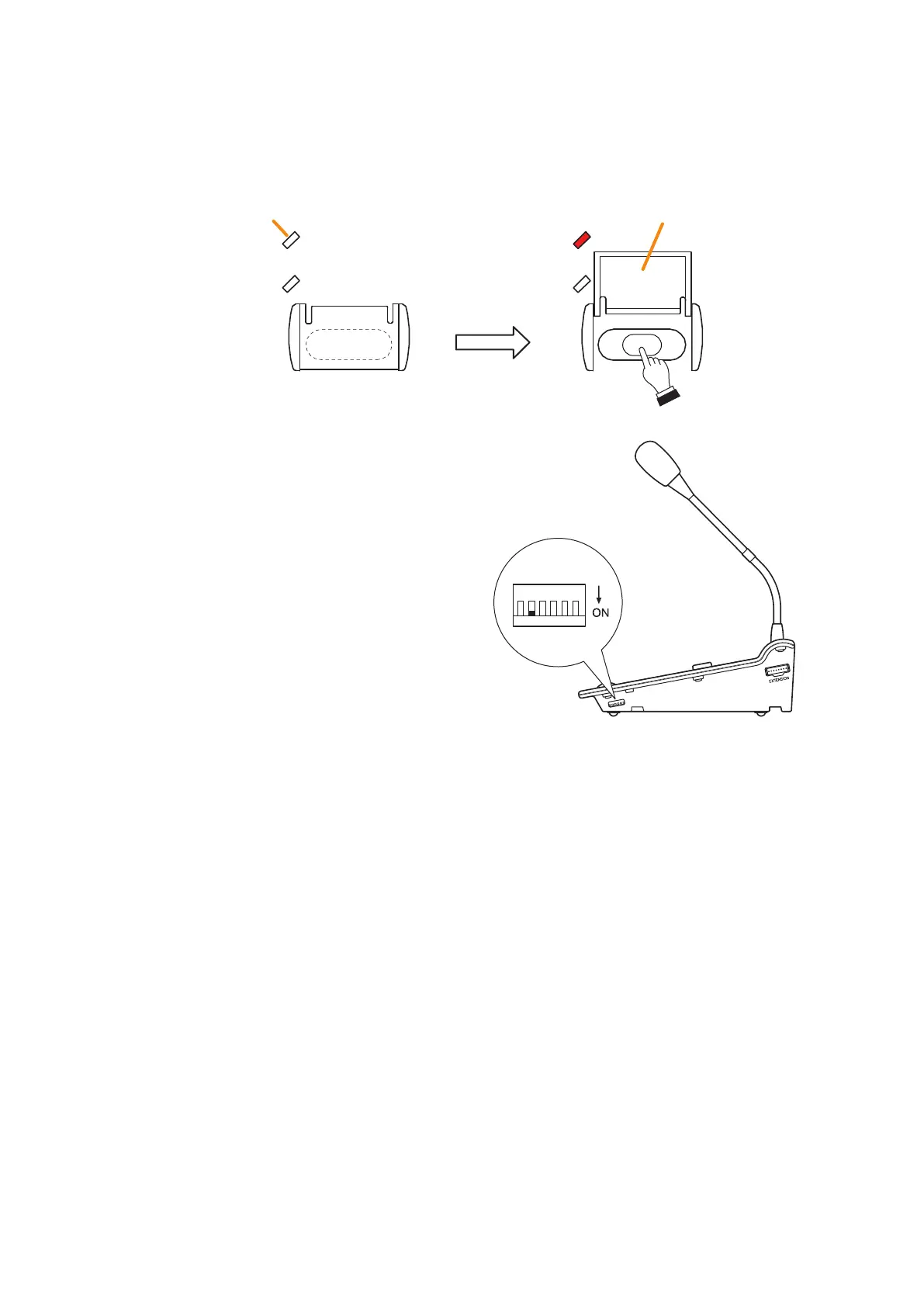
3-16
Chapter 3
OPERATION
4.2.MakingAll-zoneEmergencyBroadcastfromtheRM-300X
Open the cover of the All-zone Emergency Broadcast key, then while holding down the key, wait about 4
seconds until the Failure indicator lights red and begin to make microphone announcements.
Cover
All-zone Emergency Broadcast key
Lights red
Failure Indicator
123456
Notes
• The RM-300X's DIP switch 5 (factory default: ON)
must be preset to ON to enable the CPU OFF function
(all-zone emergency broadcast).
• Theeventbeingactivatedfromtheremotemicrophone
will be cleared when the system is placed in the
CPU OFF state, and not restarted when its state is
released.
Bekijk gratis de handleiding van Toa RM-210F, stel vragen en lees de antwoorden op veelvoorkomende problemen, of gebruik onze assistent om sneller informatie in de handleiding te vinden of uitleg te krijgen over specifieke functies.
Productinformatie
| Merk | Toa |
| Model | RM-210F |
| Categorie | Niet gecategoriseerd |
| Taal | Nederlands |
| Grootte | 8488 MB |
Caratteristiche Prodotto
| Kleur van het product | Zwart |
| Gewicht | 350 g |
| Breedte | 110 mm |
| Diepte | 110 mm |
| Hoogte | 215 mm |







