Toa RM-210F handleiding
Handleiding
Je bekijkt pagina 64 van 77
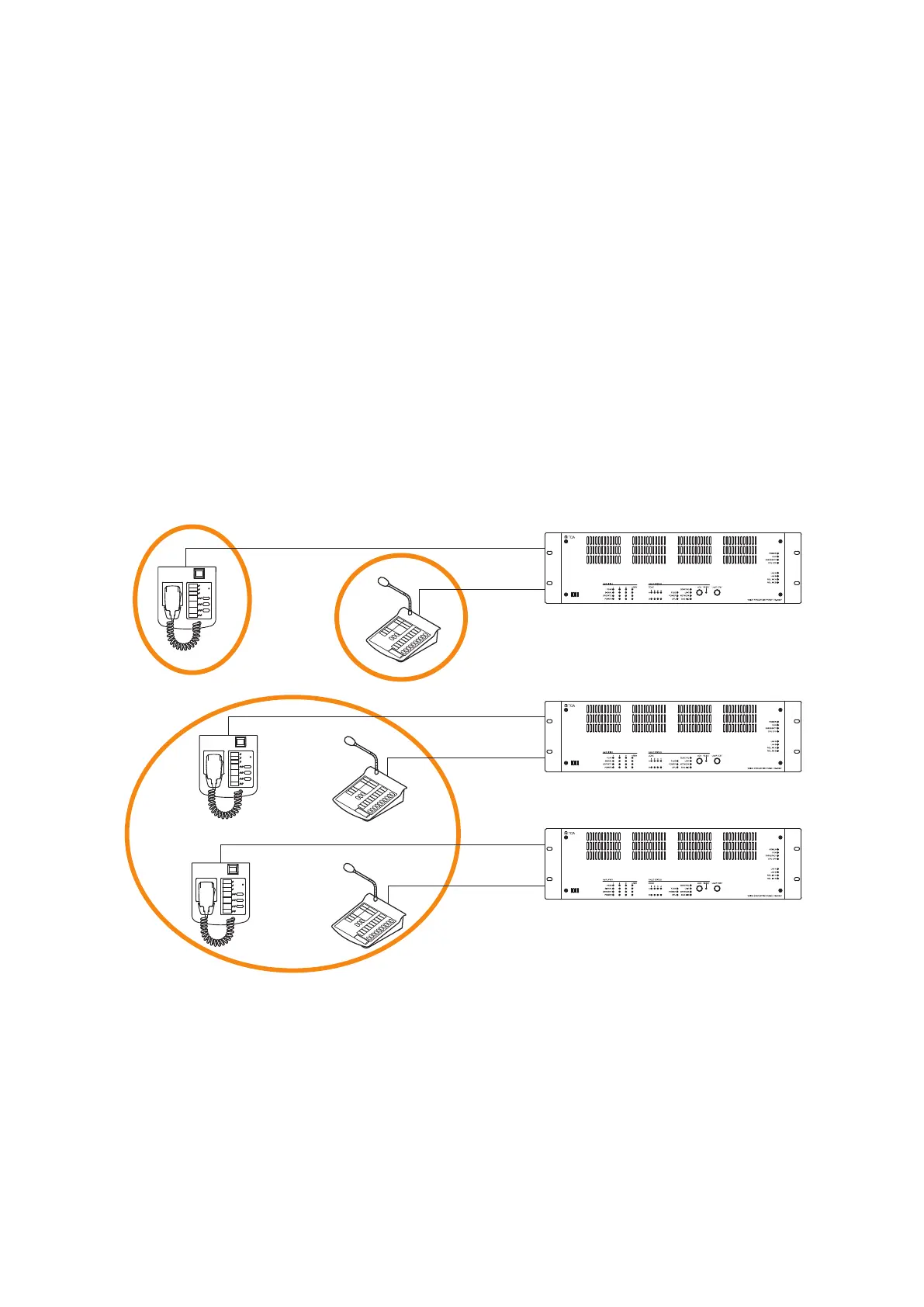
3-15
Chapter 3
OPERATION
4. MAkING ALL-ZONE EMERGENCY BROAdCAST
If normal broadcasts cannot be made due to system failure or some trouble, only an all-call is possible.
This is a broadcast made by bypassing the CPU* that normally operates in the VX-3000 system. (For details,
see the separate Installation Manual, "INSTALLATION AND SETTING PROCEDURES.")
This broadcast is called "All-zone emergency broadcast."
All-zone emergency broadcast can be made by operating the DIP switch of the RM-300X or RM-200SF
independently of settings performed using the VX-3000 Setting Software. (For operations of the RM-300X, see
p. 3-16. For operations of the RM-200SF, see p. 3-17.)
* CPU is a central processing unit, which is built in the VX-3004F, VX-3008F, and VX-3016F.
4.1.PriorityControloftheAll-ZoneEmergencyBroadcast
In the All-zone emergency broadcast, how the priority control operates depends on the destination to which the
RM-300X or RM-200SF is connected regardless of the priority setting made on the VX-3000 Setting software.
The relationship between the priority order and the connection destination is described below.
When broadcasts with the same priory overlap, they are mixed and output.
Connection destination with the highest priority: RS LINK A terminal of the VX-3000F set to ID "0"
Connection destination with 2nd highest priority: RS LINK B terminal of the VX-3000F set to ID "0"
Connection destination with 3rd highest priority: RS LINK A and B terminals of the VX-3000F set to ID other
than "0"
Following are operations when you activate a remote microphone to make broadcast.
•
When broadcast from the remote microphone with higher priority is in progress, your broadcast cannot be made.
• Whenbroadcastfromtheremotemicrophonewiththesamepriorityisinprogress,yourbroadcastismixed
with the current broadcast in progress.
• When broadcast from the remotemicrophone with lowerpriorityis inprogress,your broadcast overrides
the current broadcast in progress. When the overridden broadcast still continues after your broadcast is
complete, it will resume.
Note
Never make All-zone emergency broadcast simultaneously using 2 or more Remote microphones connected
to the same RS LINK connector.
Doing so may reduce broadcast sound volume and broadcast will not be made normally.
VX-3000F (ID: 2)
VX-3000F (ID: 1)
VX-3000F (ID: 0)
RS LINK A
RS LINK B
RS LINK A
RS LINK B
RS LINK A
RS LINK B
First priority
Third priority
Second priority
Bekijk gratis de handleiding van Toa RM-210F, stel vragen en lees de antwoorden op veelvoorkomende problemen, of gebruik onze assistent om sneller informatie in de handleiding te vinden of uitleg te krijgen over specifieke functies.
Productinformatie
| Merk | Toa |
| Model | RM-210F |
| Categorie | Niet gecategoriseerd |
| Taal | Nederlands |
| Grootte | 8488 MB |
Caratteristiche Prodotto
| Kleur van het product | Zwart |
| Gewicht | 350 g |
| Breedte | 110 mm |
| Diepte | 110 mm |
| Hoogte | 215 mm |







