Toa NX-100S handleiding
Handleiding
Je bekijkt pagina 23 van 117
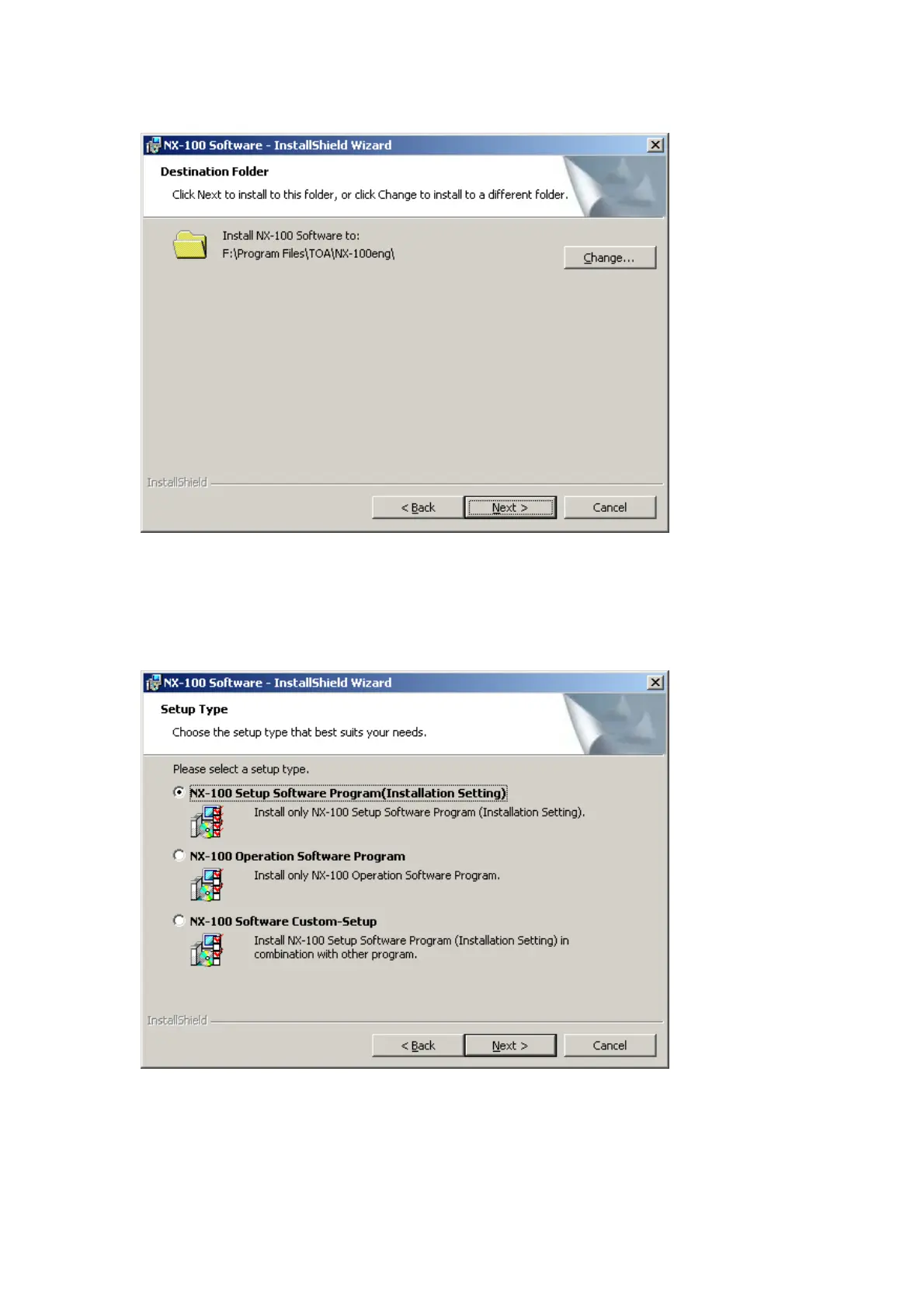
2-12
Chapter 2: UNIT AND SOFTWARE INSTALLATIONS
Step 3. When installing in a different folder from the one displayed, press the Change button to select the
desired folder. Press the Next button if the currently displayed folder is correct.
The "Setup Type" screen will be displayed.
Step 2. Click the Next button.
The screen "Destination Folder" will be displayed.
Bekijk gratis de handleiding van Toa NX-100S, stel vragen en lees de antwoorden op veelvoorkomende problemen, of gebruik onze assistent om sneller informatie in de handleiding te vinden of uitleg te krijgen over specifieke functies.
Productinformatie
| Merk | Toa |
| Model | NX-100S |
| Categorie | Niet gecategoriseerd |
| Taal | Nederlands |
| Grootte | 12668 MB |
Caratteristiche Prodotto
| Kleur van het product | Zwart |
| Gewicht | 1200 g |
| Breedte | 210 mm |
| Diepte | 188 mm |
| Hoogte | 44.7 mm |







