Toa NX-100S handleiding
Handleiding
Je bekijkt pagina 22 van 117
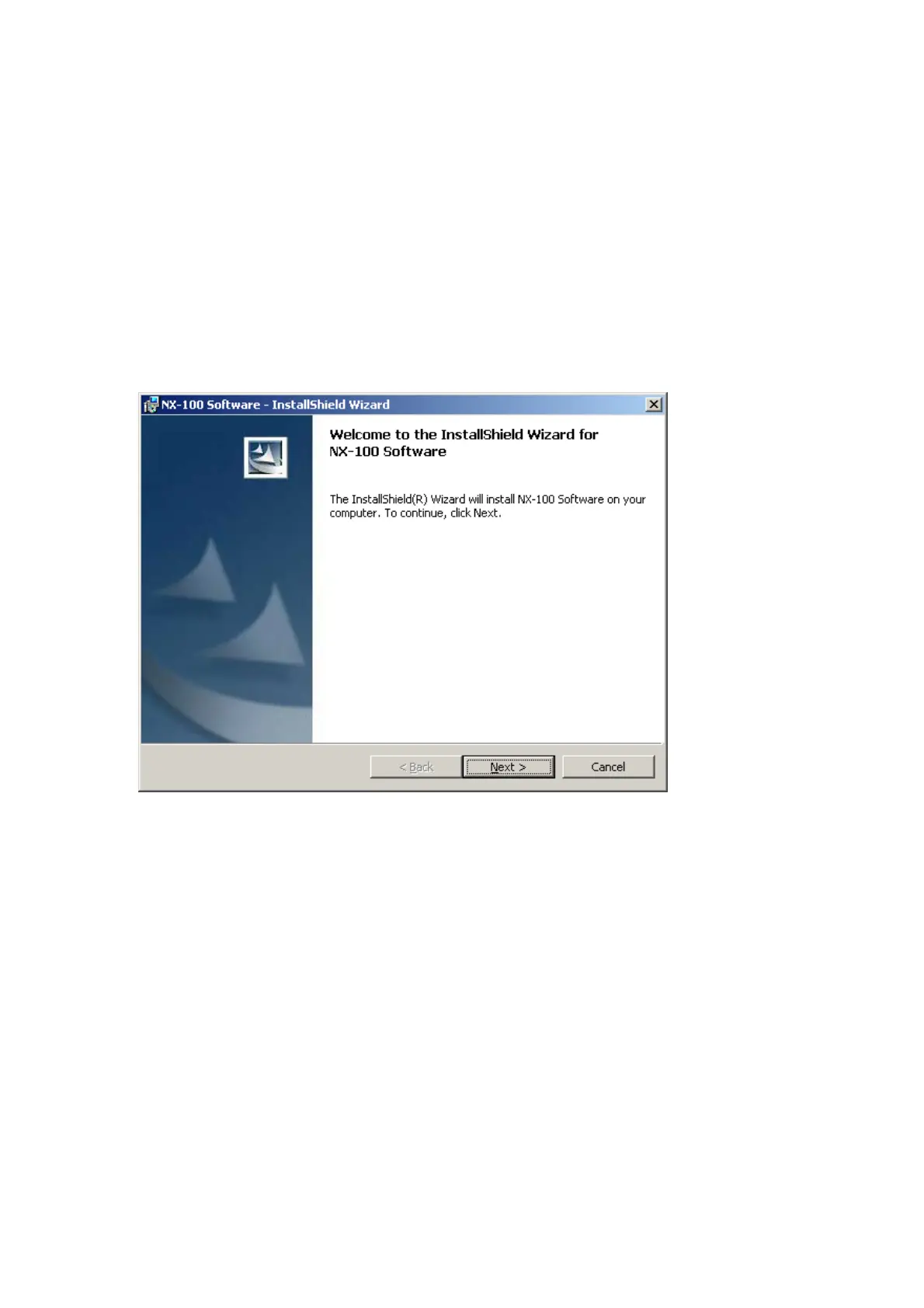
2-11
Chapter 2: UNIT AND SOFTWARE INSTALLATIONS
5.4. Installing the NX-100 Software
The NX-100 software consists of the following 2 programs.
• NX-100 Setup Program (Installation Setting)
Enables integrated setting of the NX-100 and NX-100S from the PC.
• NX-100 Operation Program
Enables integrated setting of the NX-100 and NX-100S from the PC for broadcast activation.
Install this software program to operate the unit from the PC.
5.4.1. Installation procedures
Step 1. Click "NX-100 Software" in the Setup Launcher.
The installer will be activated.
Bekijk gratis de handleiding van Toa NX-100S, stel vragen en lees de antwoorden op veelvoorkomende problemen, of gebruik onze assistent om sneller informatie in de handleiding te vinden of uitleg te krijgen over specifieke functies.
Productinformatie
| Merk | Toa |
| Model | NX-100S |
| Categorie | Niet gecategoriseerd |
| Taal | Nederlands |
| Grootte | 12668 MB |
Caratteristiche Prodotto
| Kleur van het product | Zwart |
| Gewicht | 1200 g |
| Breedte | 210 mm |
| Diepte | 188 mm |
| Hoogte | 44.7 mm |







