Toa IP-A1PA12 handleiding
Handleiding
Je bekijkt pagina 12 van 20
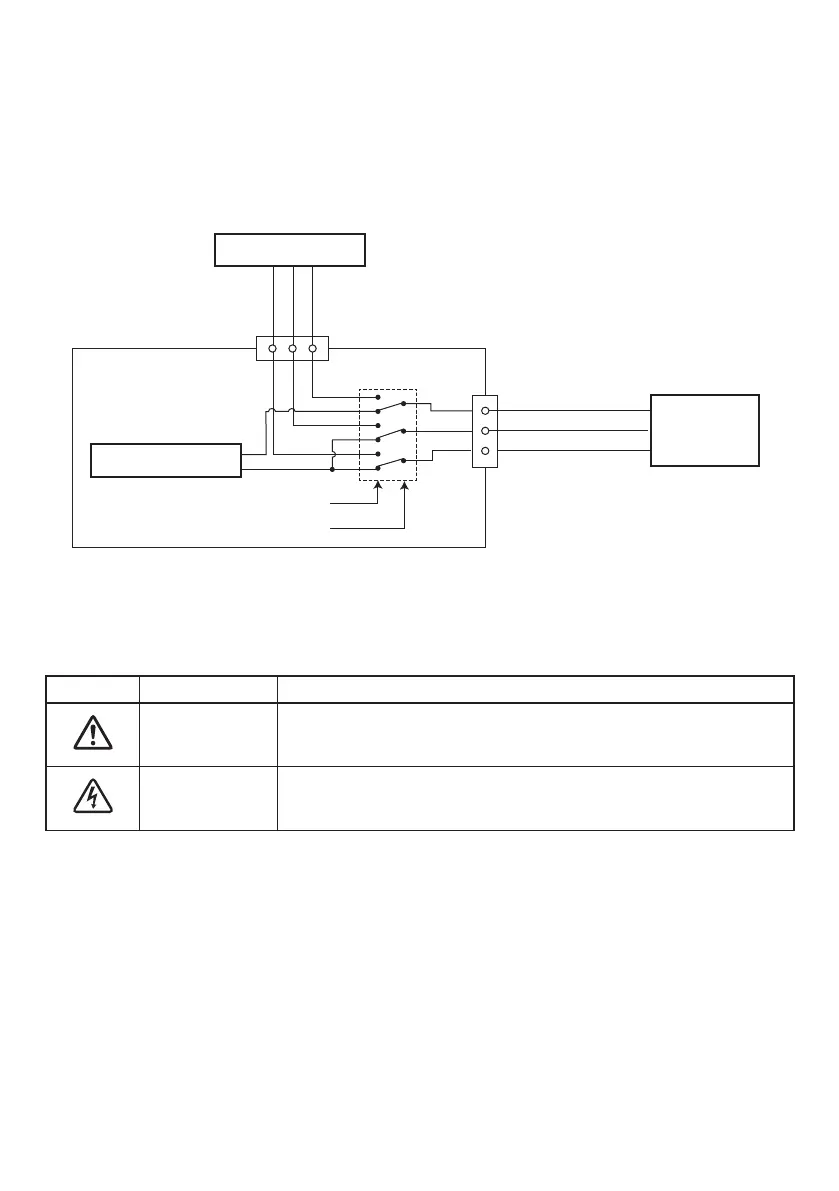
12
9.2.1. Amplier switching control
External amplier inputs are enabled under the following control conditions:
• Power to the unit is turned OFF.
• The Mute setting switch is ON and the Mute terminal is receiving a 24 V DC cut-o signal.
• System mute in progress.
• Control input in progress (during event setting).
• Control is performed by external command.
C
H
IP-A1PA12
Hardware control
Software control
Amplifier switching
relay
C
NR
C
N
R
External Amplifier
Internal Amplifier
Speaker
(12 W or less)
External amplifier input terminals
Speaker output terminals
Tip
Hardware control refers to control via the power and Mute terminals. Software control signals are not
accepted during hardware control.
9.2.2. Symbol
Symbol Location Description
Rear panel Caution
Indicates a potentially hazardous situation which, if mishandled,
could result in death or serious personal injury.
Rear panel Warning
Indicates a potentially hazardous situation which, if mishandled,
could result in death or serious personal injury.
9.3. Connections to LINE/MIC Input and Line Output Terminals
Use the supplied removable terminal plugs (6 pins) for connection. Use a 2-core shielded cable to
connect the audio device.
For connection of the removable terminal plugs, see "Removable Terminal Plug Connections" on p.
15.
Bekijk gratis de handleiding van Toa IP-A1PA12, stel vragen en lees de antwoorden op veelvoorkomende problemen, of gebruik onze assistent om sneller informatie in de handleiding te vinden of uitleg te krijgen over specifieke functies.
Productinformatie
| Merk | Toa |
| Model | IP-A1PA12 |
| Categorie | Niet gecategoriseerd |
| Taal | Nederlands |
| Grootte | 2020 MB |







