Toa DT-940 handleiding
Handleiding
Je bekijkt pagina 11 van 16
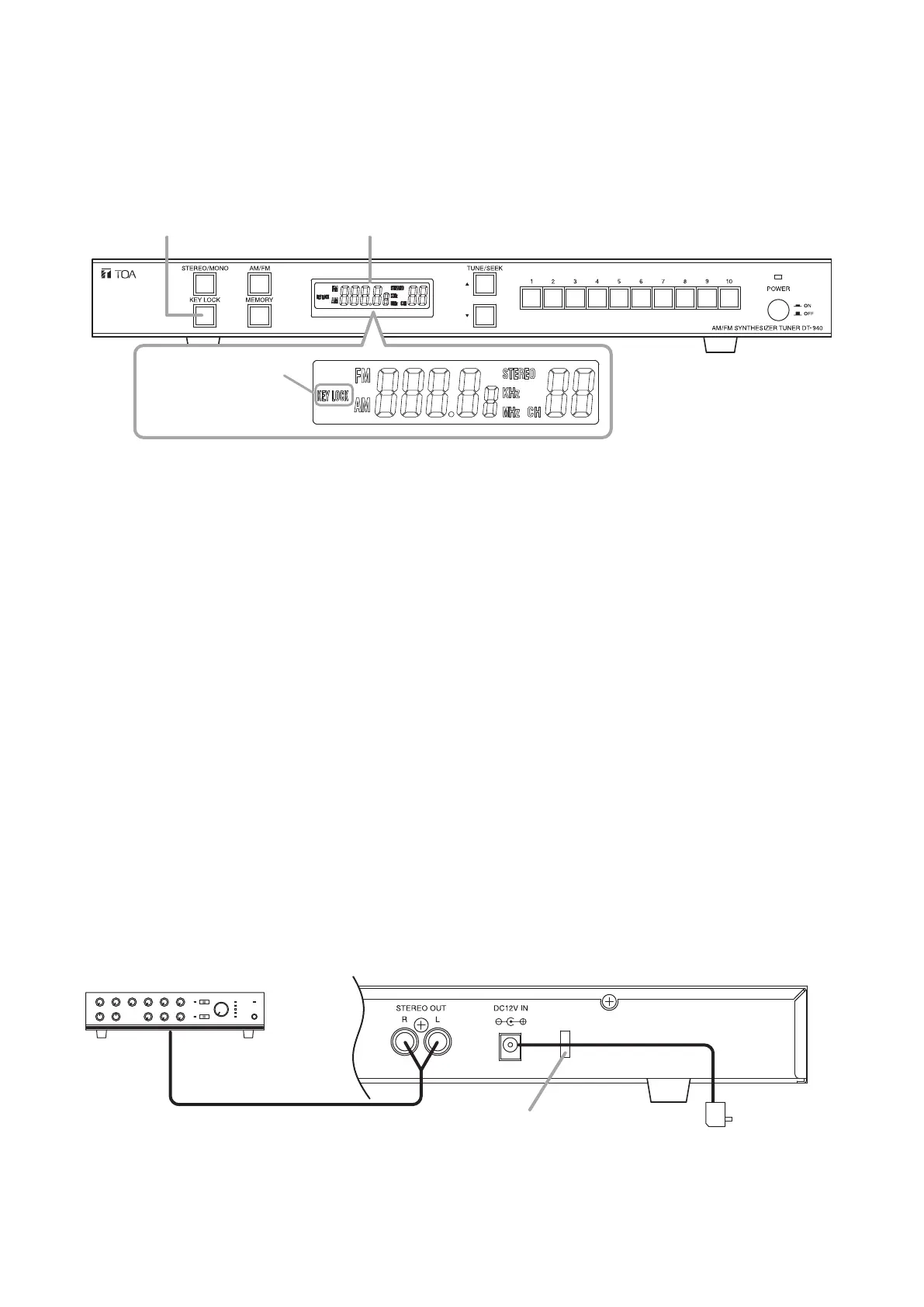
11
9. KEY LOCKING
All key operations except the Power switch and the Key lock key can be disabled by pressing the Key lock key.
Tip
Key lock status is retained even when the unit’s power is switched off.
Key lock key LCD indicator
Key lock status indication
DT-940 rear
PA amplifier
RCA stereo cord
(supplied with the DT-940)
AC adapter
(supplied with the DT-940)
Note
Insert the AC adapter cord near
its plug into the cable clamp to
prevent the plug from coming off.
Cord clamp
9.1. When Enabling the Key Lock
Step: Hold down the Key lock key for approximately 3 seconds while the [KEY LOCK] indication is not displayed.
The [KEY LOCK] indication in the LCD indicator lights, enabling the Key lock function.
9.2. When Releasing the Key Lock
Step: Hold down the Key lock key for approximately 3 seconds while the [KEY LOCK] indication is displayed.
The [KEY LOCK] indication in the LCD indicator goes off, disabling the Key lock function.
10. CONNECTIONS
Notes
• The socket-outlet shall be installed near the unit and the plug (disconnecting device) shall be easily accessible.
• Ensure that the unit is located at least 100 mm (4") away from ceiling and wall surfaces.
10.1. Power Supply and Amplifier Connections
When connecting an external amplifier to the unit, use the supplied RCA stereo cord.
Note
When using the unit in combination with an amplifier, place the unit below the amplifier taking care not to
obstruct heat radiation from the amplifier.
Bekijk gratis de handleiding van Toa DT-940, stel vragen en lees de antwoorden op veelvoorkomende problemen, of gebruik onze assistent om sneller informatie in de handleiding te vinden of uitleg te krijgen over specifieke functies.
Productinformatie
| Merk | Toa |
| Model | DT-940 |
| Categorie | Niet gecategoriseerd |
| Taal | Nederlands |
| Grootte | 1584 MB |







