Toa DT-940 handleiding
Handleiding
Je bekijkt pagina 10 van 16
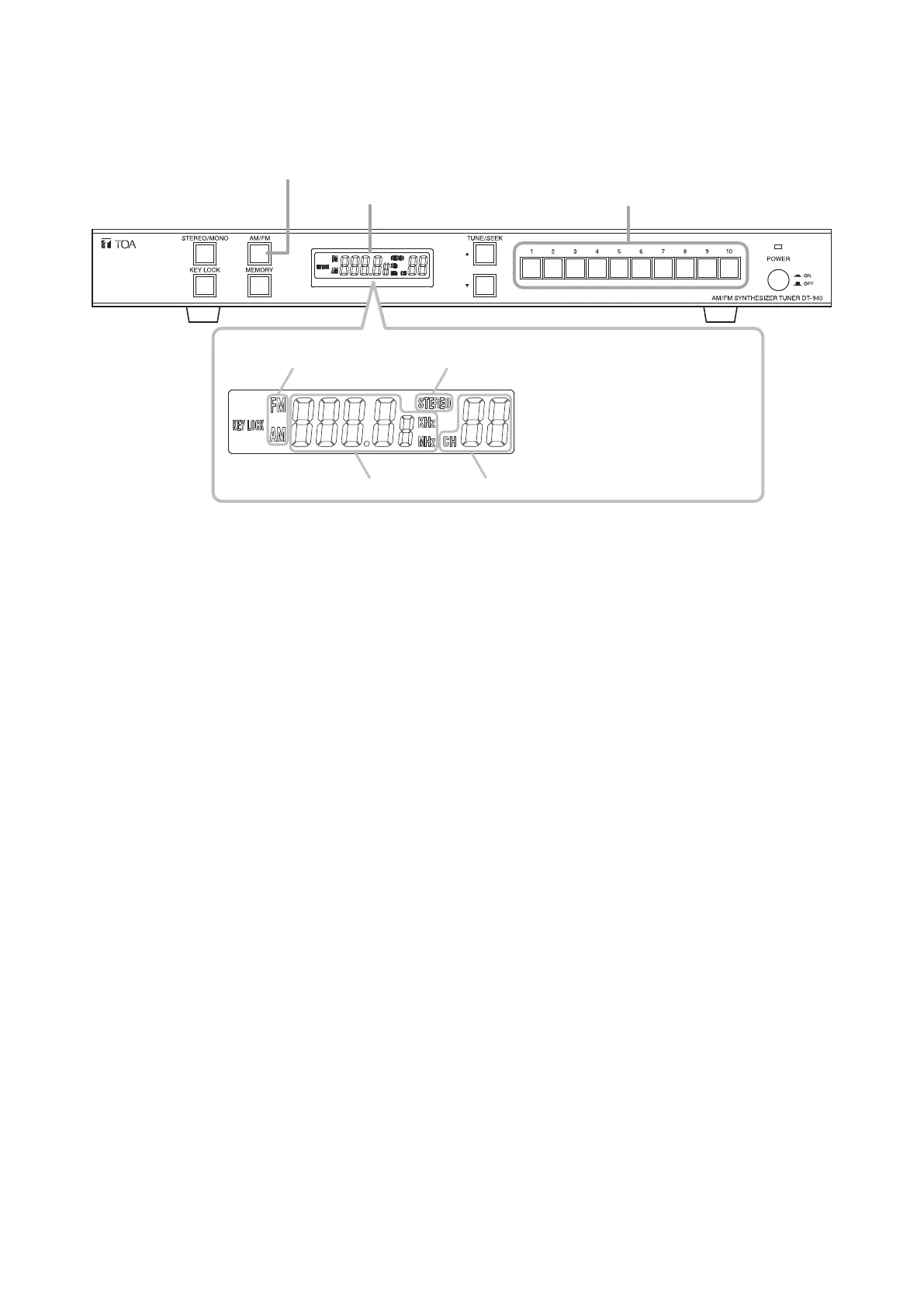
10
8. RECALLING THE PRESET FREQUENCY
[Keys used for operation]
Step 1. Press the AM/FM Band selector key to select either AM or FM broadcast.
The selected band is displayed on the LCD indicator.
Step 2. Press the Preset Memory Enter keys (0 – 9) to designate the desired preset channel.
(Example)
• CH01: Press [1].
• CH11: Press [10], followed by [1].
• CH20: Press [10] twice in succession.
The selected channel number and the receiving frequency are displayed on the LCD indicator.
Notes
• Only when recalling the CH10, it takes approximately 1 second until its channel number and receiving
frequency are displayed on the LCD indicator.
• Even if broadcast receiving mode has been stored in the preset channel as stereo mode, the
broadcast will be received in monaural mode when the broadcast receiving signal level is low.
AM/FM band selector key
Preset memory enter keysLCD indicator
Preset channel numberReceiving frequency
Receiving band
Stereo broadcast receiving indication
(No indication while in Monaural broadcast receiving mode)
Bekijk gratis de handleiding van Toa DT-940, stel vragen en lees de antwoorden op veelvoorkomende problemen, of gebruik onze assistent om sneller informatie in de handleiding te vinden of uitleg te krijgen over specifieke functies.
Productinformatie
| Merk | Toa |
| Model | DT-940 |
| Categorie | Niet gecategoriseerd |
| Taal | Nederlands |
| Grootte | 1584 MB |







