Handleiding
Je bekijkt pagina 26 van 34
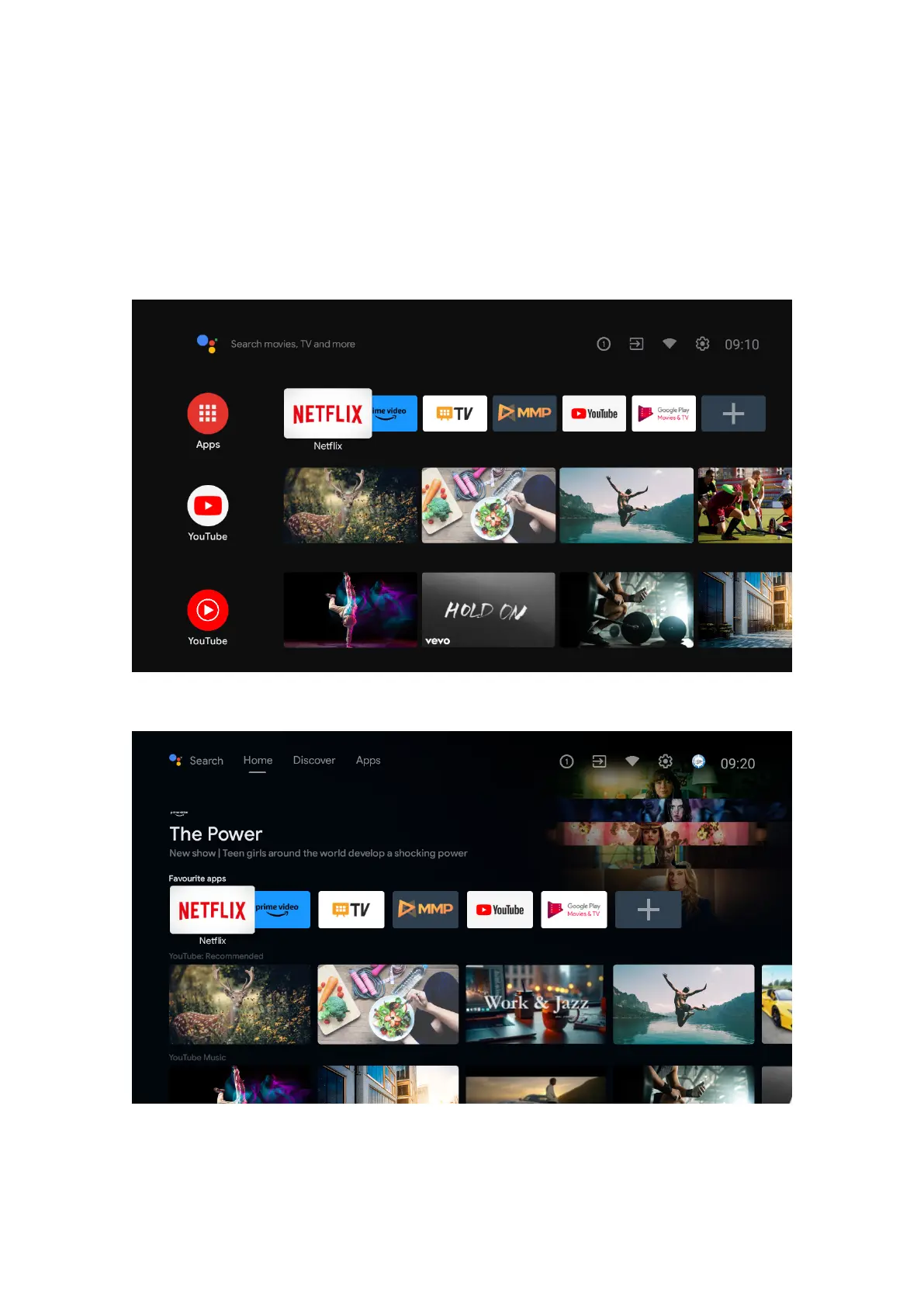
26
7. Home
To enjoy the benets of your Android TV, your TV must be connected to the Internet. Connect the TV to a home
network with a high-speed Internet connection. You can connect your TV wirelessly or wired to your modem/
router. Refer to the Network & Internet and Connecting to the Internet sections for further information on how
to connect your TV to the internet.
The Home menu is the centre of your TV. Press the Home button to display the Home Screen. From the Home
menu you can start any application, switch to a TV channel, watch a movie or switch to a connected device.
Depending on your TV setup and your country selection in the initial setup the Home menu may contain dierent
items.
*Some countries home screen UI may display dierent as above image, please refer to your product for details.
The available options of the Home Screen are positioned in rows. To navigate through the Home Screen options,
use the directional buttons on the remote. Apps, YouTube, Google Play Movies & TV, Google Play Music and
Google Play related rows and rows of the applications you have installed might be available. Select a row then
Bekijk gratis de handleiding van Thomson 50UA5S13, stel vragen en lees de antwoorden op veelvoorkomende problemen, of gebruik onze assistent om sneller informatie in de handleiding te vinden of uitleg te krijgen over specifieke functies.
Productinformatie
| Merk | Thomson |
| Model | 50UA5S13 |
| Categorie | Televisie |
| Taal | Nederlands |
| Grootte | 4305 MB |
Caratteristiche Prodotto
| Kleur van het product | Zwart |
| Gewicht verpakking | 11700 g |
| Bluetooth | Ja |
| Beeldschermdiagonaal | 50 " |
| Resolutie | 3840 x 2160 Pixels |







