Handleiding
Je bekijkt pagina 20 van 96
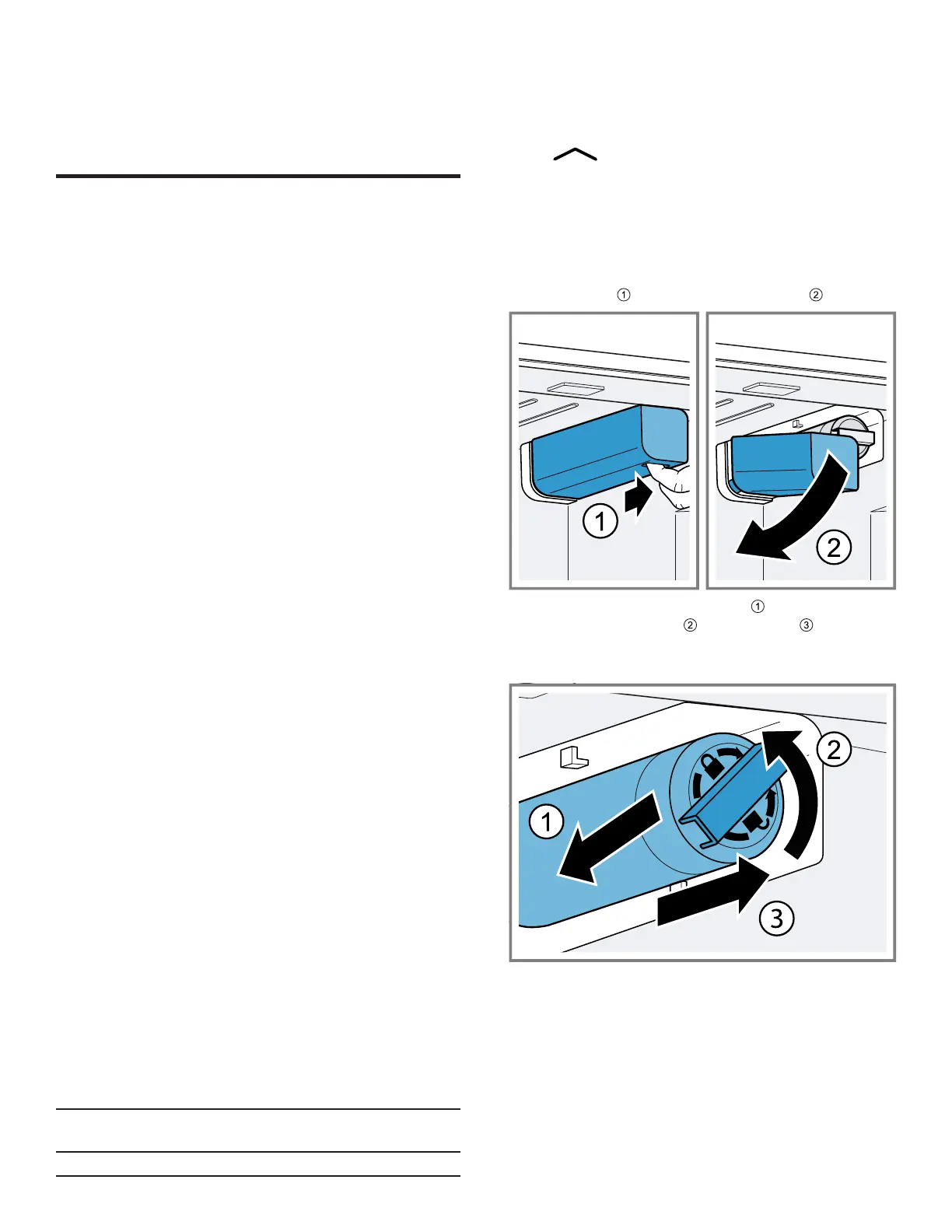
en-us Water system
20
¡ Defrost animal-based food, such as fish, meat, cheese,
curd cheese, in the refrigerator compartment.
¡ Defrost bread at room temperature.
¡ Prepare food for immediate consumption in the
microwave, in the oven, or on the cooktop.
Water system
14 Water system
Water system
Your appliance is equipped with water-carrying
components.
The water system only works if a water filter or a bypass
cap is installed.
Switch off ice cube production before disconnecting the
appliance from the drinking water connection. →
Page22
14.1 Water filter
The water filter filters particles and the taste of chlorine out
of the water.
The water filter reduces further contamination, e.g. from
chloramines, lead and pharmaceutical products.
Note:The water filter does not filter bacteria or microbes
out of the water.
Change the water filter:
¡ Every 6months.
¡ If "CHANGEFILTER" lights up.
¡ If the water output has visibly reduced.
Tips
¡ A new water filter can be purchased from our customer
service, your dealer or our website.
¡ If you do not want to use a water filter in your appliance
or an external water filter system is installed, you can
permanently replace the water filter with a bypass cap.
The bypass cap filters only large particles out of the
water and can be cleaned as required.
A bypass cap can be purchased from customer service
or our website.
Filter change notification
Every 6 months, the filter change notification will come on.
"CHANGEFILTER" lights up.
Note:Increased water consumption switches the filter
change notification on sooner.
Switching off the filter change notification
1. Replace the water filter.
The bypass cap does not need to be replaced.
2. Press and hold "CHANGEFILTER" for 3seconds.
a "CHANGEFILTER" goes out.
a The filter change status is reset.
Filter change status
If you replace the filter before the filter change notification,
reset the filter change status.
1 The measurement of the filter change status
is running
0 Reset the filter change status
Resetting the filter change status
1. Press MENU.
2. Press CHANGEFILTER.
a The submenu setting display shows "1".
3. Press (Submenu setting).
a The submenu setting display shows "0".
4. Press MENU.
Changing the water filter or replacing it with a
bypass cap
1.
Reach into the recess below the filter cover, pull it
forward slightly and then down to the left .
2. Pull the water filter down to the left , turn it
counterclockwise by 90°
and remove it .
‒ Remove the water filter with care as it is under
pressure.
Note:When removing it, a small amount of water may
drip out of the water filter. Remove the drips of water
with a dry cloth.
Tip:You can dispose of the old water filter with your
household garbage.
3. Insert the new water filter or the bypass cap all the way
into the filter opening, turn it 90° clockwise all the way
and fold it up to the right.
4. Move the filter cover up to the right and slide it back all
the way.
Bekijk gratis de handleiding van Thermador T36FL810NS, stel vragen en lees de antwoorden op veelvoorkomende problemen, of gebruik onze assistent om sneller informatie in de handleiding te vinden of uitleg te krijgen over specifieke functies.
Productinformatie
| Merk | Thermador |
| Model | T36FL810NS |
| Categorie | Koelkast |
| Taal | Nederlands |
| Grootte | 15194 MB |