Handleiding
Je bekijkt pagina 18 van 92
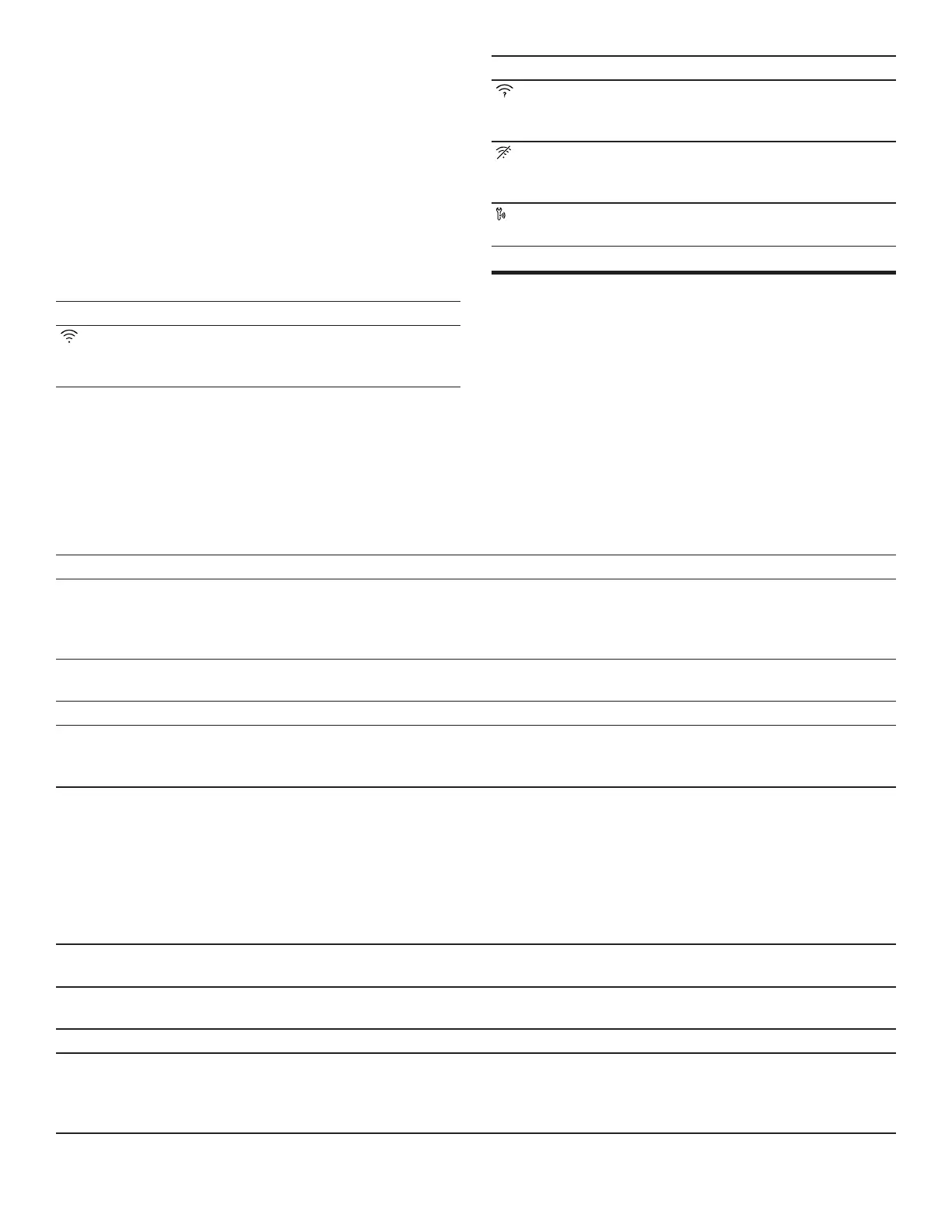
en-us Service settings
18
¡ It is possible that users, persons or spaces outside of
the appliance may be captured by the cameras and
therefore displayed in the HomeConnect® app. Such
photos are processed in the HomeConnect® system
for the purpose of provision in the HomeConnect® app.
Information on data processing can be retrieved in the
HomeConnect® app.
12.5 Status of the
HomeConnect®connection
This is where you will find an overview of the status of the
HomeConnect®connection.
Symbol Description
The appliance is connected
to the HomeConnect®
app.
Symbol Description
The appliance is not
connected to the
HomeConnect®app.
The appliance is not
connected to the Wi-Fi
home network.
The remote diagnostics is
activated.
Service settings
13 Service settings
Service settings
You can implement various service settings.
13.1 Changing service settings
1.
Swipe to "Service".
a "Application Info" lights up.
2. Touch and change the desired service setting.
13.2 Overview of the service settings
This is where you can find an overview of the service settings.
"Application Info"
Setting Selection Description
See the information on the display E-Number:
Production Date: / /
Z-Number:
Serial Number:
Displays information about your
appliance.
"Filter Management"
Setting Selection Description
Water Filter See the information on the display
Reset
Displays the water filter status.
Reset the water filter status.
Follow the instructions on the display.
Ethylene Absorber See the information on the display
Install
Reset
Remove
Displays the status of the ethylene
absorber.
Install the ethylene absorber.
Reset the status of the ethylene
absorber.
Remove the ethylene absorber.
Follow the instructions on the display.
→
"Ethylene absorber", Page12
Air Filter See the information on the display The air filter is designed to last for the
lifetime of your appliance.
"How-To Guides"
Setting Selection Description
See the information on the display How to restart my appliance.
How to change my water filter.
How to change my ethylene absorber.
Display the step-by-step instructions
on the display.
Touch the desired instructions and
follow the instructions on the display.
Bekijk gratis de handleiding van Thermador T30IB100SP, stel vragen en lees de antwoorden op veelvoorkomende problemen, of gebruik onze assistent om sneller informatie in de handleiding te vinden of uitleg te krijgen over specifieke functies.
Productinformatie
| Merk | Thermador |
| Model | T30IB100SP |
| Categorie | Vriezer |
| Taal | Nederlands |
| Grootte | 14348 MB |