Thames & Kosmos Robotics Smart Machines: Super Sphere handleiding
Handleiding
Je bekijkt pagina 11 van 64
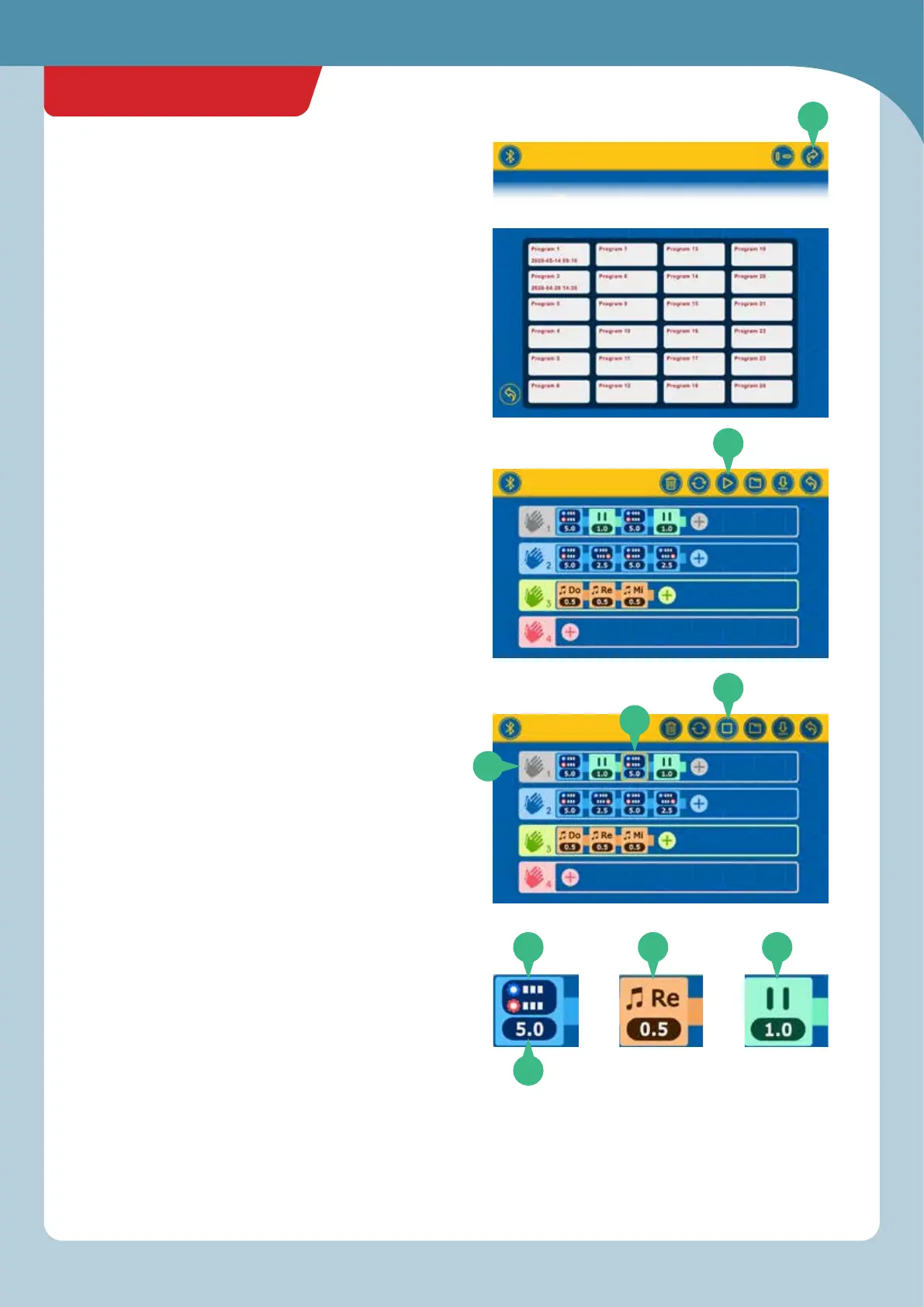
PROGRAMMING MODE
9
USING PROGRAMMING MODE
Press the programming arrow icon (E) to enter the
programming mode. When you press the icon, a list of
programs appears. You can save up to 24 programs. The
app comes with one demo program for each of the
seven robot models, which are preloaded in Programs
1–7.
OVERVIEW OF THE
PROGRAMMING SCREEN
Tap on Program 6 to load that program, which is the
demo program for the Horseshoe Crab Bot. The
programming screen appears with Program 6 loaded.
The run program buon (F) runs the program.
When you press the run program buon, the program
starts to run and the run program buon becomes a
stop program buon (G). Pressing the stop program
buon stops the program immediately.
As a program runs, the app steps through a sequence of
command blocks. There are three types of command
blocks: motor commands (H), notes (sound) commands
(I), and rest (pause) commands (J). Each command is
set to run for a certain amount of time (zero to five
seconds) in the program (K).
You can tap a command block to edit it as long as the
program is not running. Tap the plus sign to add a
command block. See page 11 for details on writing
programs.
The command that is currently running is highlighted
with a yellow outline around the command block (L).
For each program, up to four sequences (M) of
command blocks can be entered. Each sequence
correlates to the number of claps (or other very loud
sounds) sensed by the sound sensor on the robot.
When the program is running and the sound sensor
detects a certain number of claps (one to four), the
program runs the sequence of commands for that
number of claps. For example, if the sound sensor
detects three claps, it will run the third sequence from
the top.
You can also trigger a sequence to run by simply
tapping on the symbol of the clapping hands when the
program is running.
E
F
G
H I J
L
K
M
Programming the Robots
Bekijk gratis de handleiding van Thames & Kosmos Robotics Smart Machines: Super Sphere, stel vragen en lees de antwoorden op veelvoorkomende problemen, of gebruik onze assistent om sneller informatie in de handleiding te vinden of uitleg te krijgen over specifieke functies.
Productinformatie
| Merk | Thames & Kosmos |
| Model | Robotics Smart Machines: Super Sphere |
| Categorie | Niet gecategoriseerd |
| Taal | Nederlands |
| Grootte | 55497 MB |







