Thames & Kosmos Gravity Bugs - Free-Climbing MicroBot handleiding
Handleiding
Je bekijkt pagina 7 van 20
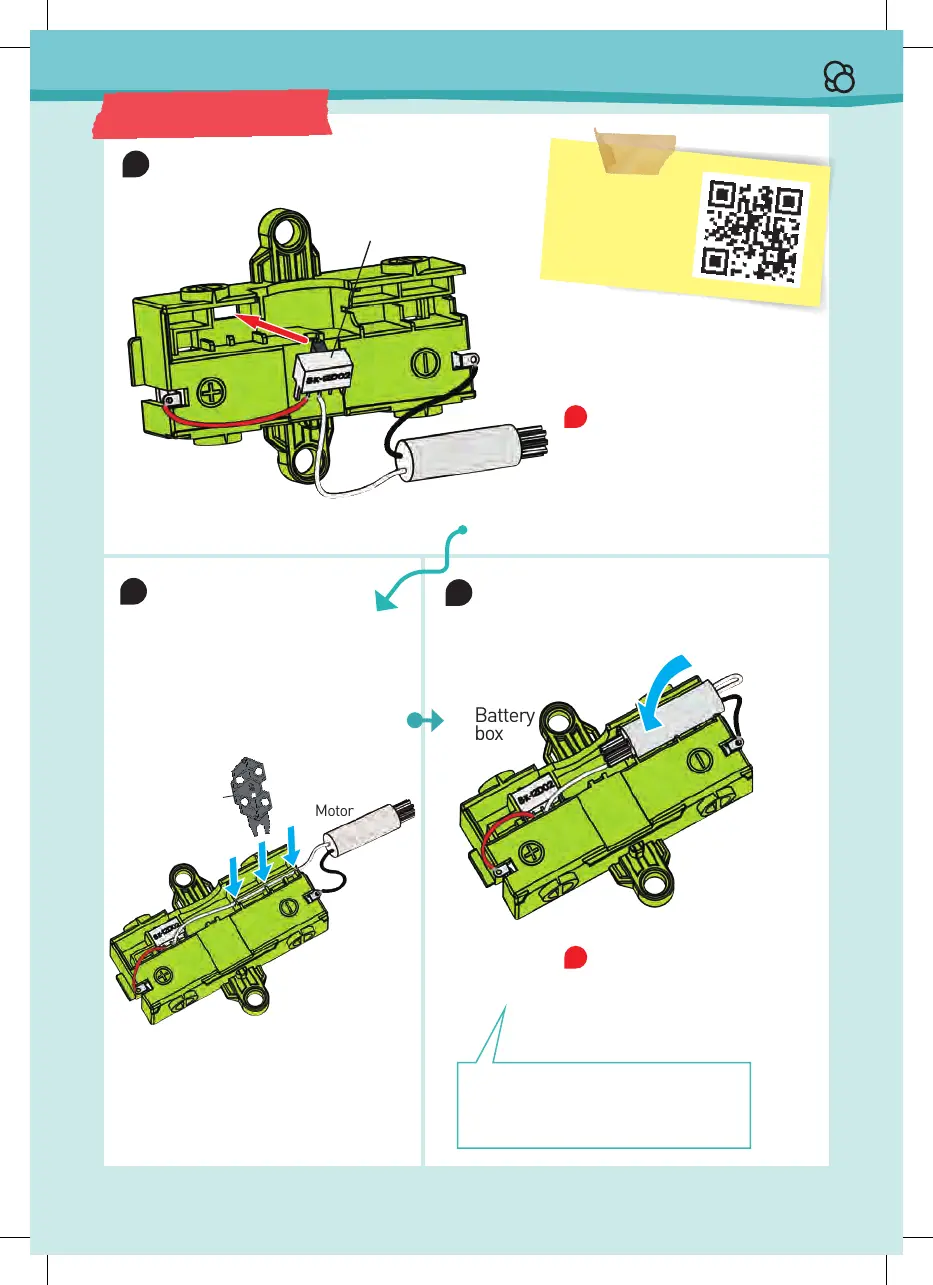
STEPS
5 – 7
5
Gravity Bugs
5
6
7
Insert the switch into the hole.
Insert the white wire into the
channel in the battery box. Use
part 14 to push the wire all the
way down, so that it fits snugly in
the channel.
A capital letter indicates the completion
of a subassembly. You are now finished
with the battery box. Set it aside for now.
Place the motor into the motor compartment
above the white wire. Slide the motor toward
the center of the battery box until it meets the
resistance of the box.
A
Don’t feel like
reading? You can
find a step-by-step
assembly video here.
Make sure the wires are not
twisted here. The red wire
should be on the side of the
positive terminal and the white
wire should be on the side of the
negative terminal.
!
Switch
14
Motor
Battery
box
Make sure the wires lie flat under
the motor. After this step, the
motor gear should spin freely,
without touching the white wire.
!
Bekijk gratis de handleiding van Thames & Kosmos Gravity Bugs - Free-Climbing MicroBot, stel vragen en lees de antwoorden op veelvoorkomende problemen, of gebruik onze assistent om sneller informatie in de handleiding te vinden of uitleg te krijgen over specifieke functies.
Productinformatie
| Merk | Thames & Kosmos |
| Model | Gravity Bugs - Free-Climbing MicroBot |
| Categorie | Niet gecategoriseerd |
| Taal | Nederlands |
| Grootte | 13071 MB |







