Thames & Kosmos Fuel Cell 10: Car & Experiment Kit handleiding
Handleiding
Je bekijkt pagina 26 van 68
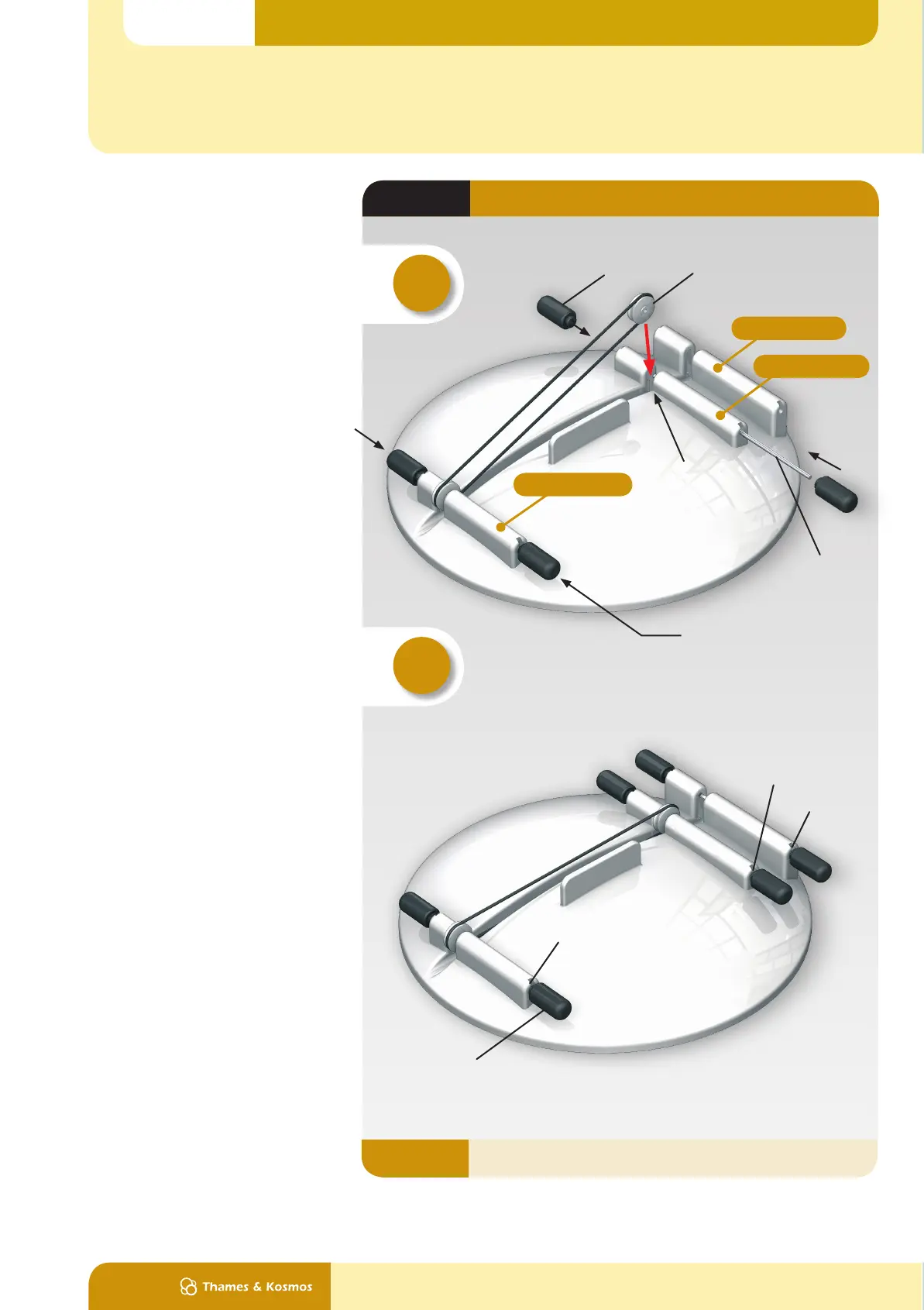
4
3
Finishing the Assembly of
the Display Stand
Roller
Axle 2
Axle 3
Axle 1
Roller Cap
Long Axle
with Stop
Assembled Roller
Pulley Wheel 2
Groove
Axle Holder 3
Axle Holder 2
Axle Holder 1
24
Fuel Cell 10
Do It! Complete the Display Stand
Important: All three axles must rotate smoothly and easily.
Chapter 2 Initial Assembly
Second and Third
Axles
Insert the long axle with the
shaft stop into axle holder 2.
As with the first axle, position
the rubber belt and the pulley
wheel in the groove between
the two sides of axle holder
2. Slide the long axle through
the pulley and the belt.
The shaft stop should engage
with the pulley wheel to make
a tight connection. Put roller
caps on both ends of the sec-
ond axle.
The third axle has no shaft
stop. Simply insert it into axle
holder 3 and then put roller
caps on both ends.
Figure 4 shows the completed
display stand with rollers.
Testing the Rollers
Now check to make sure all of
the axles turn smoothly. The
rubber belt around axles 1 and
2 ensures that their turning is
synchronized. To make the ax-
les spin more easily, you can
put a drop of multipurpose
lubricant on the points where
the axle holders make contact
with the axles. Keep the six
roller caps absolutely free of
lubricants.
Fuel Cell 10 Manual.indd 24 8/4/09 9:11:51 PM
Bekijk gratis de handleiding van Thames & Kosmos Fuel Cell 10: Car & Experiment Kit, stel vragen en lees de antwoorden op veelvoorkomende problemen, of gebruik onze assistent om sneller informatie in de handleiding te vinden of uitleg te krijgen over specifieke functies.
Productinformatie
| Merk | Thames & Kosmos |
| Model | Fuel Cell 10: Car & Experiment Kit |
| Categorie | Niet gecategoriseerd |
| Taal | Nederlands |
| Grootte | 57508 MB |







