Thames & Kosmos Fuel Cell 10: Car & Experiment Kit handleiding
Handleiding
Je bekijkt pagina 24 van 68
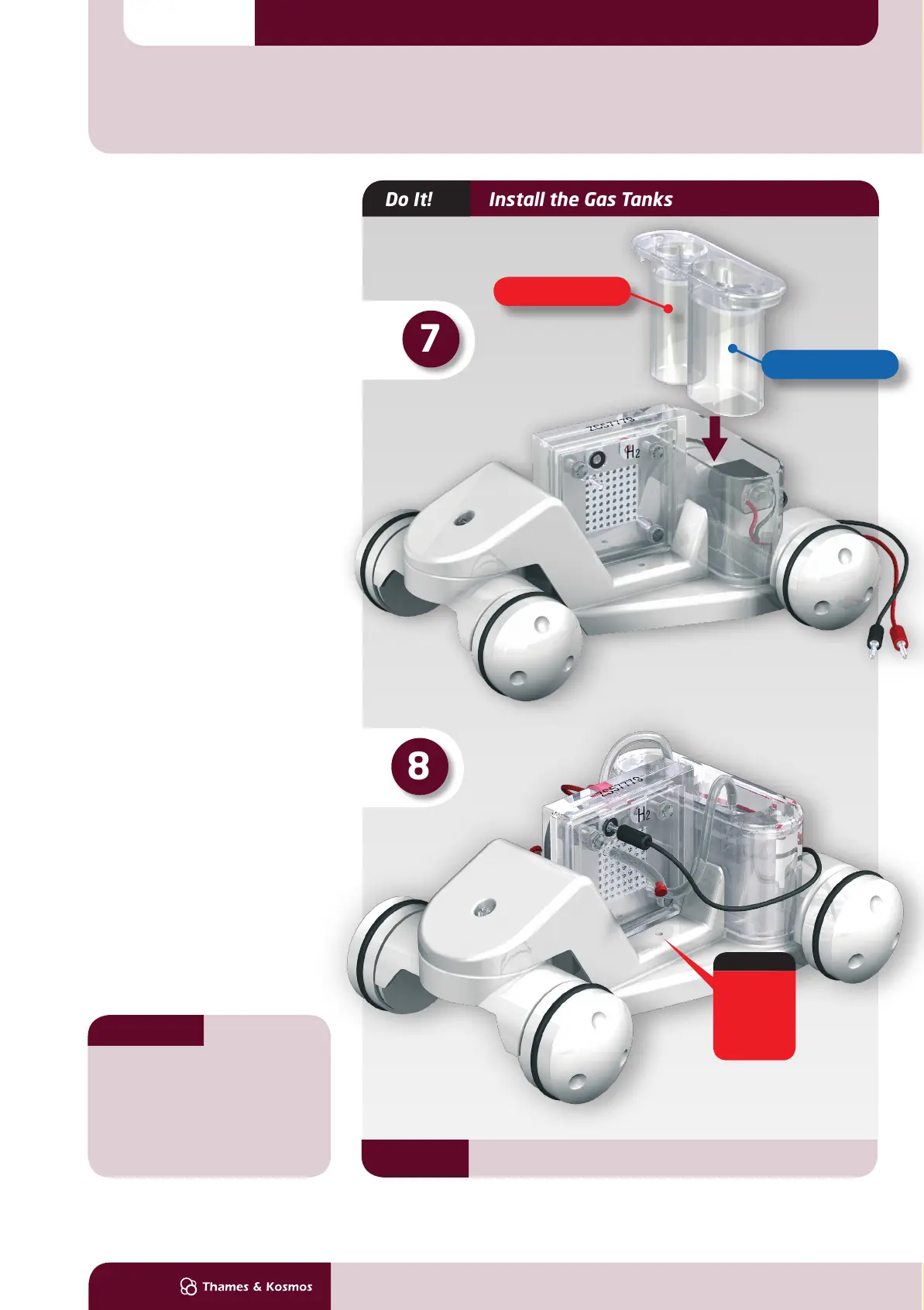
Do It! Install the Gas Tanks
Finishing the Initial Assembly of
the Experiment Vehicle
Chapter 2 Initial Assembly
22
Fuel Cell 10
Hint: This initial set-up is temporary.
8
7
Hydrogen Tank
Oxygen Tank
Important:
In this configuration, the model car
is not yet operational. The individ-
ual steps for the operation of the
model are described further on in
this experiment manual.
INFO:
These holes
can hold the
motor wires
when they are
not in use.
Gas Tanks
Insert the transparent gas
tank unit into the water tank.
The gas tank unit has an inte-
grated cover and connection
nozzles for the gas hoses.
The cover of the gas tank unit
should seal the water tank.
The gas tank unit has two
tanks: the larger tank is for hy-
drogen and the smaller tank is
for oxygen. There are nozzles
on the top of both tanks that
are used to connect the hoses
to the fuel cell.
Make sure the cover is seated
tightly on the water tank.
Now the test vehicle is set
up. We will not need the wires
and hoses shown in Figure 8
until later.
Fuel Cell 10 Manual.indd 22 8/4/09 9:11:39 PM
Bekijk gratis de handleiding van Thames & Kosmos Fuel Cell 10: Car & Experiment Kit, stel vragen en lees de antwoorden op veelvoorkomende problemen, of gebruik onze assistent om sneller informatie in de handleiding te vinden of uitleg te krijgen over specifieke functies.
Productinformatie
| Merk | Thames & Kosmos |
| Model | Fuel Cell 10: Car & Experiment Kit |
| Categorie | Niet gecategoriseerd |
| Taal | Nederlands |
| Grootte | 57508 MB |







