TFA Thermo Jack Jet 30.1069.10 handleiding
Handleiding
Je bekijkt pagina 9 van 28
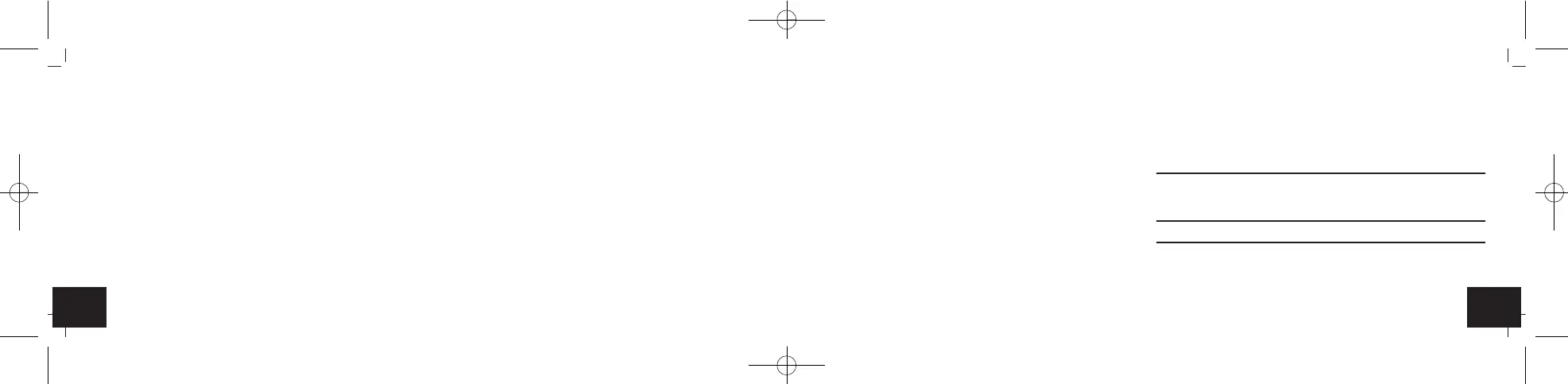
1716
Digital probe thermometer
6. Charging
• Pull off the rubber protection. Plug the supplied USB-cable into the
designated port on the device and connect the unit to a suitable USB
power source.
• To fully charge, leave the device connected for approximately 60 minutes.
• The battery’s charge status is indicated by the charging symbols:
– Charging symbol 1+2 flashing: battery is charging.
– Charging symbol 1 solid: battery is fully charged.
• Disconnect the device from the charging power source.
• Recharge the battery every six months, even if the product is not in use.
• After charging, be sure to reseal the charging port with the rubber pro-
tection carefully. Otherwise, there is a risk of moisture penetrating the
housing.
7. Getting started/Operation
• Before the first use, please charge it fully.
• Remove the protective film.
• Fold out the probe.
• The instrument automatically turns on at an angle of 45 °.
• The device is ready for use. Temperature and charging symbol appear
on the display.
Digital probe thermometer
• The sensor is located at the probe tip. To measure the temperature,
insert the probe at least 2 cm deep into the object. For measuring the
core temperature of meat: Plunge the probe into the middle of the
thickest part of the meat.
• The instrument has a total angle of 180 °.
• To activate the HOLD function press the HOLD button. The last tempera-
ture reading will be held on the display.
• Turn off the instrument by retracting the probe. Insert the probe with a
slight pressure into the provided slot. A click is heard.
• The sleep mode is activated when the instrument is not in use (approx.
5 minutes) and the probe is unfolded. To activate the instrument again,
fold in the probe for 4 seconds and fold it out again. The device is again
ready for use.
• The charging symbol 2 appears when the battery needs to be charged.
8. Troubleshooting
Problem Solution
No display ➜ Fold out the probe
(fold in first)
➜ Charge the device
Incorrect indication ➜ Check the position of the probe
If your device fails to work despite these measures, please contact the
retailer where you purchased the product from for advice.
TFA_No. 30.1069_Anleitung 19.06.2024 14:03 Uhr Seite 9
Bekijk gratis de handleiding van TFA Thermo Jack Jet 30.1069.10, stel vragen en lees de antwoorden op veelvoorkomende problemen, of gebruik onze assistent om sneller informatie in de handleiding te vinden of uitleg te krijgen over specifieke functies.
Productinformatie
| Merk | TFA |
| Model | Thermo Jack Jet 30.1069.10 |
| Categorie | Niet gecategoriseerd |
| Taal | Nederlands |
| Grootte | 2967 MB |







