Testboy TV 297 handleiding
Handleiding
Je bekijkt pagina 19 van 60
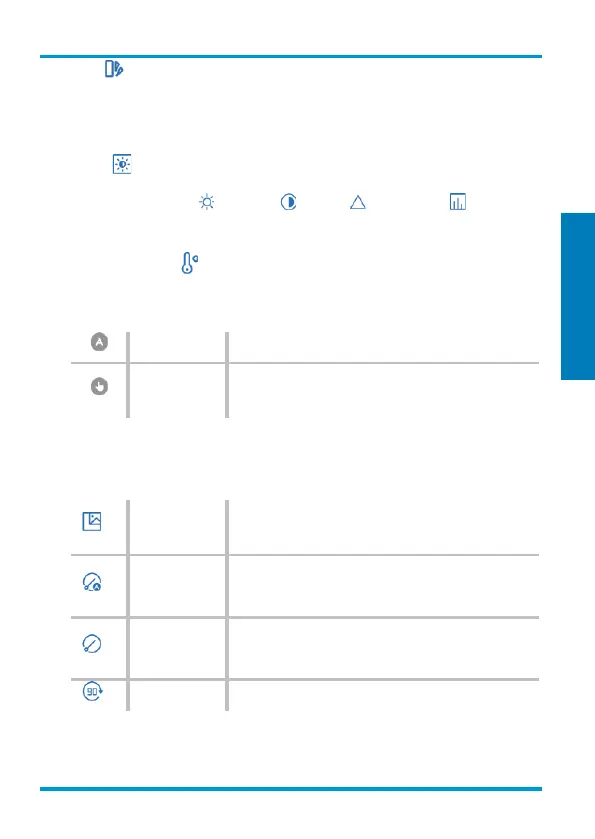
Operation (in-app)
Testboy
®
TV 297 19
ENGLISH
3. Pallet
Change the palettes to see the targets better. Choose between 15 different colour palettes to en-
sure the best possible visualisation.
4. Picture
Configure the picture settings: Brightness, Contrast, Sharpness and Colour dis-
tribution. You can select the picture styles for different scenes.
5. Temperature range
Based on the selected temperature range, the target of interest is highlighted on the image.
The temperature range can be edited in the live view on the right-hand side of the image.
Automatic
The temperature range adjusts automatically.
Manual
Swipe over the temperature value to set the temperature
range manually.
6. Advanced settings and calibration
Digital camera
Take a look at the picture on your phone's digital cam-
era.
Automatic
Calibration
Switch the automatic calibration for the camera on/off.
Manual
Calibration
Trigger a calibration for the camera manually.
Image rotation
Rotate the image by 90 degrees
Bekijk gratis de handleiding van Testboy TV 297, stel vragen en lees de antwoorden op veelvoorkomende problemen, of gebruik onze assistent om sneller informatie in de handleiding te vinden of uitleg te krijgen over specifieke functies.
Productinformatie
| Merk | Testboy |
| Model | TV 297 |
| Categorie | Niet gecategoriseerd |
| Taal | Nederlands |
| Grootte | 3817 MB |
