Testboy TV 297 handleiding
Handleiding
Je bekijkt pagina 18 van 60
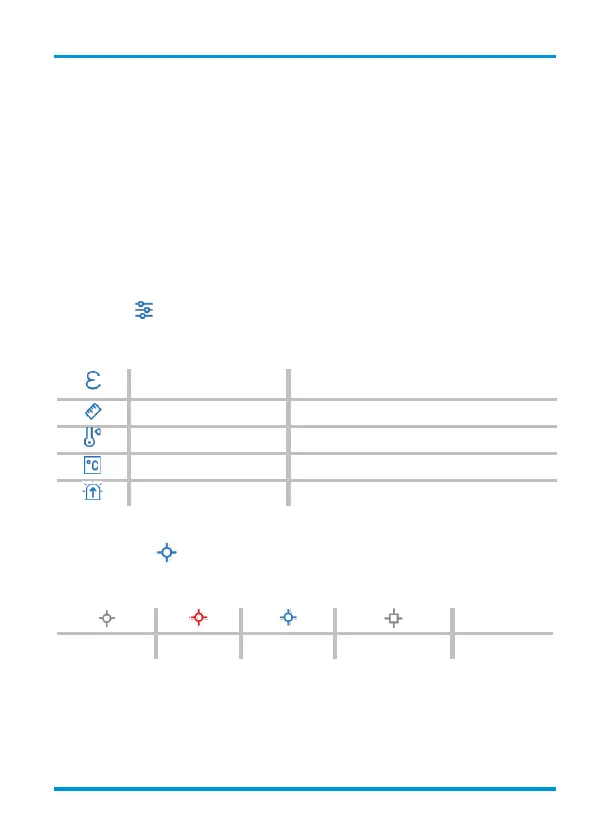
Operation (in-app)
18 Testboy
®
TV 297
Quick start guide (see first pages)
1.) Install the app
1.1) Download the app from the App Store (QR code)
1.2) Download the app from the Google Play Store (QR code)
2.) Camera connection
3.) Use Editor Client
The Editor Client can be downloaded from our website www.testboy.de in the down-
load area.
Operation (In App)
1. Settings
Adjust the temperature measurement parameters to obtain more accurate measurements.
Emissivity
Set the target emissivity
Distance
Distance from the camera to the target
Temperature range
Set the level and range for the temperature.
Temp. unit
Set the unit to °C, °F or K.
Temp alarm
Alarm at set temperature
2. Measurement
Add the temperature measurement tools for special measurements.
Central point
Hot spot
Cold spot
User def. point
Rectangle
Bekijk gratis de handleiding van Testboy TV 297, stel vragen en lees de antwoorden op veelvoorkomende problemen, of gebruik onze assistent om sneller informatie in de handleiding te vinden of uitleg te krijgen over specifieke functies.
Productinformatie
| Merk | Testboy |
| Model | TV 297 |
| Categorie | Niet gecategoriseerd |
| Taal | Nederlands |
| Grootte | 3817 MB |
